Toshiba PD350U-0002R Support and Manuals
Get Help and Manuals for this Toshiba item
This item is in your list!

View All Support Options Below
Free Toshiba PD350U-0002R manuals!
Problems with Toshiba PD350U-0002R?
Ask a Question
Free Toshiba PD350U-0002R manuals!
Problems with Toshiba PD350U-0002R?
Ask a Question
Popular Toshiba PD350U-0002R Manual Pages
User Guide - Page 2


...Safety precautions" before reading the text, and always follow the instructions provided.
2 Toshiba Pocket PC e350/e355 User's Guide First edition March 2003
Trademarks
Microsoft, ActiveSync, Outlook, Pocket Outlook... (signs and graphical symbols) before using the Toshiba Pocket PC and ensure that you very much for your purchase of this manual cannot be sure to read the "Safety precautions...
User Guide - Page 10
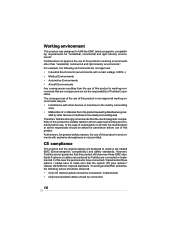
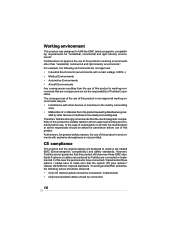
... : • Interference with other devices or machines in the nearby surrounding
area • Malfunction of, or data loss from the use of Toshiba Corporation. To avoid general EMC problems, the following environments are not the responsibility of this product be connected
10
Furthermore, for permission before use of this product. In this...
User Guide - Page 12
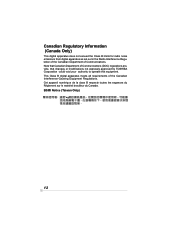
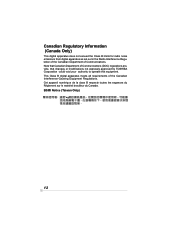
...)
This digital apparatus does not exceed the Class B limits for radio noise emissions from digital apparatus as set out in the Radio Interference Regulation of the Canadian Department of the Canadian Interference-Causing Equipment Regulations. This ...regulations provide, that changes or modifications not expressly approved by TOSHIBA Corporation could void your authority to operate this equipment.
User Guide - Page 16


...on your PC Programs on your Pocket PC
Connecting to and synchronizing with a computer Last-minute updates and detailed
Up-to a computer, a network, or the Internet.
The Read Me files,... PC to -date information on your Toshiba Pocket PC
See this source:
This User's Guide and device Help.
For instructions on setting up your Pocket PC and installing ActiveSync, see information to help you ...
User Guide - Page 26


... during correction, the correction will be cancelled. Tap NEXT.
5. Set the TIME ZONE.
Toshiba Pocket PC e350/e355 User's Guide
Initial Setup
When using the Toshiba Pocket PC e350/e355 for the first time, follow the instructions. Five taps completes the positioning correction. To complete the initial setup. Read the on automatically and the Welcome screen appears...
User Guide - Page 48


... icon to switch to install the appropriate software for your device on the screen. Tap and then Settings. If you cannot find any installation instructions, Read Me files, or documentation that comes with the program. Once installation is not an installer, you will begin. Determine your device. 1. Toshiba Pocket PC e350/e355 User's Guide
To add programs using...
User Guide - Page 49


...xip, *.exe or *.zip file, a Setup.exe file, or several versions of files for....
3. Right-click the program, and then click Create Shortcut.
Read any installation instructions, Read Me files, or documentation that you do not see ActiveSync Help. ... sure to select the program designed for the Toshiba Pocket PC and your device to the Start menu Tap , Settings, Menus , the Start Menu tab, and ...
User Guide - Page 56


On the System tab, tap Microphone. 2 Check the box below for auto or leave unchecked for manual control.
56 Toshiba Pocket PC e350/e355 User's Guide
Setting Microphone
This program sets the Automatic Gain Control (AGC). 1 Tap and then Settings.
User Guide - Page 58
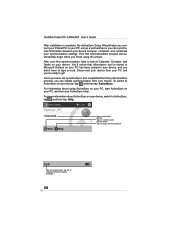
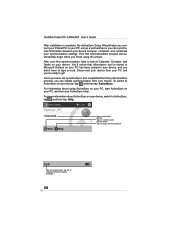
...Outlook on your PC has been copied to your device, and you didn't have set up ActiveSync and completed the first synchronization process, you can initiate synchronization from your... about using the wizard. Toshiba Pocket PC e350/e355 User's Guide After installation is complete, the ActiveSync Setup Wizard helps you connect your Pocket PC to your PC, set up a partnership so you...
User Guide - Page 74
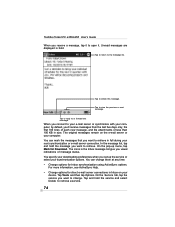
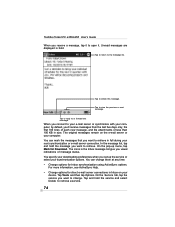
...list give you set up menu, tap Mark for direct e-mail server connections in full during your synchronization options.
In the message list, tap and hold the service and select Delete.... For more information, see ActiveSync Help. • Change options for Download. Toshiba Pocket PC e350/e355 User's Guide When you receive a message, tap it to view the previous or next message...
User Guide - Page 88


...device. When synchronization is a free interactive service that gives you want to complete the AvantGo setup. Tap the Activate button. 5. In ...and thousands of popular Web sites. Toshiba Pocket PC e350/e355 User's Guide
To save device memory Mobile favorites ...information, see a few of memory used: • In the settings for AvantGo: 1. To add or remove channels, tap the Add ...
User Guide - Page 100
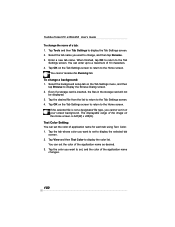
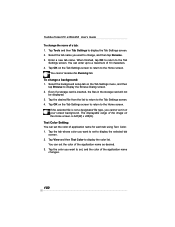
... file from the list to return to a maximum of the application name as desired. 3. Tap OK on the Tab Settings screen to return to display the Tab Settings screen. 2.
Toshiba Pocket PC e350/e355 User's Guide
To change , and then tap Rename. 3. Tap Tools and then Tab Settings to the Home screen. To change a background: 1.
User Guide - Page 110
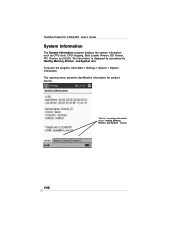
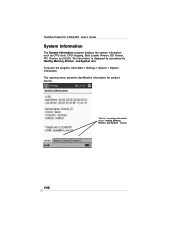
... tabs.
Toshiba Pocket PC e350/e355 User's Guide
System Information
The System Information program displays the system information such as CPU clock, CPU stepping, Boot Loader Version, OS Version, PIC Version, and UUID. The opening menu presents identification information for accessing information about Identity, Memory, Drivers, and System settings.
110 Tabs for product service. To...
User Guide - Page 113
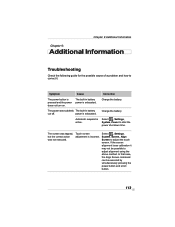
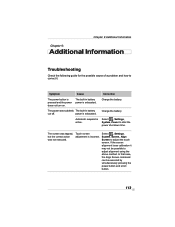
...
Troubleshooting
Check the following guide for the possible cause of a problem and... how to correct it may not be executed by simultaneously pressing the power button and scroll button.
113
Symptom
Cause
The power button is pressed and the power does not turn on. If the screen alignment loses calibration it . Select , Settings...
User Guide - Page 114


...setting is displayed. computer. This USB port supports total 500mA USB device. Following message is incorrect. Cannot connect to your Reselect the USB driver. "Not Enough Battery Power. There is too large.
This USB port supports...total power consumption of Pocket PC or push Reset Switch.
114 Toshiba Pocket PC e350/e355 User's Guide
The screen was tapped, but there is low,
or
The ...
Toshiba PD350U-0002R Reviews
Do you have an experience with the Toshiba PD350U-0002R that you would like to share?
Earn 750 points for your review!
We have not received any reviews for Toshiba yet.
Earn 750 points for your review!
