Toshiba PD750U-0001Q Support and Manuals
Get Help and Manuals for this Toshiba item
This item is in your list!

View All Support Options Below
Free Toshiba PD750U-0001Q manuals!
Problems with Toshiba PD750U-0001Q?
Ask a Question
Free Toshiba PD750U-0001Q manuals!
Problems with Toshiba PD750U-0001Q?
Ask a Question
Popular Toshiba PD750U-0001Q Manual Pages
Update Guide - Page 2
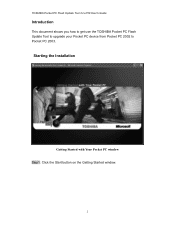
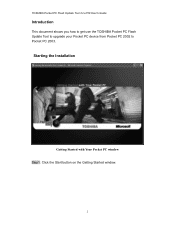
TOSHIBA Pocket PC Flash Update Tool for e750 User's Guide
Introduction
This document shows you how to get use the TOSHIBA Pocket PC Flash Update Tool to upgrade your Pocket PC device from Pocket PC 2002 to Pocket PC 2003. Starting the Installation
Getting Started with Your Pocket PC window Step1: Click the Start button on the Getting Started window.
2
Update Guide - Page 3


If you can click the "Pocket PC
2003 Upgrade" option. TOSHIBA Pocket PC Flash Update Tool for e750 User's Guide
Options window Step2: If you want to upgrade your Pocket PC, you want to see the Pocket PC e750 User's Guide, please click the "Learn More" option.
3
Update Guide - Page 4


A confirmation
message displays. Installation Confirmation Message Step4: Click ok. A File Download message displays.
4 TOSHIBA Pocket PC Flash Update Tool for e750 User's Guide
Desktop Applications window Step3: After reviewing the User's Guide, click "Install".
Update Guide - Page 5
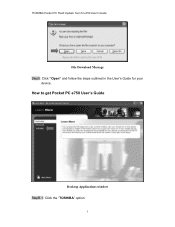
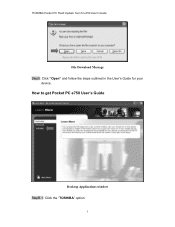
How to get Pocket PC e750 User's Guide
Desktop Applications window StepB-1: Click the "TOSHIBA" option.
5 TOSHIBA Pocket PC Flash Update Tool for e750 User's Guide
File Download Message Step5: Click "Open" and follow the steps outlined in the User's Guide for your
device.
Update Guide - Page 6
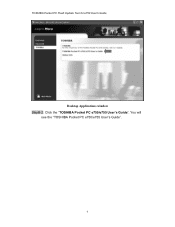
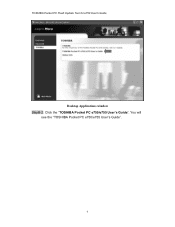
TOSHIBA Pocket PC Flash Update Tool for e750 User's Guide
Desktop Applications window StepB-2: Click the "TOSHIBA Pocket PC e750/e755 User's Guide". You will
see the "TOSHIBA Pocket PC e750/e755 User's Guide".
6
Update Guide - Page 7


... ActiveSync, then select File, then Connection Settings, and uncheck the first three option checkboxes.
7
DO NOT ― use the "DataBackup" program to backup and restore your PC hard disk or to a storage card.
! TOSHIBA Pocket PC Flash Update Tool for e750 User's Guide
Upgrading the Device
Follow these instructions closely to ensure that your TOSHIBA e750 from the device.
5 Disable the...
Update Guide - Page 8
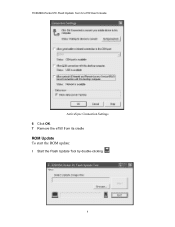
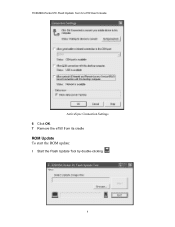
TOSHIBA Pocket PC Flash Update Tool for e750 User's Guide
ActiveSync Connection Settings 6 Click OK. 7 Remove the e750 from its cradle
ROM Update To start the ROM update:
1 Start the Flash Update Tool by double-clicking
8
Update Guide - Page 9
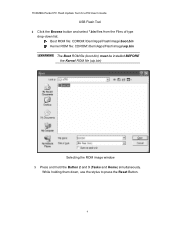
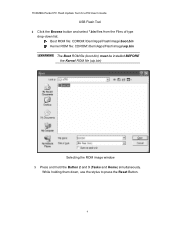
...\Flash\image\xip.bin The Boot ROM file (boot.bin) must be installed BEFORE the Kernel ROM file (xip.bin)
Selecting the ROM image window 3 Press and hold the Button 2 and 3 (Tasks and Home) simultaneously. TOSHIBA Pocket PC Flash Update Tool for e750 User's Guide
USB Flash Tool 2 Click the Browse button and select *.bin files from...
Update Guide - Page 10


Updating the e750 ROM Progress Bar
10 TOSHIBA Pocket PC Flash Update Tool for e750 User's Guide
Reset Button
Resetting the e750 The message "Image Download via PPFS" will indicate the update progress. The progress bar on the Flash Update Tool will display at the bottom of the screen. 4 Insert the e750 into its cradle The message "Begin download over USB now" displays...
Update Guide - Page 11


... to next section.
TOSHIBA Pocket PC Flash Update Tool for e750 User's Guide
6 When the update completes, your e750 will automatically re-boot 7 Remove the device from the cradle. 8 And click Exit on the Flash Update Tool. 9 Install the Kernel ROM image file by repeating steps 2-8. 10 When you update the ROM image and an error occurs, finish the update and then reset...
Update Guide - Page 12


You can select Standard
Partnership to synchronize your PIM data as you did with Pocket PC 2002, or select Guest Partnership to set up a partnership. If there is no connection, remove the e750 from the cradle and insert it again. 3 You will be prompted to copy or move files between your Pocket PC device and your PC. TOSHIBA Pocket PC Flash Update Tool for e750 User's Guide
your PC.
12
Toshiba PD750U-0001Q Reviews
Do you have an experience with the Toshiba PD750U-0001Q that you would like to share?
Earn 750 points for your review!
We have not received any reviews for Toshiba yet.
Earn 750 points for your review!
