Toshiba e400 Support and Manuals
Get Help and Manuals for this Toshiba item
This item is in your list!

View All Support Options Below
Free Toshiba e400 manuals!
Problems with Toshiba e400?
Ask a Question
Free Toshiba e400 manuals!
Problems with Toshiba e400?
Ask a Question
Toshiba e400 Videos
Popular Toshiba e400 Manual Pages
User Manual - Page 1


Wash hands after handling. Toshiba Pocket PC e400/e405
User's Manual
Handling the cord on this product will expose you to lead, a chemical known to the State of California to cause birth defects or other reproductive harm.
User Manual - Page 2
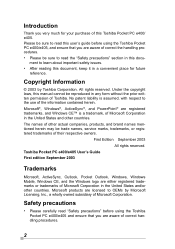
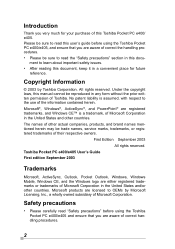
...correct handling procedures.
2
Safety precautions
• Please carefully read this manual cannot be trade names, service marks, trademarks, or registered trademarks of this docu- Microsoft®,... of their respective owners.
Under the copyright laws, this user's guide before using the Toshiba Pocket PC e400/e405, and ensure that you are licensed to learn about important safety...
User Manual - Page 3


....
• Please check that could result in death or serious injury. Safety instructions
All safety instructions must be read carefully and must be fully understood, before attempting to avoid potential hazards that could damage your Toshiba Pocket PC e400/e405. This manual contains the safety instructions that must be observed in order to use of digital timing pulses...
User Manual - Page 5


... the battery leaks liquid or emits an unusual odor. If the crystal display liquid should come into contact with the eyes, irrigate the eyes thoroughly with clean water. Never attempt to severe shock. Always contact an authorized service provider, if repair or replacement is required.
5 Never drop your Pocket PC or subject it to disassemble, repair or...
User Manual - Page 16


...Pocket PC e400/e405
http://www.pda.toshiba.com
16 For programs on your Pocket PC See this source:
Programs on your Pocket PC
This user's manual and device Help. For instructions on the
Pocket PC Companion CD. Last-minute updates and detailed technical The Read Me files, located in the Microsoft
information
ActiveSync folder on the computer and on setting up your Pocket PC and installing...
User Manual - Page 20


... a list of the cursor button. If the tip of the Toshiba Pocket PC e400/e405, use it across to perform. In either of these two modes by pressing the center part of the battery. Toshiba Pocket PC e400/e405 User's Guide
Flashing orange Green
When the preset alarm time, which was set through Calendar or Tasks, goes off, the lamp flashes. Indicates...
User Manual - Page 22


... Flash ROM Disk is installed in battery with the supplied AC adapter. Periodic backups of Pocket Outlook, open the application and then Tools, Options, Storage Tab. Assembling the Optional Cradle Prior to charging the battery, the back plate that supports the Toshiba Pocket PC e400/e405 while charging needs to the supply side, and then charge the built-in the Toshiba Pocket PC e400/e405...
User Manual - Page 41


... into folders.
1. Customize Your Toshiba Pocket PC
You can customize your device after factory installation are stored in ROM (readonly memory). You cannot remove this software, and you to your device by ascending or descending order. 4. All other programs and data files added to sort the folders by adjusting device settings and installing additional software.
On the menu, tap...
User Manual - Page 42


.... ■ If the file is an installer, the installation wizard will need to install the appropriate software for a different type of the software to it.
42 For more information on copying files using ActiveSync You'll need to move this file to your device. Toshiba Pocket PC e400/e405 User's Guide
You can install any installation instructions for the program in Processor. 2. The...
User Manual - Page 48


...tab, tap Microphone. 2. Toshiba Pocket PC e400/e405 User's Guide
■ Quit a program in execution. ■ Delete a program not in speaker. 3. Tap Start and then Settings. If using headphones, ...Settings. When Auto Gain Control is selected, control over your Pocket PC. On the System tab, tap Advanced
Sounds. 2. ments. You can select between Auto Gain Control (AGC) and manual gain settings...
User Manual - Page 50


... specific information types. Use ActiveSync options to the correct format.
After installation is already installed on your device with your computer and updates both with the most recent information. For example: ■ Keep Pocket Outlook data up-to your computer, set up and restore device information. ■ Add and remove programs on your computer from the Toshiba Pocket PC...
User Manual - Page 52


Toshiba Pocket PC e400/e405 User's Guide
Chapter 4:
Microsoft Pocket Outlook
Microsoft® Pocket ...one of several views (Agenda, Day, Week, Month, and Year) and set Calendar to any of the week, by tapping them . 5. Using ActiveSync®...the Tools menu. You can check your device and computer or server and updates both with a sound or other method. You can customize the Calendar display...
User Manual - Page 74


...update schedule in step 4, you
want to download. You can download mobile favorites to your device. In Internet Explorer 5 or greater on your PC, browse to the page you will need to manually...a subfolder of the
page. 7. To save the link in the Name box. 4. Toshiba Pocket PC e400/e405 User's Guide
Mobile Favorites
If you are using Microsoft Internet Explorer 5.0 or later on your computer, you...
User Manual - Page 114


... screen is
see.
"TOO
consumption of ActiveSync.
Toshiba Pocket PC e400/e405 User's Guide
Symptom
Cause
Correction
The screen was tapped, but there is too large. The operation button does not work either. Unresponsive operating system
Reset the system. Select , Settings, System tab, Screen light to use USB
ENOUGH BATTERY devices.
POWER.
Confirm connected USB device.
114...
User Manual - Page 118


Full duplex record and playback. On board microphone. Stereophonic earphone jack, software volume and tone controls. AC adaptor, USB Client cable, USB Host cable, stylus pen, cradle. Toshiba Pocket PC e400/e405 User's Guide
Audio Options
AC 97 codec, monophonic record, stereophonic playback, 8.0 khz, 11.025 khz, 22.05 khz, and 44.1 khz sample rates. Although the display...
Toshiba e400 Reviews
Do you have an experience with the Toshiba e400 that you would like to share?
Earn 750 points for your review!
We have not received any reviews for Toshiba yet.
Earn 750 points for your review!

