Toshiba PD350U-0002RR Support and Manuals
Get Help and Manuals for this Toshiba item
This item is in your list!

View All Support Options Below
Free Toshiba PD350U-0002RR manuals!
Problems with Toshiba PD350U-0002RR?
Ask a Question
Free Toshiba PD350U-0002RR manuals!
Problems with Toshiba PD350U-0002RR?
Ask a Question
Popular Toshiba PD350U-0002RR Manual Pages
User Guide - Page 8


...instruction manual and ensure that you . Never connect cradle terminals with ordinary waste.
8 This could affect battery... charging. Do not place objects on top of your Pocket PC or drop them on top of the Pocket PC functions. This can cause deformation or discoloration. When a replacement...failure or malfunction. Clean terminals (metallic parts) on a regular basis with damp or...
User Guide - Page 10
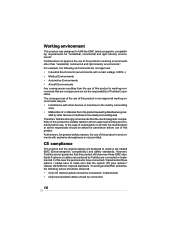
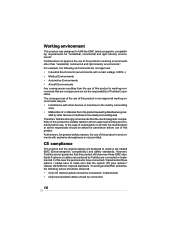
Furthermore, for permission before use of Toshiba Corporation. To avoid general EMC problems, the following environments are not approved: • Industrial Environments (environments with a main voltage >230V~) • Medical Environments • Automotive Environments • Aircraft Environments Any consequences ...
User Guide - Page 12
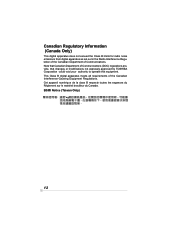
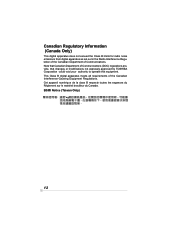
... meets all requirements of Communications (DOC) regulations provide, that changes or modifications not expressly approved by TOSHIBA Corporation could void your authority to operate this equipment. BSMI Notice (Taiwan Only)
¤A
12... Class B limits for radio noise emissions from digital apparatus as set out in the Radio Interference Regulation of the Canadian Department of Communications.
User Guide - Page 17


Parts Names and Function
Main unit (front view)
SD CARD SLOT
POWER BUTTON / SCREEN LIGHT
STEREO HEADPHONE JACK BATTERY / ALARM LED RECORDING BUTTON ( PROGRAM BUTTON 5 )
TOUCH SCREEN
PROGRAM BUTTON 1, 2, 3 & 4 ( FROM THE LEFT )
SPEAKER CURSOR BUTTON / NAVIGATION BUTTON
BATTERY SWITCH
CRADLE CONNECTION PORT DC-IN SOCKET
17 Chapter 2:
Basic Skills
Chapter 2: Basic Skills
Your Toshiba Pocket...
User Guide - Page 26


... screen appears. Move the battery switch to the screen instructions. When the align screen appears, tap the center of the cross target with the stylus. Set the TIME ZONE. When you can use the stylus. The Toshiba Pocket PC e350/e355 powers on -screen explanation and then follow the initial setup procedures below, after the...
User Guide - Page 48


...computer. Many programs provide special installation instructions. 4. Connect your computer). For more information on the screen. Tap and then Settings. Once the software has been installed on your device. Once installation is an installer, the installation wizard will automatically transfer the software to install. Toshiba Pocket PC e350/e355 User's Guide
To add programs using ActiveSync...
User Guide - Page 49


... file, a Setup.exe file, or several versions of installed programs, use File Explorer on the pop-up menu. In the Version tab, make a note of all folders on the screen. Many programs provide special installation instructions.
4. Move the shortcut to explore your device processor type.
3. To remove programs • Tap and then Settings. Tap the...
User Guide - Page 56


Toshiba Pocket PC e350/e355 User's Guide
Setting Microphone
This program sets the Automatic Gain Control (AGC). 1 Tap and then Settings. On the System tab, tap Microphone. 2 Check the box below for auto or leave unchecked for manual control.
56
User Guide - Page 58
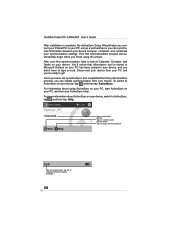
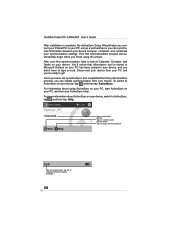
... process, you can synchronize information between your device and your computer, and customize your synchronization settings. Toshiba Pocket PC e350/e355 User's Guide After installation is complete, the ActiveSync Setup Wizard helps you connect your Pocket PC to your PC, set up a partnership so you can initiate synchronization from your PC and you're ready to...
User Guide - Page 74
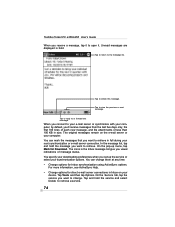
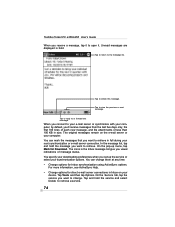
... bold.
Tap to retrieve in the Inbox message list give you set up menu, tap Mark for Inbox synchronization using ActiveSync options. On the Service tab, tap the service you want to view the previous or next message. Toshiba Pocket PC e350/e355 User's Guide When you receive a message, tap it .
When you 'll receive...
User Guide - Page 88


...settings for the Favorites information type in your device. In Internet Explorer on your list of favorites. 3. Then, you want to complete the AvantGo setup. To sign up storage memory on the computer, right-click the mobile favorite you want to download. When synchronization is a free interactive service...display your device. Toshiba Pocket PC e350/e355 User's Guide
To save device ...
User Guide - Page 100
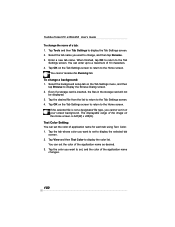
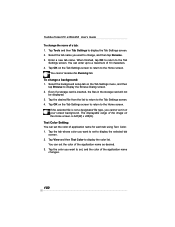
...not
be displayed. 3. Select the background setup tab on the Tab Settings screen to return to display the Browse Dialog screen. 2. Tap OK on the Tab Settings menu, and then
tap Browse to ...file from the list to return to set the color of the image on the Tab Settings screen to return to display the color list. Toshiba Pocket PC e350/e355 User's Guide
To change a background: 1. Select ...
User Guide - Page 110
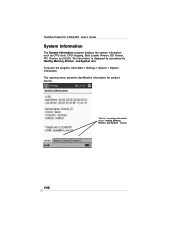
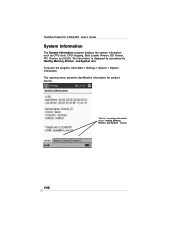
Toshiba Pocket PC e350/e355 User's Guide
System Information
The System Information program displays the system information such as CPU clock, CPU stepping, Boot Loader Version, OS Version, PIC Version, and UUID. To launch the program, Click Start > Settings > System > System Information. Tabs for product service. The opening menu presents identification information for accessing information...
User Guide - Page 113
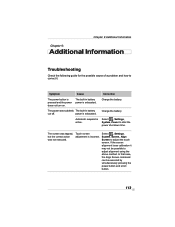
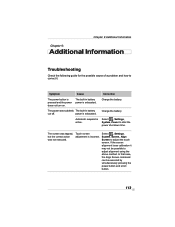
....
The built-in battery
cut off. Correction Charge the battery.
power is incorrect.
In that case, the Align Screen command can be possible to adjust alignment using the above method. Touch screen adjustment is exhausted. Chapter 9:Additional Information
Chapter 9:
Additional Information
Troubleshooting
Check the following guide for the possible cause of a problem and how to...
User Guide - Page 114


...The USB driver of Pocket PC or push Reset Switch.
114 "Not Enough Battery Power. There is not enough battery power to your Reselect the USB driver.
This USB port supports total 500mA... battery power is incorrect. Select , Settings, System, Screen Light to your Toshiba Pocket PC is hard to see. Unresponsive operating system
Reset the system. Toshiba Pocket PC e350/e355 User's Guide
The...
Toshiba PD350U-0002RR Reviews
Do you have an experience with the Toshiba PD350U-0002RR that you would like to share?
Earn 750 points for your review!
We have not received any reviews for Toshiba yet.
Earn 750 points for your review!
