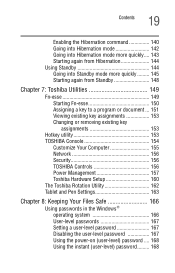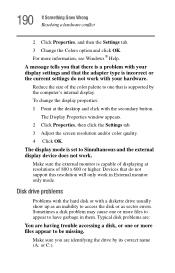Toshiba Portege 3500 Tablet PC Support and Manuals
Get Help and Manuals for this Toshiba item

View All Support Options Below
Free Toshiba Portege 3500 Tablet PC manuals!
Problems with Toshiba Portege 3500 Tablet PC?
Ask a Question
Free Toshiba Portege 3500 Tablet PC manuals!
Problems with Toshiba Portege 3500 Tablet PC?
Ask a Question
Most Recent Toshiba Portege 3500 Tablet PC Questions
Can Not Get Past Black Screen. Nothing In Bios Nor Safe Mode Will Respond.
error message windows root/\system 32\ntoskrnl.exe. missing file or corrupt file. reinstall. I do no...
error message windows root/\system 32\ntoskrnl.exe. missing file or corrupt file. reinstall. I do no...
(Posted by annphilley 11 years ago)
Toshiba Portege 3500 Tablet PC Videos
Popular Toshiba Portege 3500 Tablet PC Manual Pages
Toshiba Portege 3500 Tablet PC Reviews
We have not received any reviews for Toshiba yet.