Toshiba Portege A600 Support and Manuals
Get Help and Manuals for this Toshiba item
This item is in your list!

View All Support Options Below
Free Toshiba Portege A600 manuals!
Problems with Toshiba Portege A600?
Ask a Question
Free Toshiba Portege A600 manuals!
Problems with Toshiba Portege A600?
Ask a Question
Popular Toshiba Portege A600 Manual Pages
Toshiba User's Guide for Portege A600 - Page 5
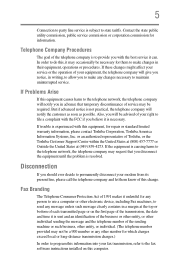
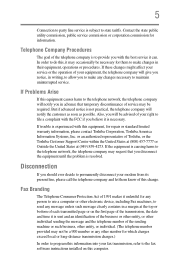
...service it may not be necessary for them know of this equipment, for repair or standard limited warranty information, please contact Toshiba Corporation, Toshiba...problem is necessary. If these changes might affect your service...trouble is causing harm to the fax software instructions installed on the first page of service... of Toshiba, or the Toshiba Customer Support Center within...
User Manual - Page 3
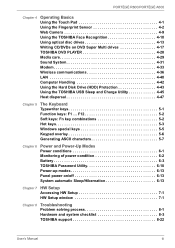
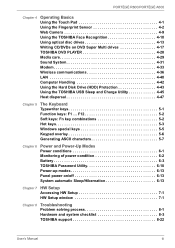
... optical disc drives 4-13 Writing CD/DVDs on /off 6-13 System automatic Sleep/Hibernation 6-13
Chapter 7 HW Setup Accessing HW Setup 7-1 HW Setup window 7-1
Chapter 8
Troubleshooting Problem solving process 8-1 Hardware and system checklist 8-3 TOSHIBA support 8-22
User's Manual
iii F12 5-2 Soft keys: Fn key combinations 5-2 Hot keys 5-3 Windows special keys 5-5 Keypad overlay...
User Manual - Page 30


... the optical disc drive supports the blank media you have chosen before proceeding.
3. Insert the first blank media into your computer is running. User's Manual
1-13
Have blank DVD media ready.
2.
Double click the Recovery Disc Creator icon on the Windows Vista®
desktop, or select the application from the Recovery hard disk drive
Creating Optical...
User Manual - Page 65
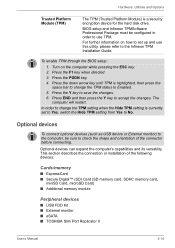
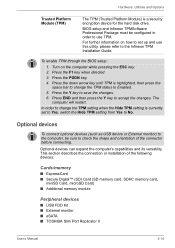
... through the BIOS setup:
1. Press the down arrow key until TPM is currently set up and use TPM. Press END and then press the Y key to save the changes. 6. Hardware, Utilities and Options
Trusted Platform Module (TPM)
The TPM (Trusted Platform Module) is a security encryption device for the hard disk drive. Press the F1 key when directed. 3. BIOS setup and...
User Manual - Page 141
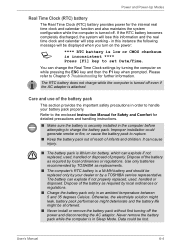
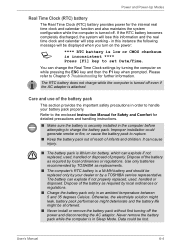
...key to set Date/Time. in the computer before attempting to the enclosed Instruction Manual for Safety and Comfort for further information. Please refer to Chapter 8 Troubleshooting for detailed precautions and handling instructions.
■ Make sure the battery is securely installed in this information and the real time clock and calendar will be shortened.
■ Never install or remove...
User Manual - Page 163
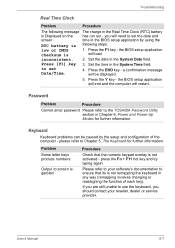
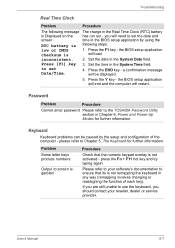
... or service provider.
Troubleshooting
Real Time Clock
Problem
Procedure
The following steps:
1. a confirmation message will need to the TOSHIBA Password Utility section in the BIOS setup application by the setup and configuration of each key). User's Manual
8-7 Set the date in the System Time field. Press [F1] key 3. Press the END key - Press the Y key -
Problem Some...
User Manual - Page 197
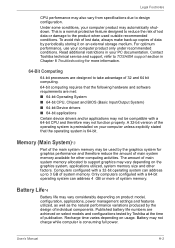
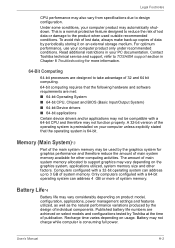
... therefore may also vary from specifications due to TOSHIBA support section in your computer product only under recommended conditions. Published battery life numbers are met: ■ 64-bit Operating System ■ 64-bit CPU, Chipset and BIOS (Basic Input/Output System) ■ 64-bit Device drivers ■ 64-bit applications Certain device drivers and/or applications may...
User Manual - Page 210
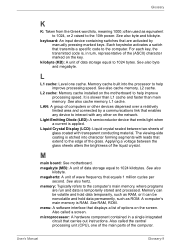
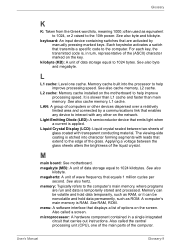
...key, the transmitted code is slower than L1 cache and faster than main memory. Memory cache built into character forming segments with leads that transmits a specific code... RAM, ROM. L2 cache: Memory cache installed on the key.
Applying a voltage between two sheets of ...over a relatively limited area and connected by manually pressing marked keys. LAN: A group of data storage equal...
Maintenance Manual - Page 3
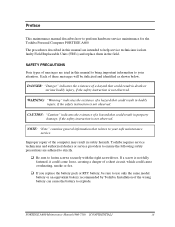
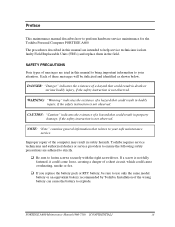
... the Toshiba Personal Computer PORTEGE A600
The procedures described in this manual to bring important information to your safe maintenance service. Improper repair of a hazard that relates to your attention.
CAUTION: "Caution" indicates the existence of the wrong battery can cause the battery to fasten screws securely with the right screwdriver. PORTEGE A600 Maintenance Manual (960...
Maintenance Manual - Page 31


...128GB. The computer supports a 64GB and 128GB. 1.5 1.8-inch Solid State Drive (SSD)
1 Hardware Overview
1.5 1.8-inch Solid State Drive (SSD)
Some models are equipped with a "Solid State Drive (SSD)" instead of SSD are listed by the table 1-3. Host Interface : Max 300MB/s
Sustained Data Read : Max 100MB/s
Sustained Data Write : Max 40MB/s
PORTEGE A600 Maintenance Manual (960-710 [CONFIDENTIAL...
Maintenance Manual - Page 57


... hexadecimal error code and compare it to Check 2.
Table 2-3 Error code
Error code 1*h 2*h 3:h 4*h 5*h 6*h 7*h 8*h 9*h A*h B*h
Where error occurs DC Power (AC Adapter) Main battery 2nd battery S3V output E5V output E3V output 1R5-E1V output IGD-PGV output PPV output 1R05-E1V output 1R5-E1V output
C*h
1R8-E1V output
D*h
1R8-E1V output
E*h
-
PORTEGE A600 Maintenance Manual (960...
Maintenance Manual - Page 115


... may be faulty.
If the problem still occurs, perform Check 2.
If any troubles occur on the screen to operate the web camera. disassemble the computer following checks.
Check 1 If the connection is malfunctioning or not, follow the troubleshooting procedures below as instructed. Procedure 1: Check on Windows OS Procedure 2: Connector Check and Replacement Check
Procedure 1 Check on...
Maintenance Manual - Page 159


... NOT SUPPORT
PORTEGE A600 Maintenance Manual (960-710) [CONFIDENTIAL]
3-35 SENSING ERROR(AC-ADAPT) ROM - THORMISTOR ERROR(2) ROM - GET DESCR.ERROR(Top 8B) HUB - SET FEATURE ERROR (P ON) HUB - PARITY ERROR RAM - NOT SUPPORTED PS-SYSTEM ROM - GET STATUS ERROR HUB - CLEAR FEATURE ERROR HUB - 3.18 Error Code and Error Status Names
3 Tests and Diagnostics
3.18 Error Code...
Maintenance Manual - Page 214


... set the time, use the AC adapter.
NOTE:
1. however, you use the computer.
3. This option is enabled only once, the setting is reset, after booting up on LAN function whenoperating from the battery (Default). To set the date and time. For the Alarm Time, set to "Enabled". To activate this option.
2. Disabled
Wake-up .
3-90
[CONFIDENTIAL]
PORTEGE A600 Maintenance Manual...
Maintenance Manual - Page 233


... that you use the correct screws and fit parts in the text and figures.
9. Screw sizes are noted in the correct position. Battery Pack".
1. Perform the diagnostic tests described in this manual.
6. Always work in section "4.2. Always remove the AC adapter and battery pack before starting work . Do not disassemble the computer unless it is described in accordance...
Toshiba Portege A600 Reviews
Do you have an experience with the Toshiba Portege A600 that you would like to share?
Earn 750 points for your review!
We have not received any reviews for Toshiba yet.
Earn 750 points for your review!
