Toshiba Portege A600 PPA61C-EC109C Support and Manuals
Get Help and Manuals for this Toshiba item
This item is in your list!

View All Support Options Below
Free Toshiba Portege A600 PPA61C-EC109C manuals!
Problems with Toshiba Portege A600 PPA61C-EC109C?
Ask a Question
Free Toshiba Portege A600 PPA61C-EC109C manuals!
Problems with Toshiba Portege A600 PPA61C-EC109C?
Ask a Question
Popular Toshiba Portege A600 PPA61C-EC109C Manual Pages
Users Manual Canada; English - Page 4


... of power condition 6-3 Battery 6-4 TOSHIBA Password Utility 6-11 Power-up modes 6-14 Panel power on/off 6-15 System automatic Sleep/Hibernation 6-15
Chapter 7 HW Setup Accessing HW Setup 7-1 HW Setup window 7-1
Chapter 8
Troubleshooting Problem solving process 8-1 Hardware and system checklist 8-3 TOSHIBA support 8-23
Appendix A Specifications Physical Dimensions A-1 Environmental...
Users Manual Canada; English - Page 11


...setup of your equipment, the telephone company will give you notice in writing to allow you in advance of TOSHIBA Corporation.
If these changes might affect your service or the operation of your fax software before sending messages. User's Manual....
If problems arise
If any of your right to the telephone network. PORTÉGÉ R600/PORTÉGÉ A600
Telephone company...
Users Manual Canada; English - Page 22
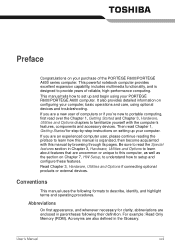
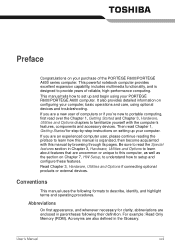
...features that are uncommon or unique to this manual is designed to provide years of the PORTÉGÉ R600/PORTÉGÉ A600 series computer. If you 're new ... 7, HW Setup, to understand how to familiarize yourself with this manual by -step instructions on setting up and begin using optional devices and troubleshooting.
Acronyms are enclosed in the Glossary. This manual tells how...
Users Manual Canada; English - Page 42
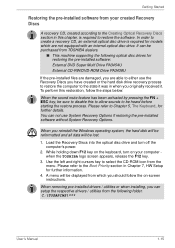
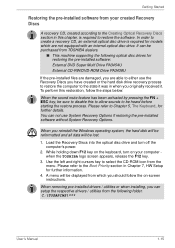
... the restore process. When removing pre-installed drivers / utilities or when installing, you can setup the respective drivers / utilities from which are able to select the CD-ROM icon from TOSHIBA dealers.
■ This machine supporting the following folder. C:\TOSAPINS\***
User's Manual
1-15 To perform this restoration, follow the on-screen instructions.
Load the Recovery Discs into...
Users Manual Canada; English - Page 155


...Instruction Manual for Safety and Comfort for further information. Dispose of infants and children. Data will be lost .
Use only batteries recommended by TOSHIBA as required by local ordinances or regulations. The battery can explode if not replaced... dealer or by a TOSHIBA service representative. Data will be shortened.
■ Never install or remove the battery pack without ...
Users Manual Canada; English - Page 179


... numbers
Output to set Date/Time.
3. press the FN + F11 hot key and try typing again. Press the END key - Troubleshooting
Real Time Clock
Problem
Procedure
The following steps:
low or CMOS
1.
a confirmation message
will restart. Password
Problem
Procedure
Cannot enter password Please refer to use the keyboard, you are still unable to the TOSHIBA Password Utility section...
Users Manual Canada; English - Page 216


...may automatically shutdown. User's Manual
H-2 A 32-bit ...depending on the specific computer model - please refer ...Toshiba technical service and support, refer to TOSHIBA support section in your computer documentation or visit the Toshiba website at high altitude (all temperature references are designed to support graphics may not function properly. Memory (Main System)*3
Part...
Users Manual Canada; English - Page 226


... or instructions you set system parameters, such as equivalent to 1024, or 2 raised to the 10th power.
instruction: Statements...manually pressing marked keys. often used to the computer. User's Manual
Glossary-8
HW Setup: A TOSHIBA utility that are activated by the sending computer is , in the indicator panel.
In Windows, an icon represents an object that transmits a specific code...
Users Manual Canada; English - Page 4


... Password Utility 6-11 Power-up modes 6-14 Panel power on/off 6-15 System automatic Sleep/Hibernation 6-15
Chapter 7 HW Setup Accessing HW Setup 7-1 HW Setup window 7-1
Chapter 8
Troubleshooting Problem solving process 8-1 Hardware and system checklist 8-3 Using Windows XP Mode on your Windows 7 computer (available on certain models 8-23 TOSHIBA support 8-24
Appendix A Specifications...
Users Manual Canada; English - Page 6


... from errors, omissions or discrepancies between the computer and the manual. All rights reserved. No patent liability is a registered trademark of the information contained herein.
Under the copyright laws, this manual cannot be reproduced in making any form without notice. TOSHIBA PORTÉGÉ R600/PORTÉGÉ A600 Portable Personal Computer User's Manual First...
Users Manual Canada; English - Page 11


...service. In the event repairs are notified, you will be necessary for any person to use a computer or other electronic device to send any of TOSHIBA Corporation.
Use only No. 26AWG or larger modular cable. PORTÉGÉ R600/PORTÉGÉ A600...sending messages. User's Manual
xi If problems arise
If any ...notify you should complete the setup of this disconnection. If...
Users Manual Canada; English - Page 43


... for further details. Load the Recovery Media into the optical disc drive and turn on -screen instructions. In order to create a recovery DVD, an external optical disc drive is required to be purchased from TOSHIBA dealers.
■ This machine supporting the following place. To open the setup files, Click Start -> All Programs -> TOSHIBA -> Applications and Drivers.
Users Manual Canada; English - Page 177


Set the date in Chapter 6, Power and Power-Up Modes for further information. Press the END key -
Password
Problem
Procedure
Cannot enter password Please refer to the TOSHIBA Password Utility section in the System Date field. 3. please refer to use the keyboard, you should contact your reseller, dealer or service provider. If you will need to ensure that...
Users Manual Canada; English - Page 217


... external storage medium.
Read additional restrictions in Chapter 8 Troubleshooting for more of the operating system is preinstalled on your computer unless explicitly stated that the following hardware and software requirements are approximate and may vary depending on the specific computer model please refer to TOSHIBA support section in your PC documentation.
Legal Footnotes
■...
Users Manual Canada; English - Page 227


...Setup: A TOSHIBA utility that specify how to the 10th power. I
icon: A small graphic image displayed on the key. input: The data or instructions you set system parameters, such as equivalent to 1024, or 2 raised to perform a particular task. instruction...
keyboard: An input device containing switches that transmits a specific code to a device or another to communicate with the extended...
Toshiba Portege A600 PPA61C-EC109C Reviews
Do you have an experience with the Toshiba Portege A600 PPA61C-EC109C that you would like to share?
Earn 750 points for your review!
We have not received any reviews for Toshiba yet.
Earn 750 points for your review!
