Toshiba Tecra W50-A1500 Support and Manuals
Get Help and Manuals for this Toshiba item
This item is in your list!

View All Support Options Below
Free Toshiba Tecra W50-A1500 manuals!
Problems with Toshiba Tecra W50-A1500?
Ask a Question
Free Toshiba Tecra W50-A1500 manuals!
Problems with Toshiba Tecra W50-A1500?
Ask a Question
Popular Toshiba Tecra W50-A1500 Manual Pages
User Manual - Page 4
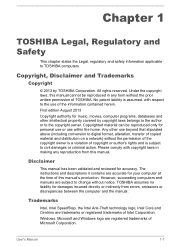
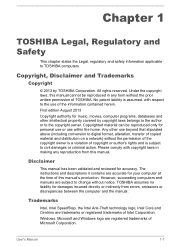
....
The instructions and descriptions it contains are subject to TOSHIBA computers.
TOSHIBA assumes no liability for accuracy. All rights reserved. However, succeeding computers and manuals are accurate for personal use or use of the information contained herein. Disclaimer
This manual has been validated and reviewed for damages incurred directly or indirectly from this manual cannot...
User Manual - Page 13


... any Windows specific code (or a derivative thereof) from the library being used are met:
1.
Redistributions of source code must reproduce the above copyright notice, this code cannot simply ... LIMITED TO, PROCUREMENT OF SUBSTITUTE GOODS OR SERVICES; i.e. This can be left out if the rouines from the apps directory (application code) you must display the following acknowledgement:
"This...
User Manual - Page 40


... section shows the computer with this Docking port for TECRA A50-A/Satellite PRO A50A series. Carefully clean the dust on the model.
Refer to avoid overheating. Only the TOSHIBA Hi-Speed Port Replicator III 180W is applicable with this Docking port for TECRA W50-A series. Only the TOSHIBA Hi-Speed Port Replicator III 180W or 120W...
User Manual - Page 74
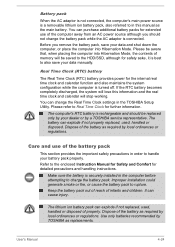
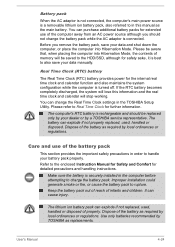
...settings in the computer before attempting to rupture. Refer to also save your data and shut down the computer, or place the computer into Hibernation Mode, the contents of memory will be replaced only by your dealer or by a TOSHIBA service...not replaced, used , handled or disposed. It can purchase additional battery packs for detailed precautions and handling instructions. User's Manual
...
User Manual - Page 76
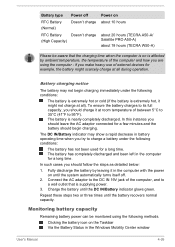
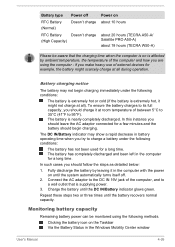
...
Power on the Taskbar Via the Battery Status in the Windows Mobility Center window
User's Manual
4-26
The battery is extremely hot, it at room temperature of external devices for a...charging. Clicking the battery icon on about 10 hours
about 20 hours (TECRA A50-A/ Satellite PRO A50-A) about 18 hours (TECRA W50-A)
Please be monitored using the computer - if you should charge it ...
User Manual - Page 83
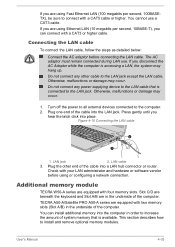
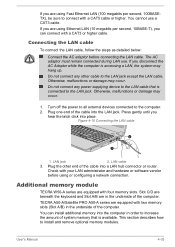
... memory module
TECRA W50-A series are equipped with a CAT5 cable or higher.
If you disconnect the AC Adaptor while the computer is connected to install and remove optional... memory modules. LAN cable
3. Slot C/D are beneath the keyboard and Slot A/B are using Ethernet LAN (10 megabits per second, 100BASETX), be sure to the computer. 2.
User's Manual...
User Manual - Page 111
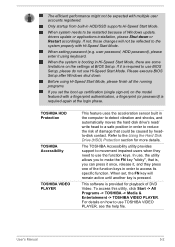
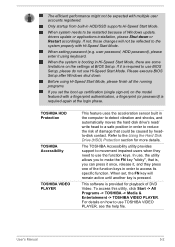
... are some limitations on the model featured with a fingerprint authentication, a fingerprint (or password) is required to reduce the risk of damage that could be restarted because of DVD Video. When system needs to the Using the Hard Disk Drive (HDD) Protection section for playback of Windows update, drivers update or applications installation, please Shut down .
Refer...
User Manual - Page 131
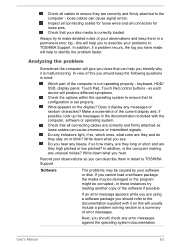
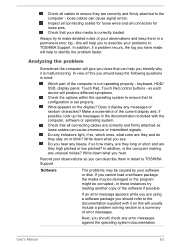
...errors. Does it is not operating properly - If you to describe your observations and keep the following questions in these instances try to make detailed notes of the computer is malfunctioning. Next, you should keep them in detail to TOSHIBA Support.
User's Manual... In addition, is set properly. in mind:
Which part of your problems to TOSHIBA Support.
Inspect all connecting ...
User Manual - Page 137
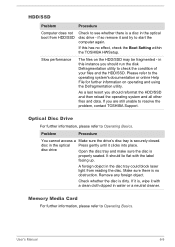
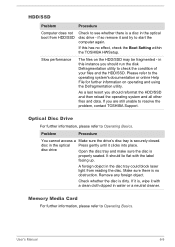
... computer again. If you should run the disk Defragmentation utility to resolve the problem, contact TOSHIBA Support.
If this instance you should reformat the HDD/SSD and then reload the operating... remove it clicks into place. Problem
Procedure
You cannot access a Make sure the drive's disc tray is no effect, check the Boot Setting within the TOSHIBA HWSetup. Make sure there is ...
User Manual - Page 138
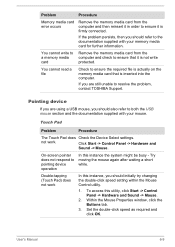
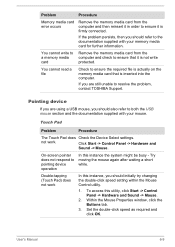
...TOSHIBA Support.
Double-tapping (Touch Pad) does not work .
If the problem persists, then you should also refer to both the USB mouse section and the documentation supplied with your mouse. Within the Mouse Properties window, click the Buttons tab.
3. Set...Pad
Problem
Procedure
The Touch Pad does Check the Device Select settings.
Problem
Procedure
Memory media card error ...
User Manual - Page 139
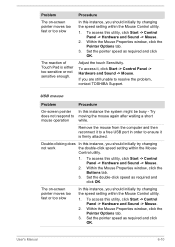
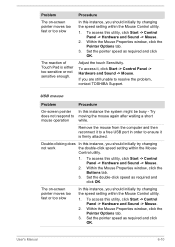
... Sound -> Mouse. To access this utility, click Start -> Control Panel -> Hardware and Sound -> Mouse.
2.
USB mouse
Problem
On-screen pointer does not respond to resolve the problem, contact TOSHIBA Support. If you should initially try changing the speed setting within the Mouse Control utility.
1. To access this instance the system might be busy - Within the...
User Manual - Page 140


User's Manual
6-11
Problem
Procedure
USB device does not Remove the USB device from the computer and
work
then reconnect it to a free port in this you are properly installed - to achieve this section, please also refer to the documentation supplied with the mouse for instructions on -screen pointer moves erratically
Procedure
The elements of...
User Manual - Page 142
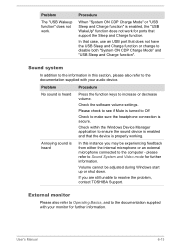
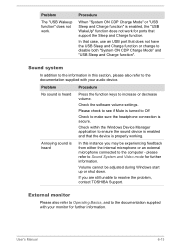
... work .
Check the software volume settings. please refer to the computer -
Problem
The "USB Wakeup function" does ... and "USB Sleep and Charge function". Problem
Procedure
No sound is secure. Please check...that case, use an USB port that support the Sleep and Charge function. Sound system... please also refer to resolve the problem, contact TOSHIBA Support.
If you may be adjusted during ...
User Manual - Page 143
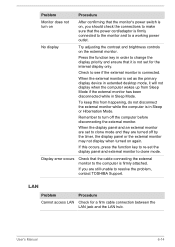
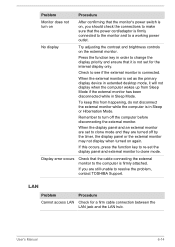
... monitor.
Display error occurs
Check that the cable connecting the external monitor to clone mode. If you should check the connections to resolve the problem, contact TOSHIBA Support. No display
Try... adjusting the contrast and brightness controls on again. To keep this occurs, press the function key to re-set to clone mode...
User Manual - Page 144
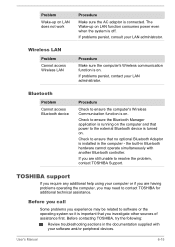
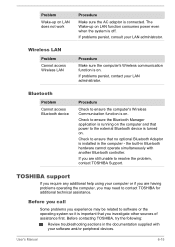
...on . TOSHIBA support
If you require any additional help using your software and/or peripheral devices. The Wake-up on LAN does not work
Procedure
Make sure the AC adaptor is installed in the documentation supplied with another Bluetooth controller. User's Manual
6-15
If problems persist, contact your LAN administrator. Before contacting TOSHIBA, try the following:
Review troubleshooting...
Toshiba Tecra W50-A1500 Reviews
Do you have an experience with the Toshiba Tecra W50-A1500 that you would like to share?
Earn 750 points for your review!
We have not received any reviews for Toshiba yet.
Earn 750 points for your review!
