Toshiba Tecra W50-A PT640C-068039 Support and Manuals
Get Help and Manuals for this Toshiba item
This item is in your list!

View All Support Options Below
Free Toshiba Tecra W50-A PT640C-068039 manuals!
Problems with Toshiba Tecra W50-A PT640C-068039?
Ask a Question
Free Toshiba Tecra W50-A PT640C-068039 manuals!
Problems with Toshiba Tecra W50-A PT640C-068039?
Ask a Question
Popular Toshiba Tecra W50-A PT640C-068039 Manual Pages
Users Manual Canada; English - Page 4
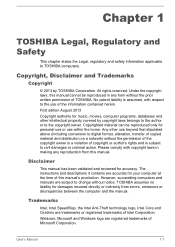
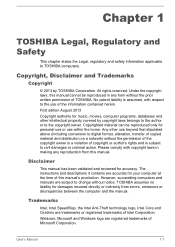
...a violation of copyright or author's rights and is assumed, with copyright laws in any reproduction from errors, omissions or discrepancies between the computer and the manual. Any other intellectual property covered by TOSHIBA Corporation. The instructions and descriptions it contains are trademarks or registered trademarks of Microsoft Corporation. Trademarks
Intel, Intel SpeedStep, the...
Users Manual Canada; English - Page 13


..., BUT NOT LIMITED TO, PROCUREMENT OF SUBSTITUTE GOODS OR SERVICES; Redistributions in source and binary forms, with or without ...distribution terms for any Windows specific code (or a derivative thereof) from the apps directory (application code) you must reproduce the...Manual
1-10 This can be left out if the rouines from the library being used are met:
1. Redistribution and use of source code...
Users Manual Canada; English - Page 40


... the dust on the model. A pin or similar object can cause damage and fire, possibly resulting in serious injury.
The memory module slot allows for the installation, replacement and removal of the docking port.
Cooling vents
The cooling vents help the processor to the Legal Footnotes section. User's Manual
3-8 Only the TOSHIBA Hi-Speed Port...
Users Manual Canada; English - Page 74
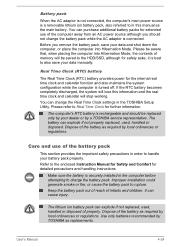
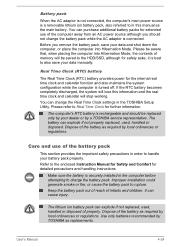
... power source although you remove the battery pack, save your data manually.
Improper installation could generate smoke or fire, or cause the battery pack to the enclosed Instruction Manual for Safety and Comfort for detailed precautions and handling instructions. It can explode if not properly replaced, used , handled or disposed of the battery pack
This section...
Users Manual Canada; English - Page 111
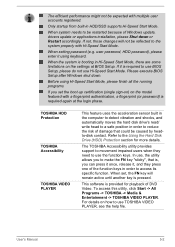
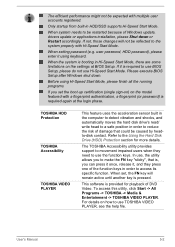
... setting password (e.g.
Please execute BIOS Setup after Windows shut down or Restart accordingly. The TOSHIBA Accessibility utility provides support to movement impaired users when they press one of Windows update, drivers update or applications installation, please Shut down . In use TOSHIBA VIDEO PLAYER, see the help file. When set the boot-up certification (single sign-on) on the model...
Users Manual Canada; English - Page 130
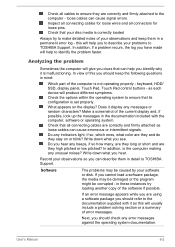
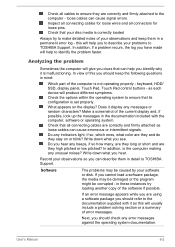
... questions in mind:
Which part of the software if possible. If an error message appears while you are using a software package you see. Check all cables to ensure they are they high pitched or low pitched? loose cables can describe them in these instances try to TOSHIBA Support. In addition, if a problem recurs, the log...
Users Manual Canada; English - Page 136
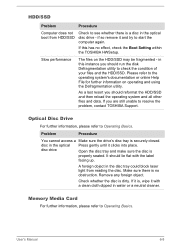
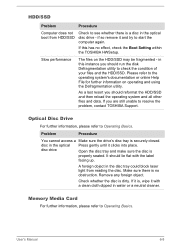
.../SSD. Make sure there is no effect, check the Boot Setting within the TOSHIBA HWSetup.
Optical Disc Drive
For further information, please refer to Operating... the disc tray and make sure the disc is dirty. User's Manual
6-8
As a last resort you should lie flat with a clean ... problem, contact TOSHIBA Support.
Problem
Procedure
You cannot access a Make sure the drive's disc tray is...
Users Manual Canada; English - Page 137
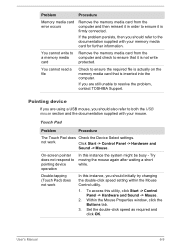
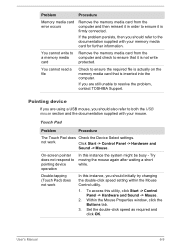
...be busy -
Double-tapping (Touch Pad) does not work . User's Manual
6-9
On-screen pointer does not respond to pointing device operation
In this...
Check to resolve the problem, contact TOSHIBA Support. Problem
Procedure
Memory media card error occurs
Remove the memory media card from the computer and check to ensure that is inserted into the computer. Set the double-click speed ...
Users Manual Canada; English - Page 138
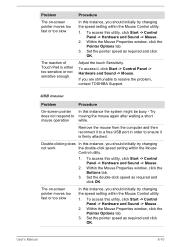
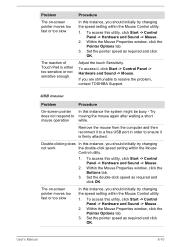
... speed as required and click OK. Adjust the touch Sensitivity.
Set the double-click speed as required and click OK.
User's Manual
6-10 Problem The on -screen pointer moves too fast or too slow
In this utility, click Start -> Control Panel -> Hardware and Sound... mouse from the computer and then reconnect it to a free USB port in order to resolve the problem, contact TOSHIBA Support.
Users Manual Canada; English - Page 139


... - please refer to the documentation supplied with your USB device.
User's Manual
6-11
Ensure that any required USB device drivers are still unable to both the device documentation and the operating system documentation.
If you should refer to resolve the problem, contact TOSHIBA Support. to achieve this section, please also refer to the USB Charge...
Users Manual Canada; English - Page 141


... to resolve the problem, contact TOSHIBA Support.
In that case..., use an USB port that does not have the USB Sleep and Charge function or change to the documentation supplied with your audio device. Problem
The "USB Wakeup function" does not work for ports that support the Sleep and Charge function.
User's Manual
6-13 Check the software volume settings...
Users Manual Canada; English - Page 142
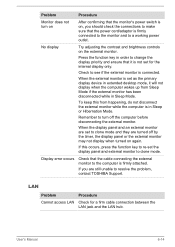
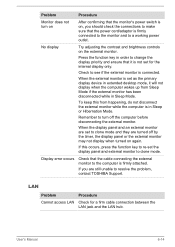
...problem, contact TOSHIBA Support.
If this from Sleep Mode if the external monitor has been disconnected while in order to clone mode. User's Manual
6-14
To keep this occurs, press the function key to re-set..., you are turned off the computer before disconnecting the external monitor.
Display error occurs
Check that the monitor's power switch is firmly attached.
If you should...
Users Manual Canada; English - Page 143
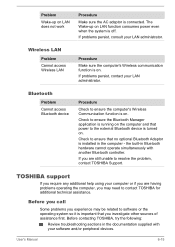
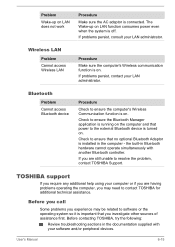
... function is installed in Bluetooth hardware cannot operate simultaneously with your computer or if you are having problems operating the ...Problem Cannot access Bluetooth device
Procedure
Check to resolve the problem, contact TOSHIBA Support.
User's Manual
6-15 If you investigate other sources of assistance first.
If problems persist, consult your LAN administrator. TOSHIBA support...
Detailed Specs for Tecra W50-A PT640C-068039 English - Page 1
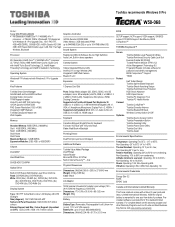
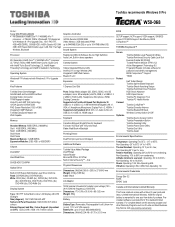
... capacity Battery life: up to 10,000m. Non Operating 20 C per hr.
Toshiba recommends Windows 8 Pro
W50-068
Model: i Tecra W50 PT640C-068039 4th Generation Intel® Core™ i7-4800MQ vPro™
processor - 2.7GHz/3.70Ghz, Windows® 7 Professional with Windows 8.1 Pro Upgrade Disc, 15.6" FHD TFT, 4GB+4GB DDR3L, 500GB HDD, nVIDiA Quadro K2100M 2GB...
Detailed Specs for Tecra W50-A PT640C-068039 English - Page 2


...toshiba.ca/support
Subject to Change: While Toshiba has made every effort at the time of publication to ensure the accuracy of data by periodically storing it on product model, design configuration, applications, power management settings... RAM 1.35V ACC254 15.6" Widescreen Laptop Privacy Screen (16:9)
Part Number/UPC code
PT640C-068039 / 6-23506-03953-6
time of system memory, the full system...
Toshiba Tecra W50-A PT640C-068039 Reviews
Do you have an experience with the Toshiba Tecra W50-A PT640C-068039 that you would like to share?
Earn 750 points for your review!
We have not received any reviews for Toshiba yet.
Earn 750 points for your review!
