Toshiba Tecra W50-A1510 Support and Manuals
Get Help and Manuals for this Toshiba item
This item is in your list!

View All Support Options Below
Free Toshiba Tecra W50-A1510 manuals!
Problems with Toshiba Tecra W50-A1510?
Ask a Question
Free Toshiba Tecra W50-A1510 manuals!
Problems with Toshiba Tecra W50-A1510?
Ask a Question
Popular Toshiba Tecra W50-A1510 Manual Pages
Windows 8.1 User's Guide for Tecra A50/W50-A Series - Page 1
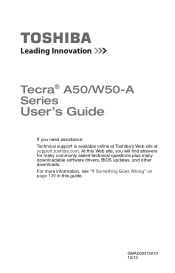
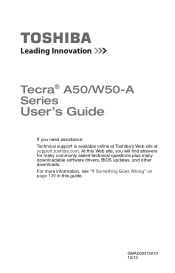
..., see "If Something Goes Wrong" on page 139 in this Web site, you need assistance: Technical support is available online at Toshiba's Web site at support.toshiba.com. Tecra® A50/W50-A Series
User's Guide
If you will find answers for many commonly asked technical questions plus many downloadable software drivers, BIOS updates, and other downloads.
GMAD00375010 10/13
Windows 8.1 User's Guide for Tecra A50/W50-A Series - Page 2


...Model: Tecra® A50/W50 - A Series
Recordable and/or ReWritable Drive(s) and Associated Software Warranty
The computer system you must read and follow all set-up and usage instructions in the applicable user guides and/or manuals... TOSHIBA AMERICA INFORMATION SYSTEMS, INC. ("TOSHIBA"), ITS AFFILIATES AND SUPPLIERS DO NOT WARRANT THAT OPERATION OF THE PRODUCT WILL BE UNINTERRUPTED OR ERROR ...
Windows 8.1 User's Guide for Tecra A50/W50-A Series - Page 15
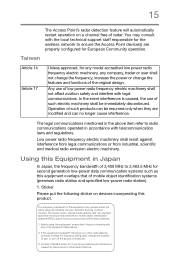
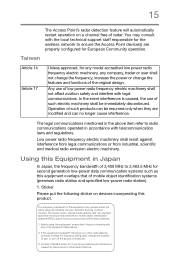
... to Other Radio Stations. Contact TOSHIBA Direct PC if you have problems with interference caused by this equipment may consult with the local technical support staff responsible for European Community operation... radio stations and non-licensed specified low-power radio stations for any model accredited low power radio frequency electric machinery, any of the original design. In the ...
Windows 8.1 User's Guide for Tecra A50/W50-A Series - Page 24


24
Contents
Password Utility 121 Using a supervisor password 121 Using a user password 123 Deleting a user password 125
System Settings 126 Sleep Utilities 128
USB Sleep and Charge 128 Enabling/Disabling USB
Sleep and Charge 130 Power supply mode settings 130 Function Key 132 Recovery Media Creator 133 Service Station 133 TOSHIBA Application Installer 134 Fingerprint Authentication ...
Windows 8.1 User's Guide for Tecra A50/W50-A Series - Page 28


...; Use the table of the information provided herein, product specifications, configurations, prices, system/component/options availability are designed for a product Series. Your particular model may not have all subject to stay current with the various computer software or hardware options, visit Toshiba's Web site at support.toshiba.com. For more detailed information about your particular...
Windows 8.1 User's Guide for Tecra A50/W50-A Series - Page 30


... comes with the following documentation:
❖ An electronic version of the User's Guide (this guide.
Toshiba's standard limited warranty, extended warranty, and service upgrade terms and conditions are available at support.toshiba.com. 30
Introduction Documentation
Your computer's features and specifications
Certain computer chassis are designed to accommodate all of the icons or...
Windows 8.1 User's Guide for Tecra A50/W50-A Series - Page 48


... can be accessed by a Toshiba-authorized service provider.
Accessible memory slots are located under the keyboard and should only be installed in "Installing a memory module" on page 48 or "Removing a memory module" on the model, your computer, visit support.toshiba.com.
To access them are located on page 44. NOTE
For the detailed specifications for this procedure. You...
Windows 8.1 User's Guide for Tecra A50/W50-A Series - Page 72


... more information, see if you first need to install new software. Connecting an external device
NOTE
Depending on page 173.
72
Getting Started Using the touch pad
Adjusting touch pad settings
While you are accessible through the Mouse Properties option of your system, some models may also seem to automatically select text, click...
Windows 8.1 User's Guide for Tecra A50/W50-A Series - Page 133


... when updated software, firmware, documentation or other information is available for your system to its best by notifying you to create recovery media that can then choose to create recovery media, see "Creating recovery media" on using the utility to install the updates if you can be used to return your computer. Service Station
The Service...
Windows 8.1 User's Guide for Tecra A50/W50-A Series - Page 142


... the specifications do match, contact Toshiba. There are familiar with your computer and used to the way the operating system responds to your work routine, you change the system in the Startup menu to fix the problem. If the specifications do not match, locate and use the options in some way such as installing a new...
Windows 8.1 User's Guide for Tecra A50/W50-A Series - Page 155


...Most ExpressCard® problems occur during installation and setup of the ExpressCard® for your computer. If another computer with an operating system driver, it may apply. ExpressCard® problems
(Available on ... models.) ExpressCards® include many types of these devices to work under the operating system. If your system does not have built-in that they are having trouble...
Windows 8.1 User's Guide for Tecra A50/W50-A Series - Page 159


... to a public Web site, the ISP's (Internet Service Provider) service may be disrupted.
❖ Verify that the Service Set Identifier (SSID), or network name, is on the same network, verify that signal strength is good using the utility provided with a support technician at a later time. If, for networking problems, specifically wireless (Wi-Fi®) networking. If it...
Windows 8.1 User's Guide for Tecra A50/W50-A Series - Page 165


... safe and easy installation of the optical disc drives built into recent Toshiba portable computer models can write to...up your computer or just your important files to set a restore point (see "Backing up files". ...installation process introduced.
❖ Back up your entire computer with the Windows® operating system" on -screen instructions to launch the Windows® Help and Support...
Windows 8.1 User's Guide for Tecra A50/W50-A Series - Page 192


...91
running computer on battery power 89
safety precautions 102 setting notifications 95 taking care of 101
BIOS Setup
see System Settings
button eject, optical disc drive 85
C
Call2Recycle™... 107
Device Manager fixing a problem 146
directing display output 74
disabling touch pad 72
display troubleshooting 151
display devices external 73
display output settings 75
display, external adjusting 76...
Windows 8.1 User's Guide for Tecra A50/W50-A Series - Page 195


user password 121 ...
printer troubleshooting 158
problem solving contacting Toshiba 168 Startup options 142
projector connecting 74
R
real-time clock (RTC) battery 91
recording sounds 111
recovery creating recovery media 58
installing drivers and...97 video cables 73
Service Station 133
setting low battery notifications 95
setting up AC adaptor 40 adding memory (optional) 47 communications 110 ...
Toshiba Tecra W50-A1510 Reviews
Do you have an experience with the Toshiba Tecra W50-A1510 that you would like to share?
Earn 750 points for your review!
We have not received any reviews for Toshiba yet.
Earn 750 points for your review!
