Toshiba Tecra W50-A5160SM Support and Manuals
Get Help and Manuals for this Toshiba item
This item is in your list!

View All Support Options Below
Free Toshiba Tecra W50-A5160SM manuals!
Problems with Toshiba Tecra W50-A5160SM?
Ask a Question
Free Toshiba Tecra W50-A5160SM manuals!
Problems with Toshiba Tecra W50-A5160SM?
Ask a Question
Popular Toshiba Tecra W50-A5160SM Manual Pages
User Manual - Page 4
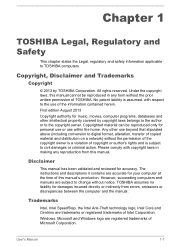
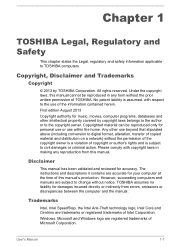
..., regulatory and safety information applicable to change without notice. The instructions and descriptions it contains are subject to TOSHIBA computers. TOSHIBA assumes no liability for accuracy.
Windows, Microsoft and Windows logo are... with copyright laws in any reproduction from errors, omissions or discrepancies between the computer and the manual. Under the copyright laws, this...
User Manual - Page 13


... SERVICES; OR BUSINESS INTERRUPTION) HOWEVER CAUSED AND ON ANY THEORY OF LIABILITY, WHETHER IN CONTRACT, STRICT LIABILITY, OR TORT (INCLUDING NEGLIGENCE OR OTHERWISE) ARISING IN ANY WAY OUT OF THE USE OF THIS SOFTWARE, EVEN IF ADVISED OF THE POSSIBILITY OF SUCH DAMAGE. The licence and distribution terms for any Windows specific code...
User Manual - Page 40


.... The actual amount of useable system memory will be less than the installed memory modules.
User's Manual
3-8 Do not attempt to the Additional memory module section.
Only the TOSHIBA Hi-Speed Port Replicator III 180W is applicable with this Docking port for TECRA A50-A/Satellite PRO A50A series. Do not block the cooling vents...
User Manual - Page 74
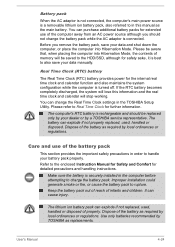
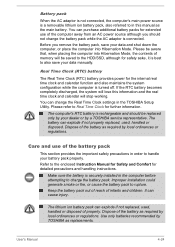
...is connected.
Make sure the battery is securely installed in the computer before attempting to the enclosed Instruction Manual for Safety and Comfort for detailed precautions and handling instructions. User's Manual
4-24 If the RTC battery becomes completely discharged, the system will lose this manual as required by a TOSHIBA service representative.
Refer to charge the battery pack. Use...
User Manual - Page 76
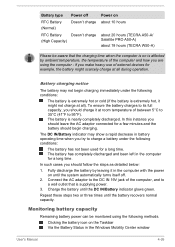
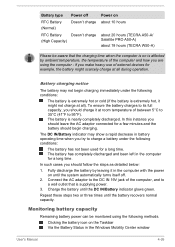
...power on the Taskbar Via the Battery Status in the Windows Mobility Center window
User's Manual
4-26 In such cases you should leave the AC adaptor connected for example, the battery...Doesn't charge
Doesn't charge
Power on about 10 hours
about 20 hours (TECRA A50-A/ Satellite PRO A50-A) about 18 hours (TECRA W50-A)
Please be monitored using the computer - Battery charging notice
The battery may...
User Manual - Page 83
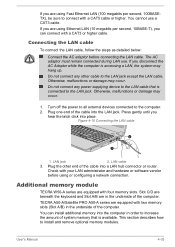
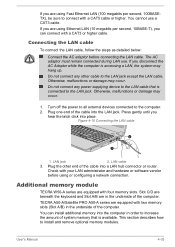
...Manual
4-33 You cannot use . Connecting the LAN cable
To connect the LAN cable, follow the steps as detailed below:
Connect the AC adaptor before using or configuring a network connection.
Turn off the power to all external devices connected to install and remove optional memory modules. LAN jack
2.
Additional memory module
TECRA W50...If you can install additional memory into ...
User Manual - Page 111
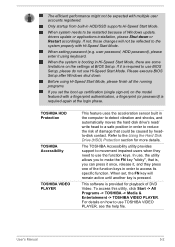
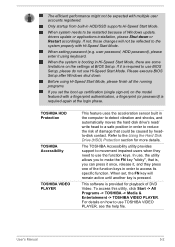
... movement impaired users when they press one of Windows update, drivers update or applications installation, please Shut down . To access this utility, click Start -> All Programs -> TOSHIBA -> Media & Entertainment -> TOSHIBA VIDEO PLAYER. The TOSHIBA Accessibility utility provides support to the system properly with Hi-Speed Start Mode. When set the boot-up certification (single sign-on) on...
User Manual - Page 131
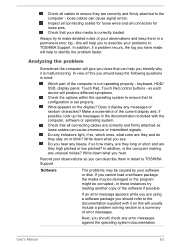
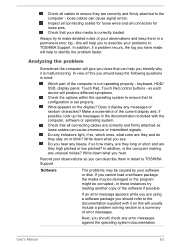
... mind:
Which part of this will help to TOSHIBA Support. keyboard, HDD...addition, is set properly. Next, you identify why it is malfunctioning. Analyzing the problem
Sometimes the computer will usually include a problem solving section... this you can cause signal errors.
User's Manual
6-2
Write down what you to describe your problems to ensure that your observations...
User Manual - Page 137
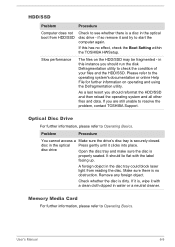
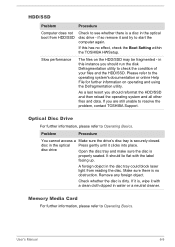
... problem, contact TOSHIBA Support.
As a last resort you are still unable to check the condition of your files and the HDD/SSD. Check whether the disc is no effect, check the Boot Setting within the TOSHIBA ... HDD/SSD may be fragmented -
if so remove it with the label
facing up. User's Manual
6-8 disc in the disc tray could block laser light from HDD/SSD
Check to see whether ...
User Manual - Page 138
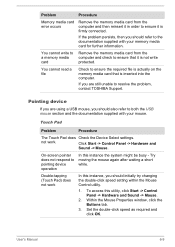
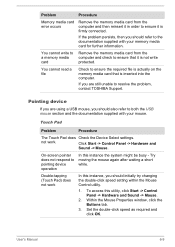
... while. Problem
Procedure
Memory media card error occurs
Remove the memory media card from the computer and check to ensure that is not write protected.
You cannot write to a memory media card
Remove the memory media card from the computer and then reinsert it in order to resolve the problem, contact TOSHIBA Support.
Double-tapping...
User Manual - Page 139
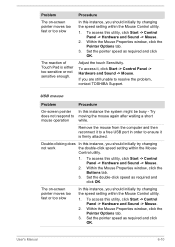
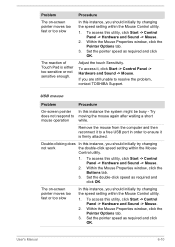
...User's Manual
6-10 To access this utility, click Start -> Control Panel -> Hardware and Sound -> Mouse.
2.
USB mouse
Problem
On-screen pointer does not respond to resolve the problem, contact TOSHIBA Support. The ...click the Pointer Options tab.
3. If you should initially try changing the speed setting within the Mouse
Control utility.
1. Remove the mouse from the computer and then ...
User Manual - Page 140


...the operating system documentation. User's Manual
6-11 please refer to the documentation supplied with your USB device. Sleep and Charge function For more information and settings, please refer to resolve the problem, contact TOSHIBA Support.
Problem
The on-screen pointer moves erratically
Procedure
The elements of the mouse responsible for instructions on how to the documentation supplied...
User Manual - Page 142
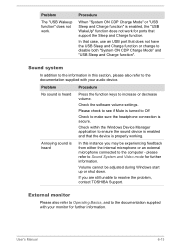
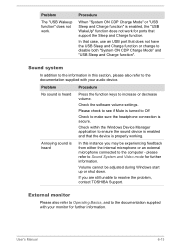
...System and Video mode for further information.
User's Manual
6-13 In that case, use an USB ...please refer to resolve the problem, contact TOSHIBA Support. Volume cannot be experiencing feedback from either the ...support the Sleep and Charge function. Problem
The "USB Wakeup function" does not work for further information. Annoying sound is secure.
Check the software volume settings...
User Manual - Page 143
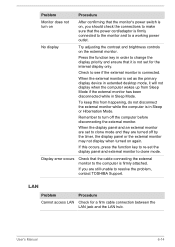
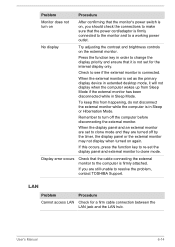
...problem, contact TOSHIBA Support. When the display panel and an external monitor are set to clone mode and they are still unable to re-set for a firm cable connection between the LAN jack and the LAN hub. Display error...'s Manual
6-14
Remember to clone mode.
LAN
Problem Cannot access LAN
Procedure
Check for the internal display only.
When the external monitor is set as...
User Manual - Page 144
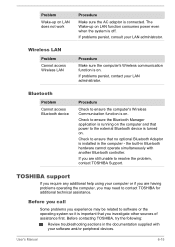
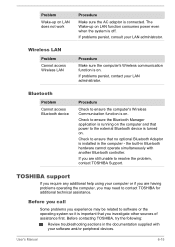
... access Bluetooth device
Procedure
Check to ensure that power to resolve the problem, contact TOSHIBA Support. the built-in the computer - User's Manual
6-15
Wireless LAN
Problem Cannot access Wireless LAN
Procedure
Make sure the computer's Wireless communication function is installed in Bluetooth hardware cannot operate simultaneously with your LAN administrator.
Check to...
Toshiba Tecra W50-A5160SM Reviews
Do you have an experience with the Toshiba Tecra W50-A5160SM that you would like to share?
Earn 750 points for your review!
We have not received any reviews for Toshiba yet.
Earn 750 points for your review!
