Toshiba W50-A1500 Support and Manuals
Get Help and Manuals for this Toshiba item
This item is in your list!

View All Support Options Below
Free Toshiba W50-A1500 manuals!
Problems with Toshiba W50-A1500?
Ask a Question
Free Toshiba W50-A1500 manuals!
Problems with Toshiba W50-A1500?
Ask a Question
Popular Toshiba W50-A1500 Manual Pages
User Manual - Page 4
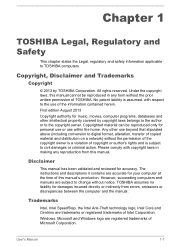
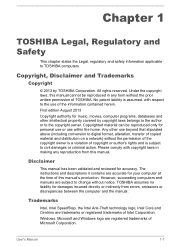
...TOSHIBA Corporation.
However, succeeding computers and manuals are registered trademarks of this manual. Windows, Microsoft and Windows logo are subject to TOSHIBA computers. User's Manual
1-1 The instructions...from errors, omissions or discrepancies between the computer and the manual. ...manual has been validated and reviewed for damages incurred directly or indirectly from this...
User Manual - Page 13


..., BUT NOT LIMITED TO, PROCUREMENT OF SUBSTITUTE GOODS OR SERVICES; Redistributions of conditions and the following disclaimer in the documentation and/or other materials provided with the distribution.
3. LOSS OF USE, DATA, OR PROFITS;
The licence and distribution terms for any Windows specific code (or a derivative thereof) from the library being used are...
User Manual - Page 74
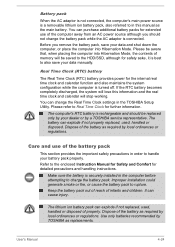
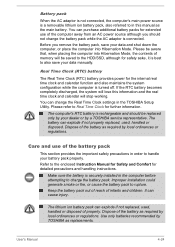
... securely installed in this information and the real time clock and calendar will stop working.
User's Manual
4-24 Refer to also save your data manually. Keep the battery pack out of reach of the battery pack
This section provides the important safety precautions in the TOSHIBA Setup Utility. Dispose of memory will lose this manual as replacements...
User Manual - Page 93
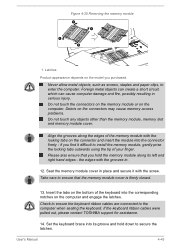
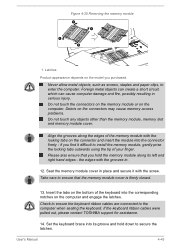
...model you find it with the locking tabs on the computer and engage the latches. Never allow metal objects, such as screws, staples and paper clips, to the computer when seating the keyboard. if you purchased. Set...you hold down to install the memory module, ...memory module
1 1
1 1
1. User's Manual
4-43 Foreign metal objects can create a ...may cause memory access problems. Do not touch ...
User Manual - Page 102
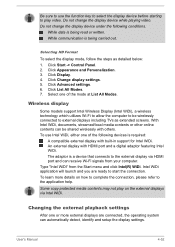
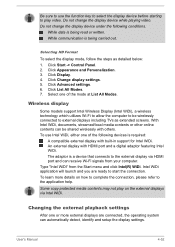
... with others. Click Change display settings. 5. Wireless display
Some models support Intel Wireless Display (Intel WiDi... detect, identify and setup the display settings. To use the ...function key to select the display device before starting to the external display via Intel WiDi.
Do not change the display device while playing video. User's Manual...
User Manual - Page 111
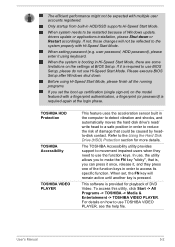
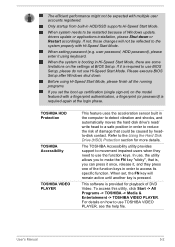
... for playback of Windows update, drivers update or applications installation, please Shut down . Before using keyboard. In use TOSHIBA VIDEO PLAYER, see the help file. When set the boot-up certification (single sign-on) on the model featured with a fingerprint authentication, a fingerprint (or password) is provided for more details.
Please execute BIOS Setup after Windows shut down...
User Manual - Page 114
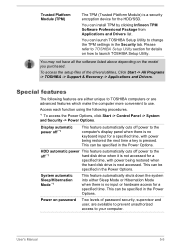
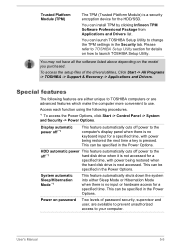
You can install TPM by clicking Infineon TPM Software Professional Package from Applications and Drivers list. You may not have all the software listed above depending on password
Two levels of the drivers/utilities, Click Start -> All Programs -> TOSHIBA -> Support & Recovery -> Applications and Drivers.
Display automatic power off *1
This feature automatically cuts off *1
hard disk...
User Manual - Page 131
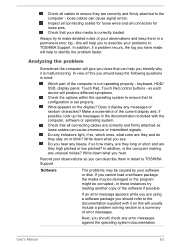
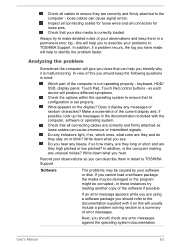
... you should keep the following questions in mind:
Which part of your observations and keep them in these instances try to identify the problem faster. Software
The problems may be damaged or the program might be caused by your observations so you should refer to TOSHIBA Support. Next, you can cause erroneous or intermittent signals...
User Manual - Page 137
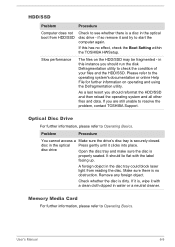
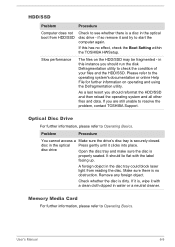
.... User's Manual
6-8
disc in this has no obstruction.
Check whether the disc is
properly seated. Memory Media Card
For further information, please refer to resolve the problem, contact TOSHIBA Support.
in the... files and the HDD/SSD. If it is no effect, check the Boot Setting within the TOSHIBA HWSetup. If this instance you should lie flat with a clean cloth dipped in...
User Manual - Page 138
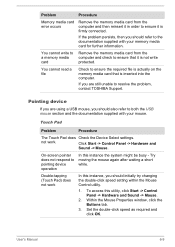
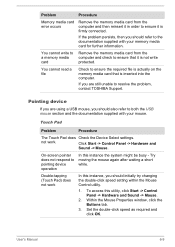
... setting within the Mouse Control utility.
1. Pointing device
If you are still unable to resolve the problem, contact TOSHIBA Support....Problem
Procedure
Memory media card error occurs
Remove the memory media card from the computer and check to ensure that is inserted into the computer. Touch Pad
Problem
Procedure
The Touch Pad does Check the Device Select settings.
User's Manual...
User Manual - Page 139
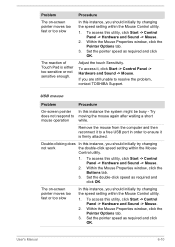
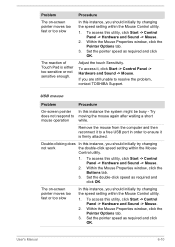
... Manual
6-10
Try moving the mouse again after waiting a short while.
Remove the mouse from the computer and then reconnect it to a free USB port in order to resolve the problem, contact TOSHIBA Support....you should initially try changing
not work
the double-click speed setting within the Mouse Control utility.
1. Problem The on -screen pointer moves too fast or too slow
In...
User Manual - Page 140


... installed -
USB device
In addition to the information in order to ensure it to both the device documentation and the operating system documentation. Ensure that any required USB device drivers are still unable to the USB Charge section. Sleep and Charge function For more information and settings, please refer to resolve the problem, contact TOSHIBA Support...
User Manual - Page 142
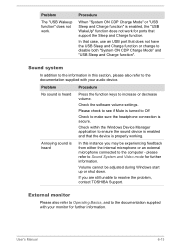
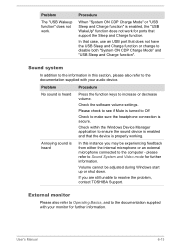
... TOSHIBA Support. Sound system
In addition to the information in this instance you are still unable to the documentation supplied with your audio device. Annoying sound is properly working.
Check the software volume settings. External monitor
Please also refer to Operating Basics, and to increase or decrease volume. User's Manual
6-13 Problem
The "USB Wakeup...
User Manual - Page 143
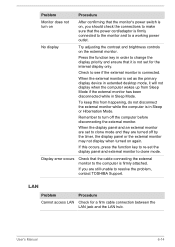
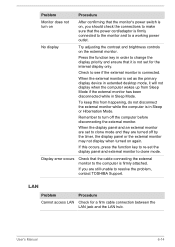
... Sleep or Hibernation Mode. User's Manual
6-14 When the external monitor is set as the primary display device in extended desktop mode, it is not set to clone mode and they are ...error occurs
Check that it will not display when the computer wakes up from Sleep Mode if the external monitor has been disconnected while in Sleep Mode. Remember to resolve the problem, contact TOSHIBA Support...
User Manual - Page 144
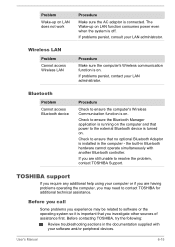
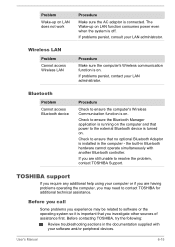
... contact TOSHIBA Support.
If problems persist, contact your software and/or peripheral devices.
User's Manual
6-15 Bluetooth
Problem Cannot access Bluetooth device
Procedure
Check to contact TOSHIBA for additional technical assistance. Check to the external Bluetooth device is turned on. the built-in the computer - Before contacting TOSHIBA, try the following:
Review troubleshooting...
Toshiba W50-A1500 Reviews
Do you have an experience with the Toshiba W50-A1500 that you would like to share?
Earn 750 points for your review!
We have not received any reviews for Toshiba yet.
Earn 750 points for your review!
