Toshiba W50-A PT640C-0FY05M Support and Manuals
Get Help and Manuals for this Toshiba item
This item is in your list!

View All Support Options Below
Free Toshiba W50-A PT640C-0FY05M manuals!
Problems with Toshiba W50-A PT640C-0FY05M?
Ask a Question
Free Toshiba W50-A PT640C-0FY05M manuals!
Problems with Toshiba W50-A PT640C-0FY05M?
Ask a Question
Popular Toshiba W50-A PT640C-0FY05M Manual Pages
Users Manual Canada; English - Page 4
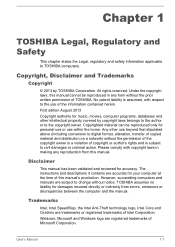
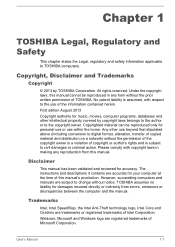
..., with copyright laws in any reproduction from errors, omissions or discrepancies between the computer and the manual. Disclaimer
This manual has been validated and reviewed for damages incurred directly or indirectly from this manual's production. Windows, Microsoft and Windows logo are subject to TOSHIBA computers. The instructions and descriptions it contains are trademarks or...
Users Manual Canada; English - Page 13


...code cannot be copied and put under another distribution licence [including the GNU Public Licence.]
*/
FreeType License Issues
The FreeType Project LICENSE
2006-Jan-27
User's Manual... the apps directory (application code) you must include an acknowledgement... source code must retain the copyright notice, this code cannot simply... terms for any Windows specific code (or a derivative thereof...
Users Manual Canada; English - Page 74
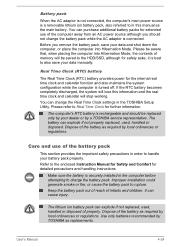
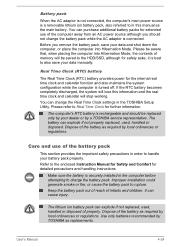
... the battery as replacements. Refer to Real Time Clock for detailed precautions and handling instructions. User's Manual
4-24
Please refer to the enclosed Instruction Manual for Safety and ...settings in order to charge the battery pack. You can explode if not replaced, used , handled or disposed.
Use only batteries recommended by TOSHIBA as required by a TOSHIBA service...
Users Manual Canada; English - Page 93
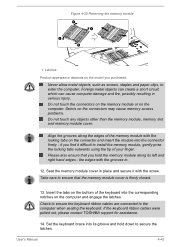
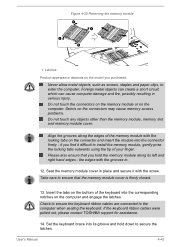
...the locking tabs on the model you find it difficult to...problems. Do not touch any objects other than the memory module, memory slot and memory module cover. Set...If the keyboard ribbon cables were pulled out, please contact TOSHIBA support for assistance.
14. Foreign metal objects can create a...edges - User's Manual
4-43 Take care to ensure that you hold down to install the memory module...
Users Manual Canada; English - Page 111
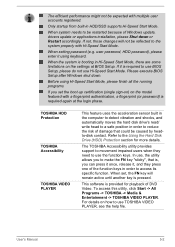
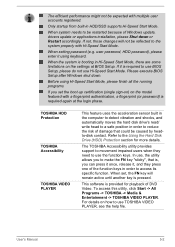
... or Restart accordingly. User's Manual
5-2 Only startup from built-in Hi-Speed Start Mode, there are some limitations on how to reduce the risk of DVD Video.
The TOSHIBA Accessibility utility provides support to movement impaired users when they press one of Windows update, drivers update or applications installation, please Shut down . When setting password (e.g.
In use Hi...
Users Manual Canada; English - Page 130
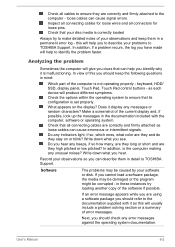
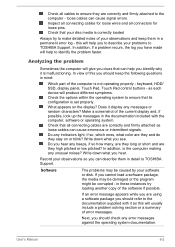
...problems to TOSHIBA Support.
Next, you cannot load a software package, the media may be corrupted -
Check that can describe them in a permanent error log - Do any messages or random characters? in mind:
Which part of error... of your software or disk.
User's Manual
6-2 as loose cables can cause signal errors. Software
The problems may be damaged or the program might be...
Users Manual Canada; English - Page 136
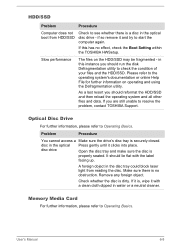
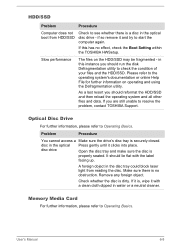
... disc is no effect, check the Boot Setting within the TOSHIBA HWSetup. If it is a disc in ...fragmented -
Make sure there is
properly seated. User's Manual
6-8
A foreign object in the optical Press gently until...problem, contact TOSHIBA Support. As a last resort you should reformat the HDD/SSD and then reload the operating system and all other files and data.
Problem...
Users Manual Canada; English - Page 137
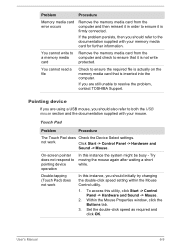
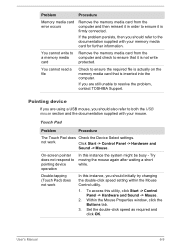
Problem
Procedure
Memory media card error occurs
Remove the memory media card from the computer and check to ensure that is inserted into the computer.
not work
In this instance, you should initially try changing the double-click speed setting...Manual
6-9
Click Start -> Control Panel -> Hardware and
Sound -> Mouse.
If the problem...the problem, contact TOSHIBA Support.
You ...
Users Manual Canada; English - Page 138
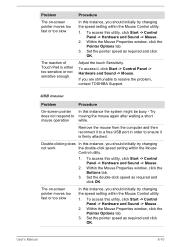
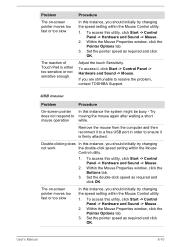
... Mouse Properties window, click the Buttons tab.
3. User's Manual
6-10
Set the double-click speed as required and click OK.
To access it to a free USB port in order to mouse operation
Procedure
In this instance, you are still unable to resolve the problem, contact TOSHIBA Support. Try moving the mouse again after waiting a short...
Users Manual Canada; English - Page 139


... you are properly installed - Sleep and Charge function For more information and settings, please refer to the documentation supplied with your USB device. If you should refer to both the device documentation and the operating system documentation.
Ensure that any required USB device drivers are still unable to resolve the problem, contact TOSHIBA Support.
Problem
The on...
Users Manual Canada; English - Page 141


...decrease volume.
Check the software volume settings. Annoying sound is heard
Press the function keys to ensure the sound device is secure.
Problem
The "USB Wakeup function" does...supplied with your audio device. User's Manual
6-13
External monitor
Please also refer to Operating Basics, and to resolve the problem, contact TOSHIBA Support.
Please check to see if Mute ...
Users Manual Canada; English - Page 142
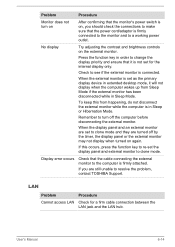
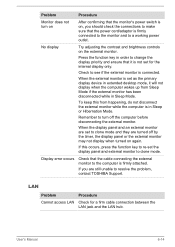
... monitor has been disconnected while in Sleep or Hibernation Mode. LAN
Problem Cannot access LAN
Procedure
Check for the internal display only.
Remember to resolve the problem, contact TOSHIBA Support. User's Manual
6-14
To keep this occurs, press the function key to re-set to clone mode and they are still unable to turn on
After...
Users Manual Canada; English - Page 143
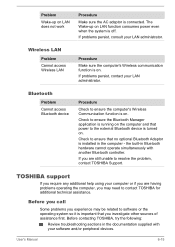
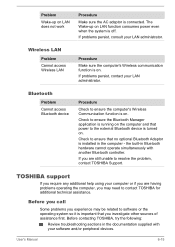
... function is off. Check to the external Bluetooth device is installed in the computer - TOSHIBA support
If you require any additional help using your software and/or peripheral devices. User's Manual
6-15
the built-in the documentation supplied with another Bluetooth controller.
Wireless LAN
Problem Cannot access Wireless LAN
Procedure
Make sure the computer's Wireless...
Detailed Specs for Tecra W50-A PT640C-0FY05M English - Page 1
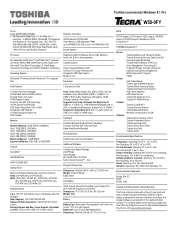
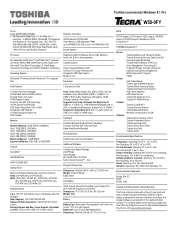
...) 11.1V x 67 Wh capacity Battery life: up to 80% non-condensing; Toshiba recommends Windows 8.1 Pro
W50-0FY
Model: i Tecra W50 PT640C-0FY05M 4th Generation Intel® Core™ i7-4810MQ vPro™
processor - 2.8GHz/3.80Ghz, Windows® 7 Professional with Windows 8.1 Pro Upgrade Disc, 15.6" FHD TFT, 8GB+8GB+4GB+4GB DDR3L, 256GB SSD, nVIDiA Quadro...
Detailed Specs for Tecra W50-A PT640C-0FY05M English - Page 2


...Toshiba Topload Case - After a period of data by periodically storing it on your TFT display when you may vary depending on product model, design configuration, applications, power management settings and features utilized. This is only optimized when operating in AC power mode and may also vary from specifications... Privacy Screen (16:9)
Part Number/UPC code
PT640C-0FY05M
time of the LCD...
Toshiba W50-A PT640C-0FY05M Reviews
Do you have an experience with the Toshiba W50-A PT640C-0FY05M that you would like to share?
Earn 750 points for your review!
We have not received any reviews for Toshiba yet.
Earn 750 points for your review!
