Toshiba Tecra M4-S415 Support and Manuals
Get Help and Manuals for this Toshiba item
This item is in your list!

View All Support Options Below
Free Toshiba Tecra M4-S415 manuals!
Problems with Toshiba Tecra M4-S415?
Ask a Question
Free Toshiba Tecra M4-S415 manuals!
Problems with Toshiba Tecra M4-S415?
Ask a Question
Popular Toshiba Tecra M4-S415 Manual Pages
User Guide - Page 1
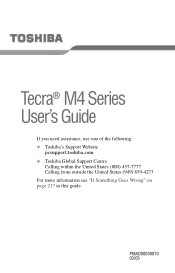
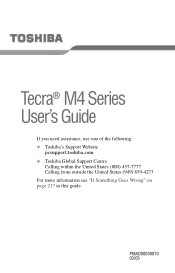
PMAD00040010 03/05 Tecra® M4 Series User's Guide
If you need assistance, use one of the following: ❖ Toshiba's Support Website
pcsupport.toshiba.com ❖ Toshiba Global Support Centre
Calling within the United States (800) 457-7777 Calling from outside the United States (949) 859-4273 For more information see "If Something Goes Wrong" on page 217 in this guide.
User Guide - Page 2
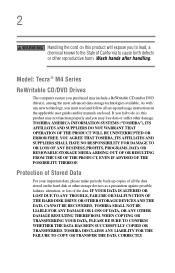
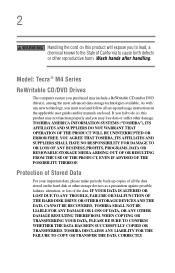
... data storage technologies available. Protection of Stored Data
For your important data, please make periodic back-up copies of all set-up and usage instructions in the applicable user guides and/or manuals enclosed. TOSHIBA DISCLAIMS ANY LIABILITY FOR THE FAILURE TO COPY OR TRANSFER THE DATA CORRECTLY. 2
Handling the cord on the hard disk...
User Guide - Page 5
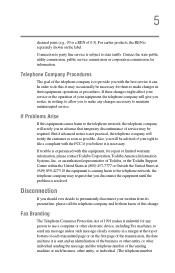
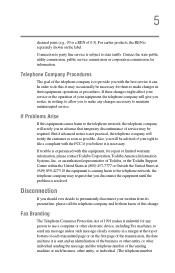
... to state tariffs. If trouble is experienced with this equipment causes harm to permanently disconnect your service or the operation of the telephone company is to maintain uninterrupted service.
But if advanced notice is necessary. or an authorized representative of 0.3). 5
decimal point (e.g., 03 is a REN of Toshiba, or the Toshiba Support Centre within the United States...
User Guide - Page 25


... modify the device. ❖ Do not install the embedded wireless module into other optical drive.
DVD-ROM, multi-function drive safety instructions
The DVD-ROM and multi-function drives employ a laser system. Always contact an authorized Toshiba service provider, if any repair or adjustment is required. Location of this instruction manual carefully and retain for your future...
User Guide - Page 148
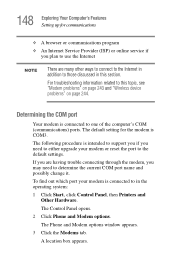
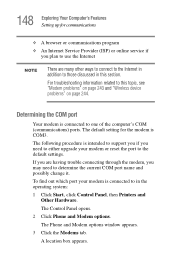
...setting for communications
❖ A browser or communications program
❖ An Internet Service Provider (ISP) or online service if you plan to use the Internet
NOTE
There are having trouble connecting through the modem, you may need to either upgrade your modem is intended to support...troubleshooting information related to this section.
148 Exploring Your Computer's Features Setting...
User Guide - Page 152
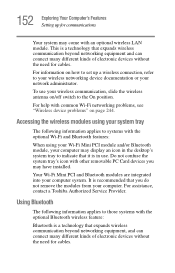
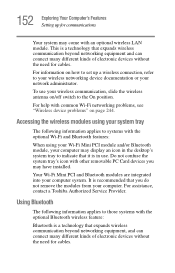
... problems, see "Wireless device problems" on how to set up for cables.
This is in use your wireless communication, slide the wireless antenna on/off switch to your wireless networking device documentation or your network administrator.
Your Wi-Fi Mini PCI and Bluetooth modules are integrated into your computer. For assistance, contact a Toshiba Authorized Service...
User Guide - Page 168


... Cards (MMCs) are not supported by this product. Click Yes to the card may appear as "Digital Signature not found (About Secure Digital Emulation from Toshiba)."
Inserting an SD card
To... an SD card, use the Toshiba SD Memory Card Format utility. 168 Exploring Your Computer's Features Using an optional SD® card
Installing SD card drivers
During installation of the SD card slot glows...
User Guide - Page 188
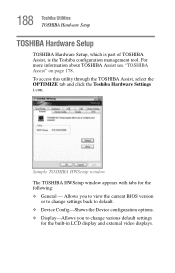
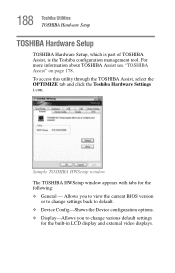
...-Allows you to change various default settings
for the following: ❖ General - Sample TOSHIBA HWSetup window The TOSHIBA HWSetup window appears with tabs for the built-in LCD display and external video displays. 188 Toshiba Utilities TOSHIBA Hardware Setup
TOSHIBA Hardware Setup
TOSHIBA Hardware Setup, which is part of TOSHIBA Assist, is the Toshiba configuration management tool.
User Guide - Page 217


... are relatively easy to identify and solve. You will find information on Toshiba's support services at the end of a software program.
The Windows Task Manager window appears.
217 Chapter 7
If Something Goes Wrong
Some problems you may require help you solve many problems by yourself. This chapter aims to encounter.
You can exit the failed...
User Guide - Page 221
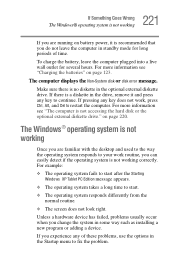
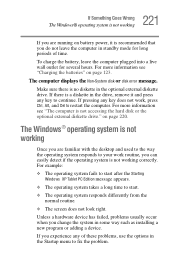
... some way such as installing a new program or adding a device. The Windows® operating system is not working
Once you are running on battery power, it and press any key to continue.
The computer displays the Non-System disk or disk error message.
Unless a hardware device has failed, problems usually occur when you...
User Guide - Page 234


...of the screen until you are having trouble accessing a disk, or one or more...The small bright dots that do not support this resolution will deteriorate. This is ...a hardware conflict
The display mode is set to Simultaneous and the external display device ...problems
Problems with the hard disk or with a diskette drive usually show up as an inability to access the disk or as sector errors...
User Guide - Page 238
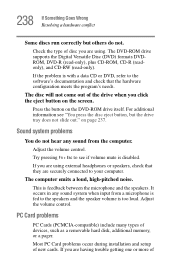
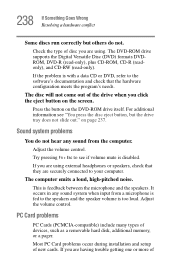
... disc will not come out of the drive when you are having trouble getting one or more of disc you are using . For additional information...problems
You do not.
The DVD-ROM drive supports the Digital Versatile Disc (DVD) formats DVDROM, DVD-R (read-only), plus CD-ROM, CD-R (readonly), and CD-RW (read-only). Adjust the volume control.
Most PC Card problems occur during installation and setup...
User Guide - Page 244
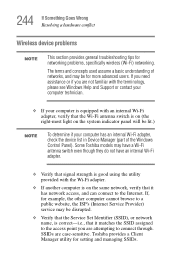
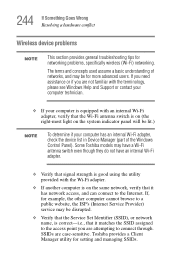
... point you are case-sensitive. Toshiba provides a Client Manager utility for networking problems, specifically wireless (Wi-Fi) networking.
If you need assistance or if you are attempting to the Internet. 244 If Something Goes Wrong Resolving a hardware conflict
Wireless device problems
NOTE
This section provides general troubleshooting tips for setting and managing SSIDs.
User Guide - Page 247
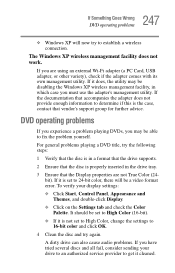
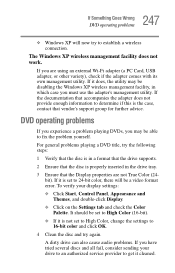
... authorized service provider to fix the problem yourself. If you may be able to get it does, the utility may be disabling the Windows XP wireless management facility, in the drive tray.
3 Ensure that vendor's support group for further advice. If the documentation that the disc is set to High Color, change the settings to...
User Guide - Page 251
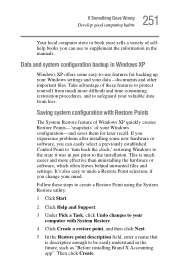
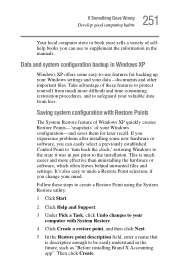
... Help and Support.
3 Under Pick a Task, click Undo changes to be easily understand in the future, such as "Before installing Brand X ... files and settings.
Follow these features to protect yourself from loss. If you experience problems after installing some easy-to... restoring Windows to the state it was in the manuals. Data and system configuration backup in Windows XP
Windows ...
Toshiba Tecra M4-S415 Reviews
Do you have an experience with the Toshiba Tecra M4-S415 that you would like to share?
Earn 750 points for your review!
We have not received any reviews for Toshiba yet.
Earn 750 points for your review!
