Toshiba Tecra M4-S115TD Support and Manuals
Get Help and Manuals for this Toshiba item
This item is in your list!

View All Support Options Below
Free Toshiba Tecra M4-S115TD manuals!
Problems with Toshiba Tecra M4-S115TD?
Ask a Question
Free Toshiba Tecra M4-S115TD manuals!
Problems with Toshiba Tecra M4-S115TD?
Ask a Question
Popular Toshiba Tecra M4-S115TD Manual Pages
User Guide - Page 1
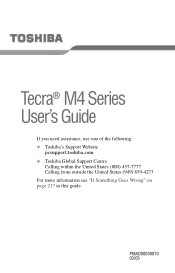
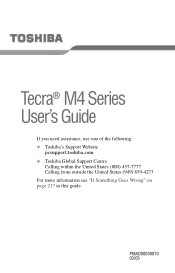
Tecra® M4 Series User's Guide
If you need assistance, use one of the following: ❖ Toshiba's Support Website
pcsupport.toshiba.com ❖ Toshiba Global Support Centre
Calling within the United States (800) 457-7777 Calling from outside the United States (949) 859-4273 For more information see "If Something Goes Wrong" on page 217 in this guide. PMAD00040010 03/05
User Guide - Page 2
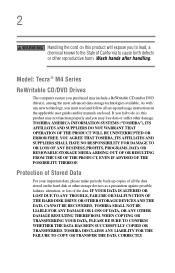
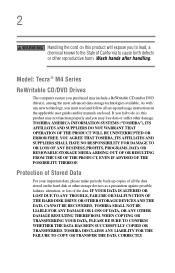
... OR LOST DUE TO ANY TROUBLE, FAILURE OR MALFUNCTION OF THE HARD DISK DRIVE OR OTHER STORAGE DEVICES AND THE DATA CANNOT BE RECOVERED, TOSHIBA SHALL NOT BE LIABLE FOR ...periodic back-up and usage instructions in the applicable user guides and/or manuals enclosed. TOSHIBA DISCLAIMS ANY LIABILITY FOR THE FAILURE TO COPY OR TRANSFER THE DATA CORRECTLY. Model: Tecra® M4 Series
ReWritable CD/DVD ...
User Guide - Page 5
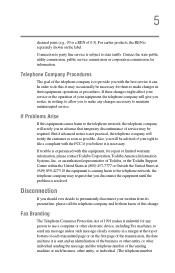
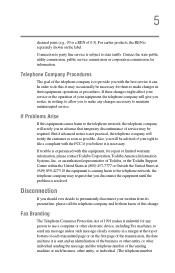
... right to the telephone network, the telephone company may occasionally be necessary for repair or limited warranty information, please contact Toshiba Corporation, Toshiba America Information Systems, Inc. If trouble is experienced with this , it is causing harm to file a complaint with the best service it unlawful for information. If the equipment is necessary.
5
decimal point...
User Guide - Page 38
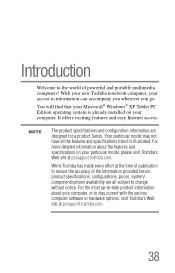
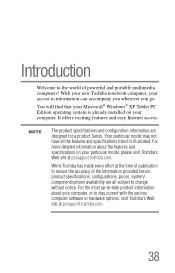
... wherever you go. You will find that your Microsoft® Windows® XP Tablet PC Edition operating system is already installed on your computer, or to stay current with the various computer software or hardware options, visit Toshiba's Web site at pcsupport.toshiba.com.
NOTE
The product specifications and configuration information are all the features and...
User Guide - Page 140


... improved help center, support automation, and
automatic Windows® operating system update ❖ Wizards to simplify setting up your home network ❖ Ability to share one Internet connection among multiple
PCs ❖ An automatic discovery feature that allows your notebook computer. Windows® XP special features
The Windows® XP Tablet PC Edition operating system offers...
User Guide - Page 168


...Cards (MMCs) are not supported by this product. The message may be lost.
Click on Start, All Programs, Toshiba, Utilities, and then click on the left side of the SD card drivers, one or more dialog boxes... Computer's Features Using an optional SD® card
Installing SD card drivers
During installation of the SD card slot glows when the card is being accessed. Insert the card again....
User Guide - Page 188
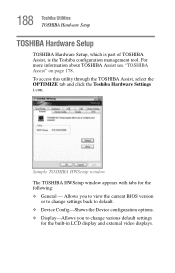
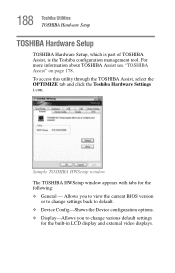
...: ❖ General - For more information about TOSHIBA Assist see "TOSHIBA Assist" on page 178.
To access this utility through the TOSHIBA Assist, select the OPTIMIZE tab and click the Toshiba Hardware Settings i.con. 188 Toshiba Utilities TOSHIBA Hardware Setup
TOSHIBA Hardware Setup
TOSHIBA Hardware Setup, which is part of TOSHIBA Assist, is the Toshiba configuration management tool.
User Guide - Page 191


... Utility screen
2 Select a new display format for the tablet feature Tablet and Pen Settings.
NOTE
Toshiba recommends that you use the Toshiba Rotation Utility to change screen rotation options and settings for either PC mode or Tablet PC mode.
3 Click OK. landscape or portrait. NOTE
The Escape key, located between the Cross-Functional button and the Windows Security button...
User Guide - Page 194


194 Toshiba Utilities Cross Menu Utility
Sample Cross Menu Utility screen 2 Move the Cross-Functional button up to select a
menu. 3 To select an item in a..., then press the Cross-Functional button. Creating a New Menu
NOTE You can add up or down to five menus.
The Cross Menu Setting window appears. To create a new menu: 1 Click Start, All Programs, Toshiba, Tablet PC, and then Cross Menu.
User Guide - Page 196


...: 1 Click Start, All Programs, Toshiba, Tablet PC, and then
Tablet Access Code Logon Utility. TOSHIBA Zooming Utility
This utility allows you can make this utility work on all applications or specific applications. The Tablet Access Code Logon Utility screen appears.
Sample TOSHIBA Tablet Access Code Logon Utility screen 2 To create an access code, click New Registration.
These are the...
User Guide - Page 221
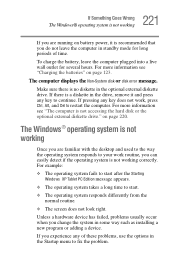
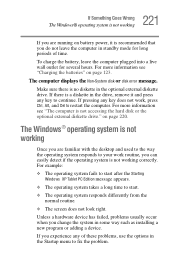
... or disk error message. Unless a hardware device has failed, problems usually occur... after the Starting Windows XP Tablet PC Edition message appears.
❖ The operating system takes a long time to fix the problem. For example:
❖ ...installing a new program or adding a device. To charge the battery, leave the computer plugged into a live wall outlet for long periods of these problems...
User Guide - Page 228


..., which provides basic information about Device Manager, refer to Windows® XP Tablet PC Edition online help. A Troubleshooting button is not using functions.
A Help and Support window for these first:
1 Click Start, Turn off the computer automatically.
3 Remove the memory module, following the instructions in "Removing a memory module" on page 57, and making sure the...
User Guide - Page 239


... be set up before you to support their cards.
Enablers result in drivers for your Microsoft® documentation for you can use the card immediately. If your system does not have built-in nonstandard configurations that can cause problems when using the card under the operating system. Resource conflicts can cause problems when installing the PC Card...
User Guide - Page 247
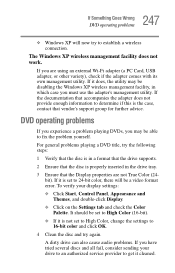
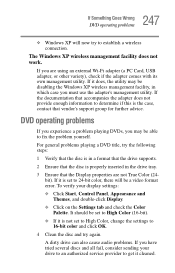
...is in a format that the drive supports.
2 Ensure that the disc is the case, contact that the Display properties are using an external Wi-Fi adapter (a PC Card, USB adapter, or other variety... a video format error. A dirty drive can also cause audio problems. If you are not True Color (24bit). If you have tried several discs and all fail, consider sending your display settings:
❖ Click...
User Guide - Page 306


...
online - Processes that cannot be used to the computer or the network. Compare serial. password - A unique string of notebook computers. A credit-card-sized expansion card designed to increase ...that are the Windows® XP Tablet PC Edition and Windows® XP Home operating systems.
P
palette - Most modern printers are parallel. A set of computers and associated devices that ...
Toshiba Tecra M4-S115TD Reviews
Do you have an experience with the Toshiba Tecra M4-S115TD that you would like to share?
Earn 750 points for your review!
We have not received any reviews for Toshiba yet.
Earn 750 points for your review!
