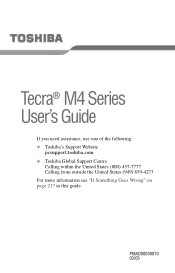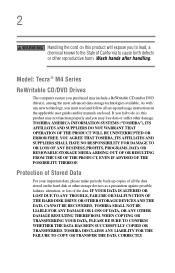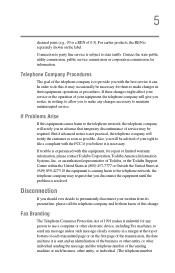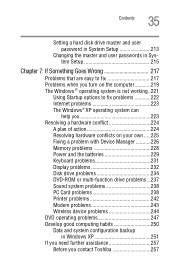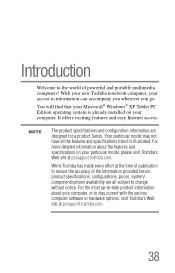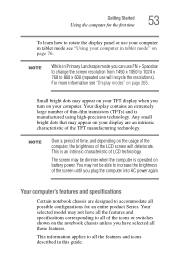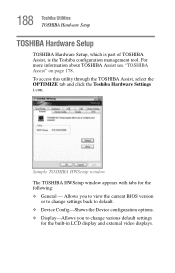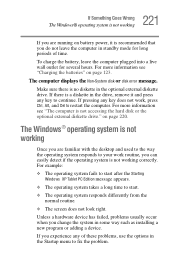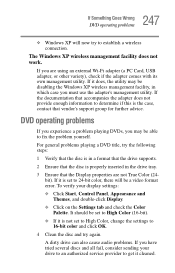Toshiba Tecra M4-S435 Support and Manuals
Get Help and Manuals for this Toshiba item

View All Support Options Below
Free Toshiba Tecra M4-S435 manuals!
Problems with Toshiba Tecra M4-S435?
Ask a Question
Free Toshiba Tecra M4-S435 manuals!
Problems with Toshiba Tecra M4-S435?
Ask a Question
Toshiba Tecra M4-S435 Videos
Popular Toshiba Tecra M4-S435 Manual Pages
Toshiba Tecra M4-S435 Reviews
We have not received any reviews for Toshiba yet.