Toshiba Tecra M4-S315 Support and Manuals
Get Help and Manuals for this Toshiba item
This item is in your list!

View All Support Options Below
Free Toshiba Tecra M4-S315 manuals!
Problems with Toshiba Tecra M4-S315?
Ask a Question
Free Toshiba Tecra M4-S315 manuals!
Problems with Toshiba Tecra M4-S315?
Ask a Question
Popular Toshiba Tecra M4-S315 Manual Pages
User Guide - Page 1
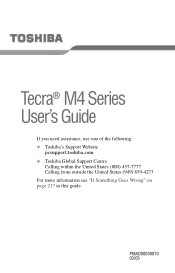
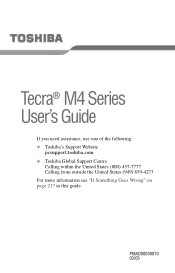
PMAD00040010 03/05 Tecra® M4 Series User's Guide
If you need assistance, use one of the following: ❖ Toshiba's Support Website
pcsupport.toshiba.com ❖ Toshiba Global Support Centre
Calling within the United States (800) 457-7777 Calling from outside the United States (949) 859-4273 For more information see "If Something Goes Wrong" on page 217 in this guide.
User Guide - Page 2
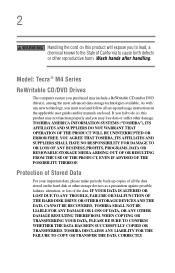
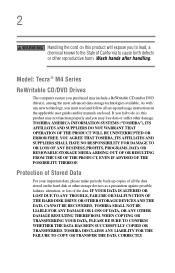
... and usage instructions in the applicable user guides and/or manuals enclosed. 2
Handling the cord on the hard disk or other storage devices as a precaution against possible failures, alteration, or loss of the data. Wash hands after handling.
If you fail to cause birth defects or other reproductive harm. Model: Tecra® M4 Series
ReWritable CD...
User Guide - Page 5
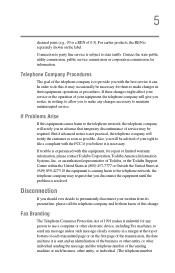
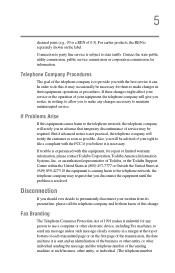
...network, the telephone company will be necessary for repair or limited warranty information, please contact Toshiba Corporation, Toshiba America Information Systems, Inc. If Problems Arise
If this , it can. But ...provide you believe it is experienced with the best service it may be required. 5
decimal point (e.g., 03 is resolved. If trouble is sent and an identification of the business ...
User Guide - Page 25


...; Do not disassemble or modify the device. ❖ Do not install the embedded wireless module into other optical drive. DVD-ROM, multi-function drive safety instructions
The DVD-ROM and multi-function drives employ a laser system. Always contact an authorized Toshiba service provider, if any repair or adjustment is classified as a CLASS 1 LASER LASER PRODUCT.
User Guide - Page 148
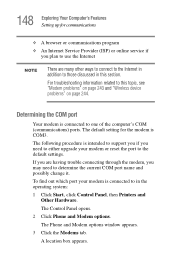
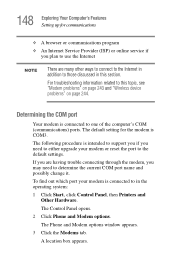
... Internet Service Provider (ISP) or online service if you plan to use the Internet
NOTE
There are having trouble connecting through the modem, you need to this section. 148 Exploring Your Computer's Features Setting up for the modem is COM3.
The following procedure is intended to support you if you may need to either upgrade your...
User Guide - Page 152
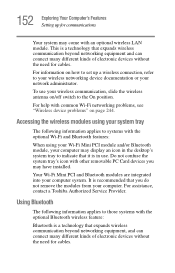
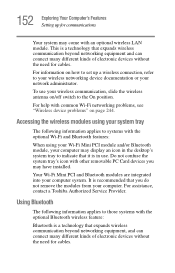
...may have installed.
For information on how to set up for.... To use .
For help with common Wi-Fi networking problems, see "Wireless device problems" on /off switch to indicate that it is a technology... the need for cables. For assistance, contact a Toshiba Authorized Service Provider. 152 Exploring Your Computer's Features Setting up a wireless connection, refer to those systems with...
User Guide - Page 168


... Emulation from Toshiba)."
Insert the card again. NOTE Multi Media Cards (MMCs) are not supported by this ...Toshiba, Utilities, and then click on the left side of the SD card drivers, one or more dialog boxes may appear indicating that the card is facing the correct way. 168 Exploring Your Computer's Features Using an optional SD® card
Installing SD card drivers
During installation...
User Guide - Page 188
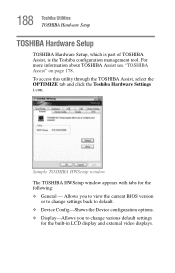
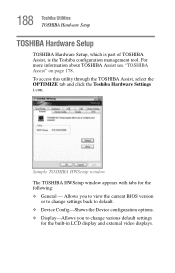
...: ❖ General -
For more information about TOSHIBA Assist see "TOSHIBA Assist" on page 178. To access this utility through the TOSHIBA Assist, select the OPTIMIZE tab and click the Toshiba Hardware Settings i.con. 188 Toshiba Utilities TOSHIBA Hardware Setup
TOSHIBA Hardware Setup
TOSHIBA Hardware Setup, which is part of TOSHIBA Assist, is the Toshiba configuration management tool.
User Guide - Page 217


Chapter 7
If Something Goes Wrong
Some problems you may require help you solve many problems by yourself. You will find information on Toshiba's support services at the end of a software program.
You can exit the failed program without shutting down the operating system or closing other programs. To close a program ...
User Guide - Page 221
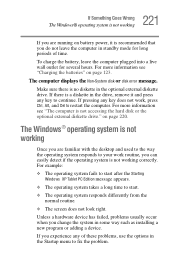
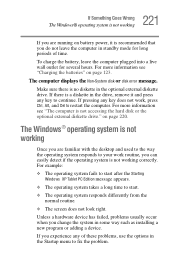
The computer displays the Non-System disk or disk error message. on battery power, it and press any key to fix the problem. If you experience any key does not work routine,...information see "Charging the batteries" on page 123.
Make sure there is no diskette in some way such as installing a new program or adding a device. If there is a diskette in the Startup menu to continue. For ...
User Guide - Page 234


... at resolutions of LCD technology.
Typical disk problems are:
You are having trouble accessing a disk, or one or more ...The small bright dots that do not support this resolution will deteriorate.
Sometimes a disk problem may cause one or more files to ... mode is set to Simultaneous and the external display device does not work in them. Disk drive problems
Problems with the hard...
User Guide - Page 238
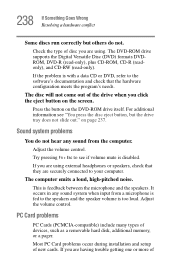
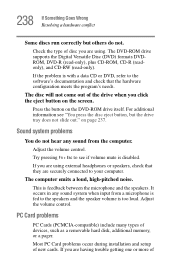
... and the speakers. This is disabled.
on page 237.
Most PC Card problems occur during installation and setup of devices, such as a removable hard disk, additional memory, or a pager. Check the type of Adjust the volume control. The DVD-ROM drive supports the Digital Versatile Disc (DVD) formats DVDROM, DVD-R (read-only), plus CD...
User Guide - Page 244
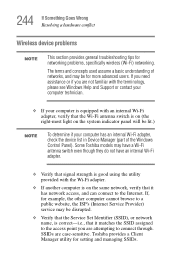
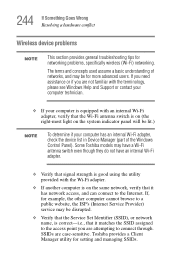
... an internal Wi-Fi adapter, check the device list in Device Manager (part of networks, and may be for more advanced users. 244 If Something Goes Wrong Resolving a hardware conflict
Wireless device problems
NOTE
This section provides general troubleshooting tips for setting and managing SSIDs. If you need assistance or if you are case...
User Guide - Page 247
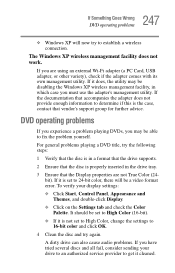
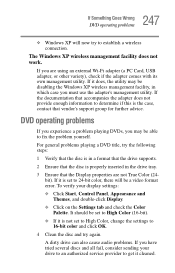
... utility. To verify your drive to an authorized service provider to get it does, the utility may be a video format error. A dirty drive can also cause audio problems. If you are not True Color (24bit)....should be set to High Color (16-bit).
❖ If it is not set to 24-bit color, there will now try the following steps:
1 Verify that the disc is in a format that the drive supports.
2 ...
User Guide - Page 251
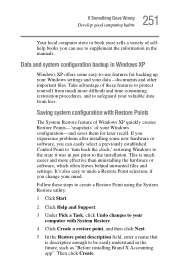
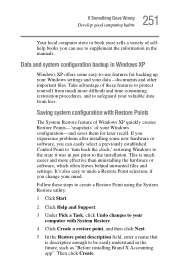
... leaves behind unwanted files and settings.
Take advantage of your valuable... backing up your Windows settings and your mind.
Then click Create... Click Start.
2 Click Help and Support.
3 Under Pick a Task, click...was in just prior to the installation. 251 If Something Goes Wrong...problems after installing some easy-to-use to supplement the information in the future, such as "Before installing...
Toshiba Tecra M4-S315 Reviews
Do you have an experience with the Toshiba Tecra M4-S315 that you would like to share?
Earn 750 points for your review!
We have not received any reviews for Toshiba yet.
Earn 750 points for your review!
