Toshiba Tecra M2V-S310 Support and Manuals
Get Help and Manuals for this Toshiba item
This item is in your list!

View All Support Options Below
Free Toshiba Tecra M2V-S310 manuals!
Problems with Toshiba Tecra M2V-S310?
Ask a Question
Free Toshiba Tecra M2V-S310 manuals!
Problems with Toshiba Tecra M2V-S310?
Ask a Question
Popular Toshiba Tecra M2V-S310 Manual Pages
User Guide - Page 1


Tecra® M2V Series User's Guide
If you need assistance: ❖ Toshiba Global Support Centre
Calling within the United States (800) 457-7777 Calling from outside the United States (949) 859-4273 For more information, see "If Something Goes Wrong" on page 191 in this guide. PMAD00001012 08/04
User Guide - Page 2
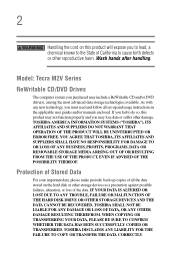
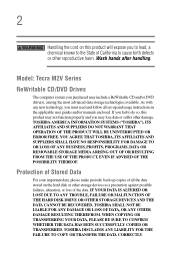
Model: Tecra M2V Series
ReWritable CD/DVD Drives
The computer system you purchased may lose data or suffer other damage. If you may include a ReWritable CD and/or DVD drive(s), among the most advanced data storage technologies available. IF YOUR DATA IS ALTERED OR LOST DUE TO ANY TROUBLE, FAILURE OR MALFUNCTION OF THE HARD DISK... instructions in the applicable user guides and/or manuals ...
User Guide - Page 5
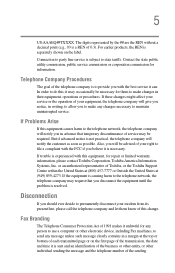
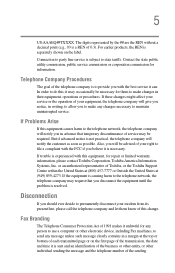
... the problem is separately shown on the label. If trouble is a REN of the sending 5
US:AAAEQ##TXXXX. Connection to party line service is subject to make changes in writing, to do this change. Contact the state public utility commission, public service commission or corporation commission for repair or limited warranty information, please contact Toshiba Corporation, Toshiba...
User Guide - Page 8


...installer of wireless devices in radio frequency safety standards and recommendations, TOSHIBA believes Wireless LAN is far much less than the electromagnetic energy emitted by wireless devices like other devices or
services is located...products operate within the guidelines found in a specific organization or environment (e.g.
The RF device shall not be restricted by consumers.
8
...
User Guide - Page 25
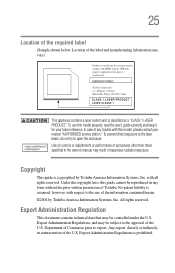
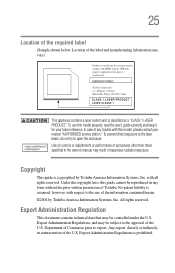
... herein. ©2004 by Toshiba America Information Systems, Inc. with respect to the approval of the required label
(Sample shown below. Department of the label and manufacturing information may result in any trouble with this model properly, read the user's guide carefully and keep it for your nearest "AUTHORIZED service station." Location of Commerce prior to...
User Guide - Page 32
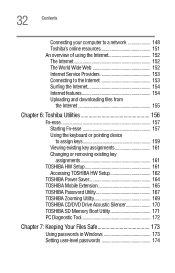
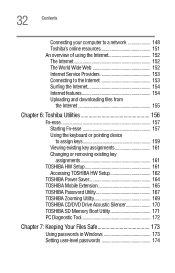
... key assignments 161
TOSHIBA HW Setup 161 Accessing TOSHIBA HW Setup 162
TOSHIBA Power Saver 164 TOSHIBA Mobile Extension 165 TOSHIBA Password Utility 167 TOSHIBA Zooming Utility 169 TOSHIBA CD/DVD Drive Acoustic Silencer 170 TOSHIBA SD Memory Boot Utility 171 PC Diagnostic Tool 172
Chapter 7: Keeping Your Files Safe 173
Using passwords in Windows 173 Setting user-level passwords 174
User Guide - Page 66


... system will beep and will install or replace a memory module in good condition. There are two memory expansion slots; Your notebook computer is in the secondary slot-the secondary slot is recommended that is equipped with two memory slots which can be installed in your computer.
If this occurs, contact Toshiba's support center at (800) 457...
User Guide - Page 147
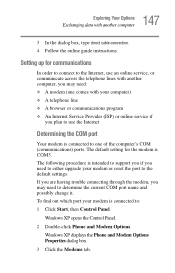
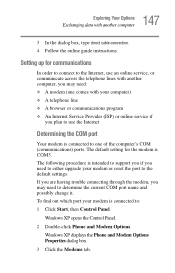
... to either upgrade your modem is connected to: 1 Click Start, then Control Panel. Setting up for the modem is intended to the default settings. If you are having trouble connecting through the modem, you need to one comes with another computer
3 In the dialog box, type direct cable connection. 4 Follow the online guide instructions. Windows XP...
User Guide - Page 161
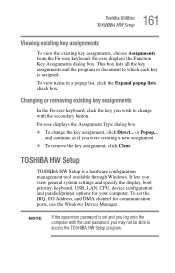
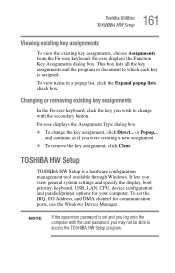
..., click the Expand popup lists check box.
or Popup... TOSHIBA HW Setup
TOSHIBA HW Setup is assigned. Changing or removing existing key assignments
In the Fn-esse keyboard, click the key you wish to change the key assignment, click Direct...
NOTE
If the supervisor password is set the IRQ, I/O Address, and DMA channel for your computer...
User Guide - Page 168


Sample TOSHIBA Password Utility tab options 3 Click Set. 4 Enter a password (then enter it again to verify). 5 Click Set. 6 Click OK if you do not want to save the password to a text file. 7 Click OK to a text file
on a diskette or media of your choice. Click Cancel if you want to save the password to exit.
168 Toshiba Utilities TOSHIBA Password Utility...
User Guide - Page 178
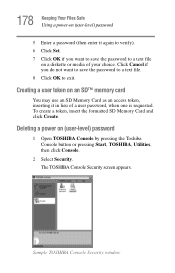
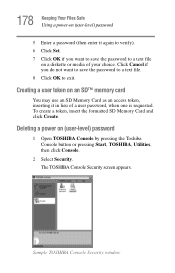
... TOSHIBA Console Security screen appears.
Deleting a power on (user-level) password
1 Open TOSHIBA Console by pressing the Toshiba Console button or pressing Start, TOSHIBA, Utilities, then click Console.
2 Select Security. Creating a user token on an SD™ memory card
You may use an SD Memory Card as an access token, inserting it again to verify). 6 Click Set...
User Guide - Page 179
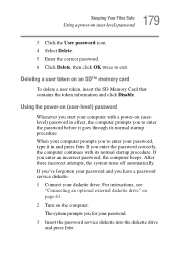
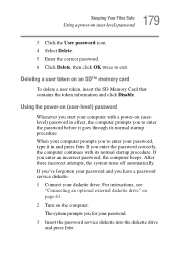
... procedure. For instructions, see
"Connecting an optional external diskette drive" on page 63.
2 Turn on an SD™ memory card
To delete a user token, insert the SD Memory Card that contains the token information and click Disable.
When your computer prompts you have a password service diskette: 1 Connect your password.
3 Insert the password service diskette into the...
User Guide - Page 182
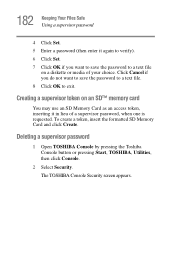
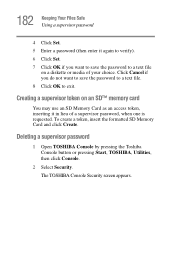
...Files Safe Using a supervisor password
4 Click Set. 5 Enter a password (then enter it again to verify). 6 Click Set. 7 Click OK if you do not want to save the password to a text file. 8... a diskette or media of a supervisor password, when one is requested. The TOSHIBA Console Security screen appears.
Click Cancel if you want to save the password to exit.
To create a token, insert...
User Guide - Page 194
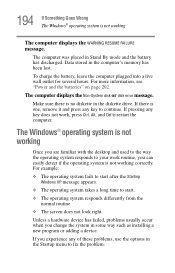
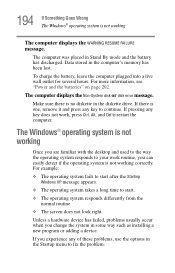
... battery has discharged. For more information, see "Power and the batteries"...device has failed, problems usually occur when you experience any key to start.
❖ The operating system responds differently from the normal routine.
❖ The screen does not look right.
The computer was placed in the computer's memory has been lost. The computer displays the Non-System disk or disk error...
User Guide - Page 210
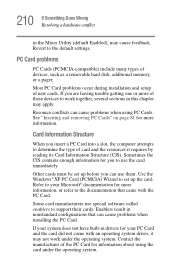
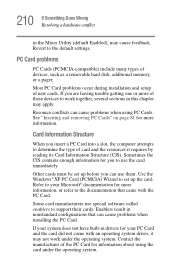
...), may not work together, several sections in this chapter may apply. Most PC Card problems occur during installation and setup of devices, such as a removable hard disk, additional memory, or a pager. Enablers result in nonstandard configurations that came with an operating system driver, it requires by reading its Card Information Structure (CIS).
See "Inserting and removing...
Toshiba Tecra M2V-S310 Reviews
Do you have an experience with the Toshiba Tecra M2V-S310 that you would like to share?
Earn 750 points for your review!
We have not received any reviews for Toshiba yet.
Earn 750 points for your review!
