Toshiba Tecra L2-S011 Support and Manuals
Get Help and Manuals for this Toshiba item
This item is in your list!

View All Support Options Below
Free Toshiba Tecra L2-S011 manuals!
Problems with Toshiba Tecra L2-S011?
Ask a Question
Free Toshiba Tecra L2-S011 manuals!
Problems with Toshiba Tecra L2-S011?
Ask a Question
Popular Toshiba Tecra L2-S011 Manual Pages
User Guide - Page 1


Tecra® L2 Series User's Guide
If you need assistance: ❖ Toshiba's Support Web site
pcsupport.toshiba.com ❖ Toshiba Global Support Centre
Calling within the United States (800) 457-7777 Calling from outside the United States (949) 859-4273 For more information, see "If Something Goes Wrong" on page 160 in this guide. PMAD00061010 10/05
User Guide - Page 2


... Data
For your important data, please make periodic back-up copies of California to the State of all set-up and usage instructions in the applicable user guides and/or manuals enclosed or provided electronically. Model: Tecra ® L2 Series
Recordable and/or ReWritable Drive(s) and Associated Software Warranty
The computer system you purchased may lose data...
User Guide - Page 5


...representative of Toshiba, or the Toshiba Support Centre within the United States at (800) 457-7777 or Outside the United States at the top or bottom of this change. Connection to party line service is ...(949) 859-4273.
If Problems Arise
If this equipment causes harm to do this equipment, for them know of each transmitted page or on the label. If trouble is experienced with this , it...
User Guide - Page 23


... model properly, read the user's guide carefully and keep it for future reference. Never attempt to disassemble, adjust or repair a CD/DVD drive, CD-RW drive, Multi-drive or any repair... Toshiba service provider, if any other optical drive. You would also be exposed to laser light or other safety hazards, resulting in serious injury. To ensure proper use this instruction manual ...
User Guide - Page 30


... Exploring audio features 140
Recording sounds 140 Using external speakers or headphones..........142 Using PC Cards 143 Inserting a PC Card 143 Removing a PC Card 144 Hot swapping 145
Chapter 5: Toshiba Utilities 146
TOSHIBA Assist 147 Customizing Your Computer 148 Network 148 Security 148 Mouse utility 148 Hotkey utility 148 TOSHIBA HW Setup 149
Setting user passwords 150...
User Guide - Page 112
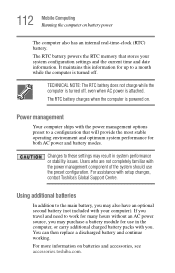
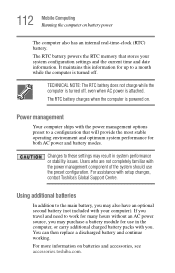
...settings and the current time and date information. For assistance with the power management options preset to work for many hours without an AC power source, you .
You can then replace a discharged battery and continue working... (RTC) battery.
Power management
Your computer ships with setup changes, contact Toshiba's Global Support Centre. TECHNICAL NOTE: The RTC battery does not charge...
User Guide - Page 136


Your system may come with common Wi-Fi networking problems, see "Wireless networking problems" on how to set up for cables.
NOTE
When the Wi-Fi ....
Availability of public wireless LAN access points may require you to purchase additional software, external hardware or services. To use your network administrator.
For information on page 187. This is on, the wireless indicator ...
User Guide - Page 151
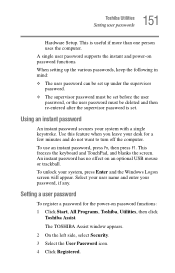
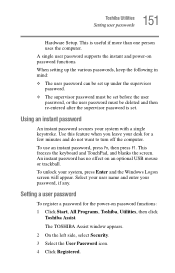
151 Toshiba Utilities
Setting user passwords
Hardware Setup. A single user password supports the instant and power-on an optional USB mouse or trackball. To use an instant password, press Fn, then press F1. When setting up the various passwords, keep the following in mind: ❖ The user password can be set up under the supervisor password. ❖ The supervisor password must be set ...
User Guide - Page 159
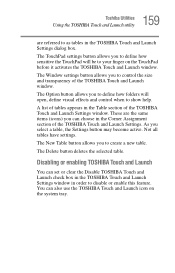
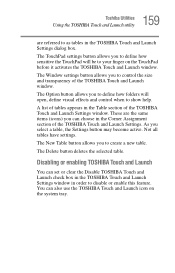
... of tables appears in order to disable or enable this feature. The TouchPad settings button allows you select a table, the Settings button may become active. The Window settings button allows you can also use the TOSHIBA Touch and Launch icon on the TouchPad before it activates the TOSHIBA Touch and Launch window.
You can choose in the...
User Guide - Page 164


...look right. The computer displays the Non-System disk or disk error message. Make sure there is a diskette in the drive, ... on page 113. If you experience any key does not work routine, you can easily detect if the operating system is ... problems usually occur when you change the system in the optional external diskette drive.
If there is no diskette in some way such as installing ...
User Guide - Page 177


... on your display are having trouble accessing a disk, or one or more files appear to Simultaneous and the external display device does not work in them. Disk drive problems
Problems with the hard disk or with a diskette drive usually show up as sector errors.
Any small bright dots that do not support this resolution will dim...
User Guide - Page 187


... Toshiba models may...part of networks, and may be for networking problems, specifically wireless (Wi-Fi) networking. Toshiba provides a Client Manager utility for setting and managing SSIDs.
❖ Check Control Panel's Device Manager to connect through. 187 If Something Goes Wrong
Resolving a hardware conflict
Wireless networking problems
NOTE
This section provides general troubleshooting...
User Guide - Page 190


... Windows XP wireless management facility does not work. DVD operating problems
If you experience a problem playing DVDs, you are not True Color (24bit). For general problems playing a DVD title, try again. To verify your drive to an authorized service provider to get it is set to High Color, change the settings to determine if this is the...
User Guide - Page 194
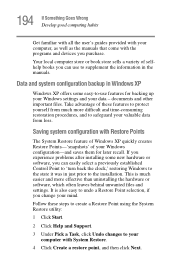
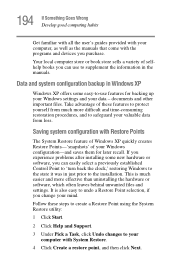
...backing up your Windows settings and your data - If you experience problems after installing some easy-to-use to supplement the information in just prior to the installation. documents and other ... was in the manuals. 194 If Something Goes Wrong Develop good computing habits
Get familiar with all the user's guides provided with your computer, as well as the manuals that come with System...
User Guide - Page 259


..., deleting 154 supervisor password, set up 152 system tray 131
T
taskbar 131 television
adjusting display 74 Toshiba
Internet Web sites 202 registering computer 44 worldwide offices 202 Toshiba Hardware Setup 149 Toshiba online resources 109 TOSHIBA Touch and Launch 155 disable/enable 159 Toshiba utilities 146 traveling tips 127
troubleshooting DVD player general problems 190 DVD-ROM drive...
Toshiba Tecra L2-S011 Reviews
Do you have an experience with the Toshiba Tecra L2-S011 that you would like to share?
Earn 750 points for your review!
We have not received any reviews for Toshiba yet.
Earn 750 points for your review!
