Toshiba TDP-SW20 Support and Manuals
Get Help and Manuals for this Toshiba item
This item is in your list!

View All Support Options Below
Free Toshiba TDP-SW20 manuals!
Problems with Toshiba TDP-SW20?
Ask a Question
Free Toshiba TDP-SW20 manuals!
Problems with Toshiba TDP-SW20?
Ask a Question
Popular Toshiba TDP-SW20 Manual Pages
User Manual - Page 1
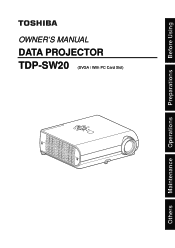
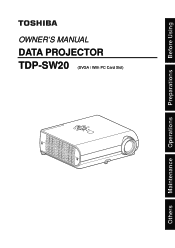
Others Maintenance Operations Preparations Before Using
OWNER'S MANUAL
DATA PROJECTOR
TDP-SW20 (SVGA / With PC Card Slot)
User Manual - Page 2
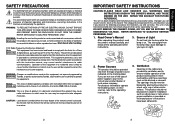
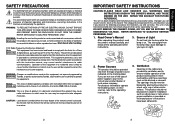
...manual carefully, and follow all the operating and other reproductive harm. WARNING: This is fully transistorized and does not contain any parts that may be placed in a built-in installation such as a bookcase or rack unless
proper ventilation is provided or
the manufacturer's instructions...set has been designed and manufactured to operate
the equipment. REFER SERVICING TO QUALIFIED SERVICE...
User Manual - Page 4
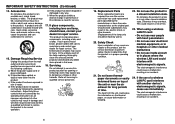
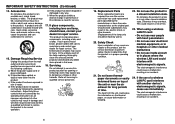
...servicing to rain or water. Replacement Parts
When replacement parts are covered by a qualified technician to restore the product to the product. Unauthorized substitutions may result in any service or repairs to service this product yourself as the original part...damage and will often require extensive work by the operating instructions as an improper adjustment of glass may overheat. Do...
User Manual - Page 6
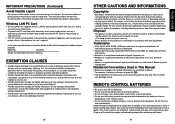
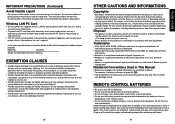
... of other than this Instruction Manual.
• Toshiba Corporation accepts no liability whatsoever for any damages...Model and Serial No. located at the bottom of the memory contents, etc.) arising from the copyright holder.
Serial No. Retain this reason, please take appropriate measures before touching the PC card, to rid your
projector. For this information for a long time.
REMOTE...
User Manual - Page 8
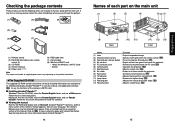
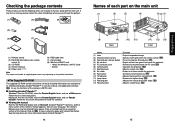
...®: Run the CD-ROM, select the Reader/English folder, and run Reader Installer. p.18 : Press to replace lamp. p.16 : Adjusts screen size. p.17 : Adjusts the projector's horizontal tilt. p.63 : Adjusts the vertical projection angle. The Owner's Manual cover and list of each part on a bookmark title to view that has grown hot inside the...
User Manual - Page 13
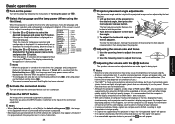
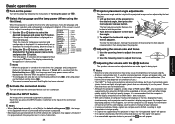
...supported by the projector is input, the "Unsupported signal" will be set via the Display setting menu p.31 and Lamp power via the Default setting menu p.32 .
• This owner's manual...lamp characteristics may be adjusted by following the instructions in a few seconds. To view high-...× 600) resolution. • With some models of use
the tilt adjuster.
For information on...
User Manual - Page 14
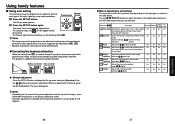
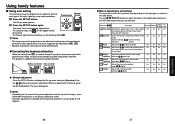
...supported by using simple operations.
1 Press the SET UP button.
Lower
Higher
Yes
No No No
Clamp 2
Adjusts the clamp pulse width.
Using handy features
■ Using auto setting
This function sets up the projector...to change the projector placement angle while projecting the image, the picture will appear during processing.
For manual adjustment and setting, see the following...
User Manual - Page 17
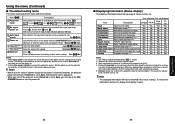
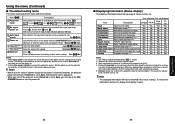
... a measure of when the lamp should be replaced. (Cannot be used Yes Yes Yes Yes
Version
Firmware version [Note 5]
Yes Yes Yes Yes
Notes 1: The mode of supported RGB signals p.69 is set to Low, the screen becomes a little darker, but the power is restored afterwards, the projector power will not be turned off )/1 min...
User Manual - Page 21
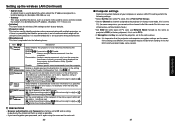
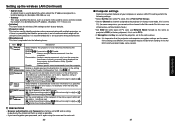
... address if an error occurs, for some computers, you have forgotten your computer or wireless LAN PC card to perform the following items:
Item
Description
Remote control
Select whether this is set the channel in factory reset mode, this projector is to be remote-controlled by the Wireless Utility (Update
automatically). On
Off
Password
Set the password to be...
User Manual - Page 22
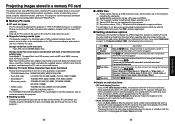
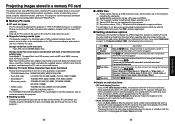
...projector can be set.
When switching from a memory PC card to 24 characters including file extensions.
(2) Supported file extensions are not supported by data lost through the use as one of slideshow options, the setting...Dissolve / Slide up to display them . This allows you set PC card display to Manual, the projector makes no response to wireless/card input mode automatically when a...
User Manual - Page 25
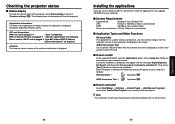
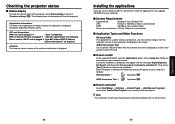
..., and run setup.exe.
Use it is displayed. JPEG Conversion Tool Use to convert JPEG and other files into a format that can be displayed as a slide show using a memory PC card.
■ How to uninstall
Select [Start Menu] → [Settings] → [Control Panel] → [Add/Remove Programs], and remove Toshiba Data Projector from currently installed programs...
User Manual - Page 28
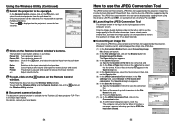
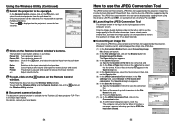
... file
This converts JPEG files using compression formats not supported by the projector, Windows® metafiles (wmf), and bitmapped files (bmp) into JPEG files supported by sending them using the wireless LAN PC card p.52 , or saving them on the Browse button for the Toshiba LCD data projector TLP-T701/ T721/T501/T521/T521E. The function...
User Manual - Page 30
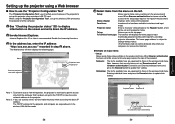
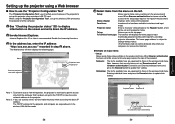
..."Remote control" and "Browser authentication" cannot be browsed only when your
computer can be set. Projector name Projector ID
Press this button after entering the password. Setting up the projector ...http://
multimedia.projector-toshiba.com/map.htm/, providing
projector information.
The TCP/IP settings for the TCP/IP to the setup page requires the input of the password. Functions:...
Brochure - Page 1


Where technology meets innovation TDP-S20/S21/SW20
DLP DATA PROJECTOR
1400 ANSI Lumens DLP Display Technology 2000:1 Contrast SVGA Graphics Wireless capable (TDP-SW20) Document Camera (TDP-S21)
Image is everything™
Brochure - Page 2


TDP-S20/S21/SW20
DLP DATA PROJECTOR
SPECIFICATIONS
Quality Presentations at a Very Competitive Price.
It offers features which are subject to 9 Yes Yes Yes Yes Yes No
191 McNabb Street, Markham, Ont.
TDP-S20 / TDP-S21 / TDP-SW20 0.55" DMD 800 x 600 4:3 SVGA Panel 480,000 1.2x manual focus/manual zoom F=2.0-2.2, f=18.2mm-21.84mm 160W (135W) 5 to 35 deg C up to 3000 hours 1400...
Toshiba TDP-SW20 Reviews
Do you have an experience with the Toshiba TDP-SW20 that you would like to share?
Earn 750 points for your review!
We have not received any reviews for Toshiba yet.
Earn 750 points for your review!
