Toshiba TDP-EW25U Support and Manuals
Get Help and Manuals for this Toshiba item
This item is in your list!

View All Support Options Below
Free Toshiba TDP-EW25U manuals!
Problems with Toshiba TDP-EW25U?
Ask a Question
Free Toshiba TDP-EW25U manuals!
Problems with Toshiba TDP-EW25U?
Ask a Question
Popular Toshiba TDP-EW25U Manual Pages
Owners Manual - Page 2


... hands after handling. MODEL NAME: TDP-EW25 USA only
TRADE NAME: DATA PROJECTOR Tested To Comply With FCC Standards
FOR HOME OR OFFICE USE
MODEL NAME: TDP-EW25
FCC NOTICE: This device complies with part 15 of electric shock to correct the interference by one or more of important operating and maintenance (servicing) instructions in a residential installation. However, there...
Owners Manual - Page 3


...placed in a built-in installation
such as radiators, heat registers...an extension cord , receptacle, or other instructions.
3.
Do not use the polarized ... lamp is fully transistorized and does not contain any parts ...SERVICING TO QUALIFIED SERVICE PERSONNEL ONLY.
1. Heat
The product should be repaired by the user. Water and Moisture
Do not use this product, read the owner's manual...
Owners Manual - Page 5


...could interfere with another device's electromagnetic signals, cease use the product in a risk of the lamp rupturing, thoroughly clean the area around the projector and discard any service or repairs to this product yourself as the original part. Replacement Parts
When replacement parts are required, be made by the manufacturer or have the same characteristics as opening or removing...
Owners Manual - Page 6


...projector. If this information for use the projector with the power cord's specified voltage range. The projector may condense on the finish. Model...Fan mode] set to such...problems.
• Toshiba... internal parts. Do...Instruction Manual.
• Toshiba Corporation accepts no responsibility for at least 2 hours when there is exposed to [High].
Place and Manner of Installation...
Owners Manual - Page 16


... menu properly. This is characteristic of a lamp, and is not malfunction. (The lifetime of the lamp depends on conditions of computer having LCD displays or the like, displaying images simultaneously on . • The keystone correction settings are not malfunctions. • Although this projector supports a wide range of images, some models of use the menu.
31
Operations...
Owners Manual - Page 18


... projector, etc. Instead it appears as [******].
4 Enter a new password (6-digit number).
5 Re-enter the same password for the purpose of the Display setting menu has the same function
p.40 . • If you want to pause a video during a presentation, etc. In such a case, please inquire your password.
Notes • Thru display is available for Computer and Network...
Owners Manual - Page 19


... using the operation buttons p.18 on the power. 2 The lamp lights and the password entry screen appears. 3 Enter the password using
. The password entry screen is wrong, a message appears to prompt you enter a wrong password for operation instructions purposes.
Default setting 2 menu p.44
Status display menu
p.45
3. These marks signify that there are following pages as...
Owners Manual - Page 23
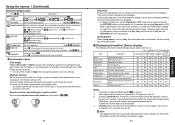
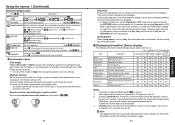
... of lamp use [Note 3]
Yes
Lamp reset count The count for TDP-EW25 (sold separately). 4: [Version] shows the version of LAMP and TEMP light in accordance with the control panel buttons is used as the projector. p.23
(Standard)
(Rear)
(Ceiling)
(Rear ceiling)
Fan mode
Sets the cooling fan speed.
To switch codes, set each code respectively for customer service, etc...
Owners Manual - Page 24
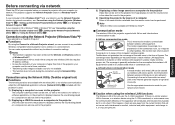
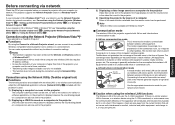
... is a similar wireless LAN in the conference room, as "Network Projector."
Functions
By using the 2.4 GHz waveband, or a microwave oven, the communication efficiency of this happens, check an area away from the remote control can be sent to a Network Projector wizard, you can only be performed.
This projector supports the Network Projector function of Windows Vista™...
Owners Manual - Page 26


... disappears 30 seconds after the last operation is conducted.)
50
Setting up the Network Projector/Network Utility
If you select Network Utility, the following 5 categories are available:
Network Projector p.51 setup
Network utility setup
p.51
Control setting p.57
Displays the current settings of Network Utility or the slideshow function is may differ depending on the remote...
Owners Manual - Page 31
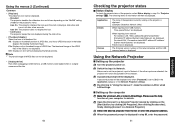
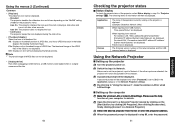
...password.
61
Operations When inputting from USB memory "Free space/Status" are selected, the projector will not be recognized by clicking [All Programs], then clicking [Accessories], finally clicking [Connect to Network. The firmware...without displaying thumbnail preview. PJLink class is set the projector's input to a Network Projector].
7 �S�e�l�e�c&#...
Owners Manual - Page 37


... twice, then select Easy Connect (USB
memory) in the projector's wireless LAN settings. Using the Network Utility (Continued)
2) Modifying the computer settings using the projector settings • Setting on the projector
1 Turn the projector power on. 2 Switch the input to the last used wireless LAN settings when launching the Network Utility.
WEB browser Where the computer and the...
Owners Manual - Page 38


... the right figure.
Power Off: Turns projector power off picture and sound. Volume +/-: Adjust sound volume.
As the Network Utility window is not supported.
Go:
Switches to its original size.
button on the the Network Utility window.
Resize Off Restores the picture to the input selected in "Setting slideshow options", data readout begins when a USB...
Owners Manual - Page 42


... screen and write down the IP address.
2 Invoke Internet Explorer. projector-toshiba.com/map.html, providing projector
information. Setting up the projector using a Web browser
How to use the "Projector Configuration Tool"
The "Projector Configuration Tool" uses the Web server features of the projector to set up the Network connecting the projector and the computer.
1 See "Checking the...
Owners Manual - Page 47


... too large or in the future.
Separately sold product
Replacement Lamp
Model TLPLW15
Connection terminal
Others
92
93
Supply current: 500 mA
LAN terminal
10BASE-T/100BASE-TX
Notes • This model complies with the above specifications. • Designs and specifications are subject to 70%
Display pixels
1 DLP® chip
Picture elements
1,024,000 pixels (1280H ×...
Toshiba TDP-EW25U Reviews
Do you have an experience with the Toshiba TDP-EW25U that you would like to share?
Earn 750 points for your review!
We have not received any reviews for Toshiba yet.
Earn 750 points for your review!
