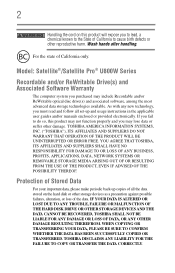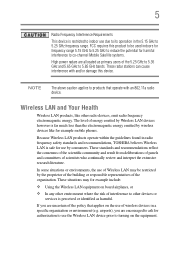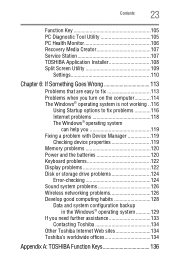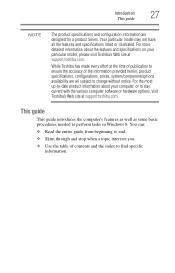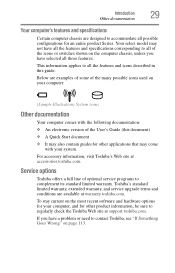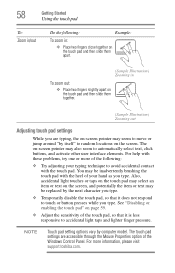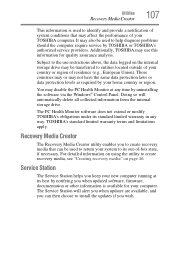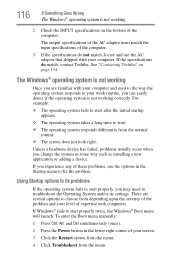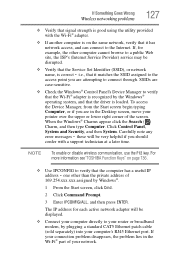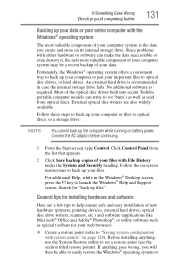Toshiba Satellite U845W-S4170 Support and Manuals
Get Help and Manuals for this Toshiba item

View All Support Options Below
Free Toshiba Satellite U845W-S4170 manuals!
Problems with Toshiba Satellite U845W-S4170?
Ask a Question
Free Toshiba Satellite U845W-S4170 manuals!
Problems with Toshiba Satellite U845W-S4170?
Ask a Question
Toshiba Satellite U845W-S4170 Videos
Popular Toshiba Satellite U845W-S4170 Manual Pages
Toshiba Satellite U845W-S4170 Reviews
We have not received any reviews for Toshiba yet.