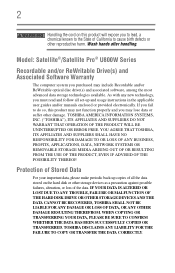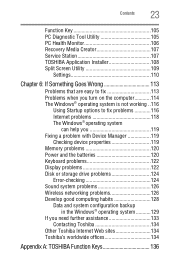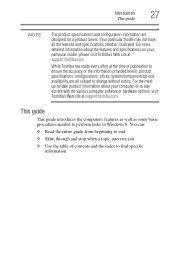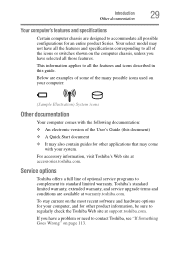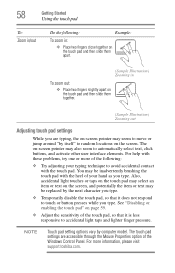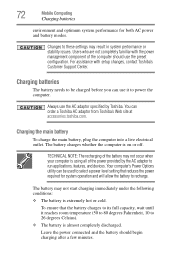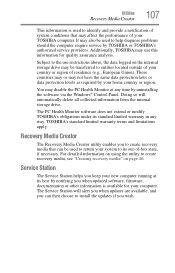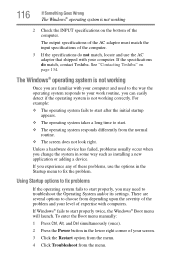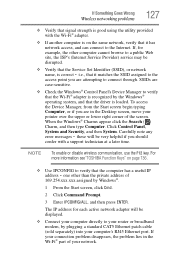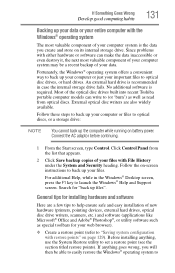Toshiba Satellite U845W-ST3N01 Support and Manuals
Get Help and Manuals for this Toshiba item

View All Support Options Below
Free Toshiba Satellite U845W-ST3N01 manuals!
Problems with Toshiba Satellite U845W-ST3N01?
Ask a Question
Free Toshiba Satellite U845W-ST3N01 manuals!
Problems with Toshiba Satellite U845W-ST3N01?
Ask a Question
Popular Toshiba Satellite U845W-ST3N01 Manual Pages
Toshiba Satellite U845W-ST3N01 Reviews
We have not received any reviews for Toshiba yet.