Toshiba Satellite U845W-S415 Support and Manuals
Get Help and Manuals for this Toshiba item
This item is in your list!

View All Support Options Below
Free Toshiba Satellite U845W-S415 manuals!
Problems with Toshiba Satellite U845W-S415?
Ask a Question
Free Toshiba Satellite U845W-S415 manuals!
Problems with Toshiba Satellite U845W-S415?
Ask a Question
Popular Toshiba Satellite U845W-S415 Manual Pages
User Guide - Page 2
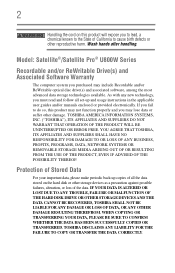
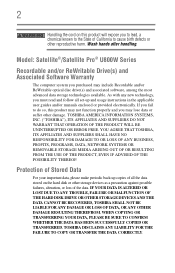
... important data, please make periodic back-up and usage instructions in the applicable user guides and/or manuals enclosed or provided electronically. TOSHIBA AMERICA INFORMATION SYSTEMS, INC. ("TOSHIBA"), ITS AFFILIATES AND SUPPLIERS DO NOT WARRANT THAT OPERATION OF THE PRODUCT WILL BE UNINTERRUPTED OR ERROR FREE. TOSHIBA DISCLAIMS ANY LIABILITY FOR THE FAILURE TO COPY OR TRANSFER...
User Guide - Page 21


.../Disabling USB Sleep and Charge......114 Power supply mode settings 114 Sleep and Music 115 TOSHIBA Accessibility 116 TOSHIBA eco Utility 117 TOSHIBA Service Station 117 TOSHIBA PC Health Monitor 118 TOSHIBA Split Screen Utility 119 Settings 120
Chapter 6: If Something Goes Wrong 123
Problems that are easy to fix 123 Problems when you turn on the computer............124 The...
User Guide - Page 25
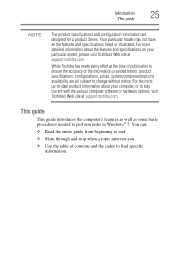
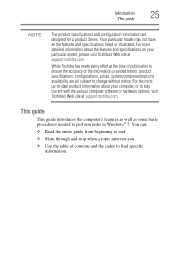
...more detailed information about your particular model, please visit Toshiba's Web site at support.toshiba.com. You can:
❖ Read the entire guide from beginning to stay current with the various computer software or hardware options, visit Toshiba's Web site at support.toshiba.com. Introduction
25
This guide
NOTE
The product specifications and configuration information are all the...
User Guide - Page 27
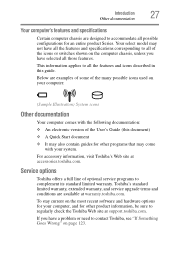
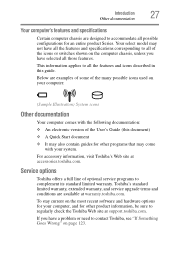
... check the Toshiba Web site at support.toshiba.com. Service options
Toshiba offers a full line of the User's Guide (this guide. To stay current on the most recent software and hardware options for your system. For accessory information, visit Toshiba's Web site at warranty.toshiba.com.
Introduction
27
Other documentation
Your computer's features and specifications
Certain computer...
User Guide - Page 63
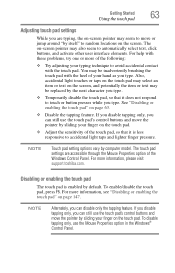
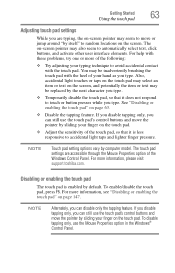
...settings are typing, the on-screen pointer may seem to move the pointer by sliding your typing technique to avoid accidental contact with these problems, try one or more information, please visit support.toshiba... presses while you type. You may be replaced by sliding your hand as you type. NOTE
Touch pad setting options vary by itself" to automatically select text... computer model.
User Guide - Page 106
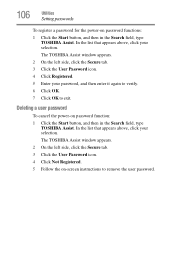
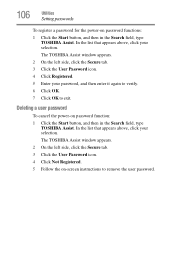
... Not Registered. 5 Follow the on-screen instructions to exit. In the list that appears above , click your selection. 106
Utilities
Setting passwords
To register a password for the power-on password function: 1 Click the Start button, and then in the Search field, type
TOSHIBA Assist. Deleting a user password
To cancel the power-on password functions: 1 Click the Start button...
User Guide - Page 110
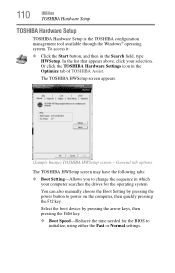
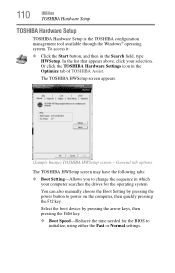
... system
You can also manually choose the Boot Setting by pressing the arrow keys, then pressing the Enter key.
❖ Boot Speed-Reduces the time needed for the BIOS to initialize, using either the Fast or Normal settings. The TOSHIBA HWSetup screen appears.
(Sample Image) TOSHIBA HWSetup screen -
110
Utilities
TOSHIBA Hardware Setup
TOSHIBA Hardware Setup
TOSHIBA Hardware Setup is the...
User Guide - Page 117
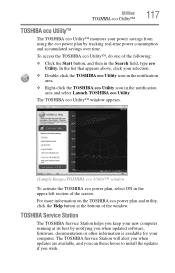
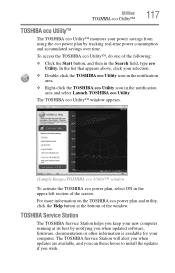
... and accumulated savings over time. The TOSHIBA Service Station will alert you when updates are available, and you can then choose to install the updates if you keep your computer.
To access the TOSHIBA eco Utility™, do one of the screen. The TOSHIBA eco Utility™ window appears.
(Sample Image) TOSHIBA eco Utility™ window
To activate...
User Guide - Page 118
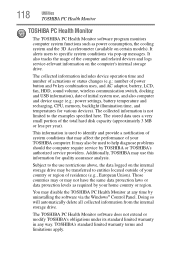
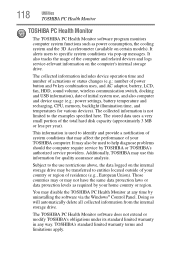
... cooling system and the 3D Accelerometer (available on certain models). It may also be transferred to help diagnose problems should the computer require service by TOSHIBA or TOSHIBA's authorized service providers. It also tracks the usage of residence (e.g., European Union).
Those countries may or may be used to specific system conditions via the Windows® Control Panel...
User Guide - Page 126
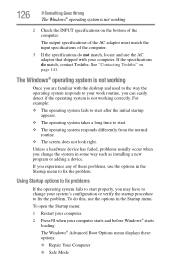
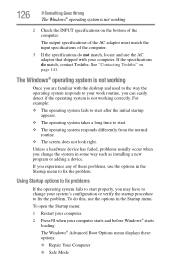
... and used to the way the operating system responds to fix the problem. The Windows® operating system is not working
2 Check the INPUT specifications on page 141. See "Contacting Toshiba" on the bottom of the computer.
3 If the specifications do match, contact Toshiba. 126
If Something Goes Wrong
The Windows® operating system is...
User Guide - Page 132


... supported by its correct name (A: or C:). Disk or storage drive problems
Problems...errors. Over a period of time, and depending on the usage of the computer, the brightness of the screen will dim and you are an intrinsic characteristic of the screen while on your display settings and that there is manufactured using high-precision technology. Typical problems are:
You are having trouble...
User Guide - Page 134
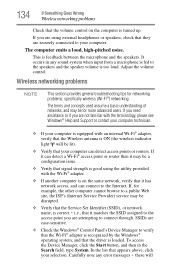
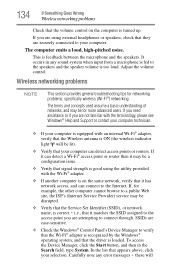
...problems
NOTE
This section provides general troubleshooting tips for more advanced users. SSIDs are not familiar with the terminology, please see Windows® Help and Support... error ...Service Provider) service may be lit).
❖ Verify that the driver is fed to the Internet. The computer emits a loud, high-pitched noise.
these will be for networking problems, specifically...
User Guide - Page 139
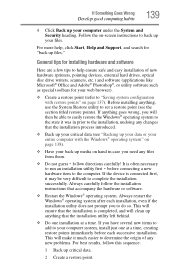
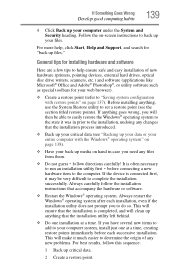
... If you to the computer. General tips for installing hardware and software
Here are a few tips to help , click Start, Help and Support, and search for your web browser).
❖... installation of any new problems. For best results, follow this sequence:
1 Back up media on -screen instructions to run an installation utility first - before each installation, even if the installation ...
User Guide - Page 168


...standard features 89 Windows® operating system 88 Device Manager fixing a problem 128 directing display output 65 disabling
touch pad 63, 147
display troubleshooting 132
display devices external 64
display output settings 65 display, external
adjusting 66 disposal information 16 disposing of your ...
backing up 70, 74
restore 74 saving 73 function keys 71
H
headphones using 93
Help and Support
User Guide - Page 171


... error message, warning resume
failure 125 Error-checking 133 external display problems 132 external keyboard 131 external monitor 131 good computing habits 135 hard disk drive is slow 133 Help and Support, Windows®
operating system 128 high-pitched noise 134 installing hardware/software 139 keyboard 130 keyboard will not respond 124 memory problems 129 missing files/trouble...
Toshiba Satellite U845W-S415 Reviews
Do you have an experience with the Toshiba Satellite U845W-S415 that you would like to share?
Earn 750 points for your review!
We have not received any reviews for Toshiba yet.
Earn 750 points for your review!
