Toshiba Satellite U500-ST5302 Support and Manuals
Get Help and Manuals for this Toshiba item
This item is in your list!

View All Support Options Below
Free Toshiba Satellite U500-ST5302 manuals!
Problems with Toshiba Satellite U500-ST5302?
Ask a Question
Free Toshiba Satellite U500-ST5302 manuals!
Problems with Toshiba Satellite U500-ST5302?
Ask a Question
Popular Toshiba Satellite U500-ST5302 Manual Pages
User Guide - Page 1
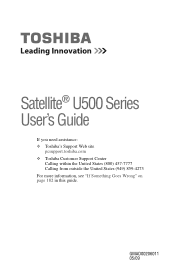
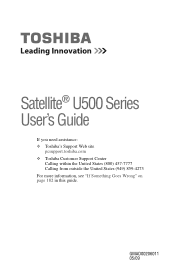
GMAD00206011 05/09 Satellite® U500 Series User's Guide
If you need assistance: ❖ Toshiba's Support Web site
pcsupport.toshiba.com ❖ Toshiba Customer Support Center
Calling within the United States (800) 457-7777 Calling from outside the United States (949) 859-4273 For more information, see "If Something Goes Wrong" on page 182 in this guide.
User Guide - Page 2
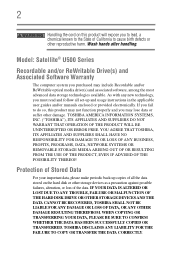
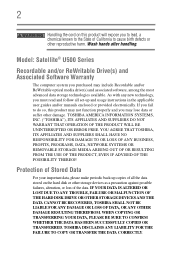
... RECOVERED, TOSHIBA SHALL NOT BE LIABLE FOR ANY DAMAGE OR LOSS OF DATA, OR ANY OTHER DAMAGE RESULTING THEREFROM. As with any new technology, you purchased may lose data or suffer other storage devices as a precaution against possible failures, alteration, or loss of all set-up copies of the data. Model: Satellite® U500 Series...
User Guide - Page 5


If these changes might affect your service or the operation of your fax transmission, refer to the fax software instructions installed on the first page of the transmission, the date and time it is necessary.
or an authorized representative of Toshiba, or the Toshiba Customer Support Center within the United States at (800) 457-7777 or Outside...
User Guide - Page 35
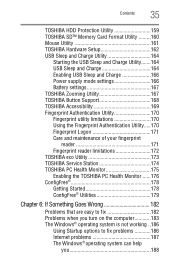
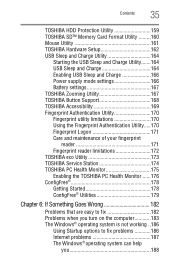
... Format Utility .........160 Mouse Utility 161 TOSHIBA Hardware Setup 162 USB Sleep and Charge Utility 164
Starting the USB Sleep and Charge Utility.......164 USB Sleep and Charge 164 Enabling USB Sleep and Charge 166 Power supply mode settings 166 Battery settings 167 TOSHIBA Zooming Utility 167 TOSHIBA Button Support 168 TOSHIBA Accessibility 169 Fingerprint Authentication Utility 170...
User Guide - Page 77
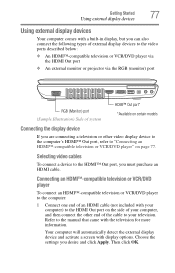
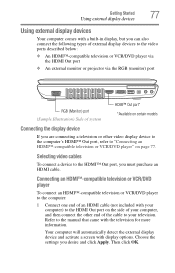
.... Selecting video cables
To connect a device to the manual that came with the television for more information. Choose the settings you desire and click Apply. Then click OK.
Getting...(Monitor) port (Sample Illustration) Side of system
HDMI™ Out port* *Available on certain models
Connecting the display device
If you are connecting a television or other video display device to the...
User Guide - Page 156
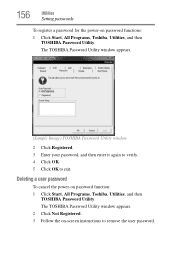
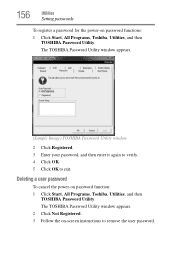
...All Programs, Toshiba, Utilities, and then TOSHIBA Password Utility.
The TOSHIBA Password Utility window appears.
(Sample Image) TOSHIBA Password Utility window
2 Click Registered. 3 Enter your password, and then enter it again to verify. 4 Click OK. 5 Click OK to remove the user password. 156
Utilities
Setting passwords
To register a password for the power-on -screen instructions to exit...
User Guide - Page 164
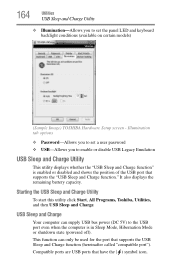
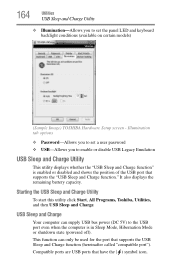
..., Toshiba, Utilities, and then USB Sleep and Charge.
Compatible ports are USB ports that supports the "USB Sleep and Charge function." 164
Utilities
USB Sleep and Charge Utility
❖ Illumination-Allows you to set a user password ❖ USB-Allows you to set the panel LED and keyboard backlight conditions (available on certain models)
(Sample Image) TOSHIBA Hardware Setup...
User Guide - Page 174
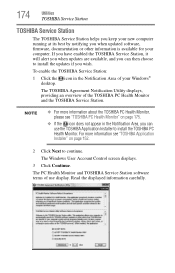
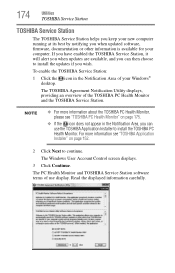
... Agreement Notification Utility displays, providing an overview of your Windows® desktop. The PC Health Monitor and TOSHIBA Service Station software terms of use the TOSHIBA Application Installer to install the updates if you when updated software, firmware, documentation or other information is available for your computer. Read the displayed information carefully. For more information...
User Guide - Page 175
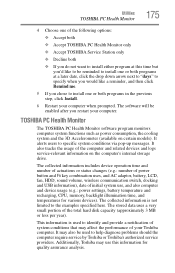
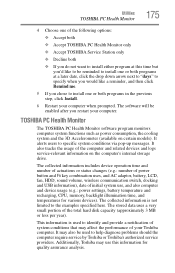
... is not limited to the examples specified here. The collected information is used to help diagnose problems should the computer require service by Toshiba or Toshiba's authorized service providers. It may use , and also computer and device usage (e.g.: power settings, battery temperature and recharging, CPU, memory, backlight illumination time, and temperatures for quality assurance analysis...
User Guide - Page 186
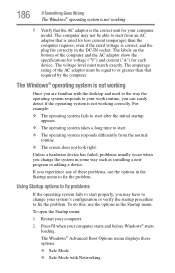
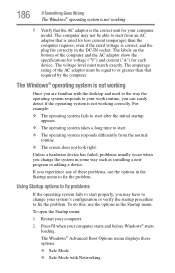
...installing a new program or adding a device. The computer may have to fix the problem.
The Windows® operating system is not working
Once you experience any of the computer and the AC adaptor show the specifications... Restart your computer.
2 Press F8 when your work routine, you change your computer model. The labels on the bottom of these options:
❖ Safe Mode
❖ ...
User Guide - Page 197
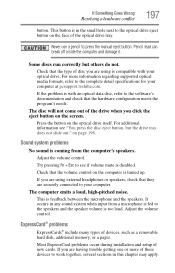
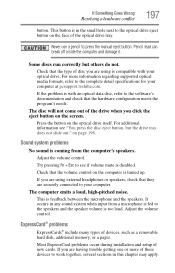
...your computer at pcsupport.toshiba.com. Check that ... pencil to the complete detail specifications for your computer. For more ...trouble getting one or more information regarding supported optical media formats, refer to press the manual eject button.
The computer emits a loud, high-pitched noise. Adjust the volume control.
Most ExpressCard problems occur during installation and setup...
User Guide - Page 200
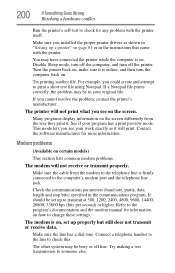
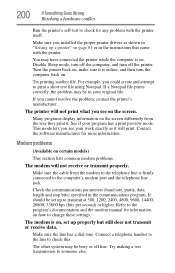
... in the instructions that came with the printer itself.
If you installed the proper printer drivers as it will not receive or transmit properly. This mode lets you see your work exactly as shown in "Setting up a printer" on the screen.
Refer to the program's documentation and the modem manual for information on , set up properly...
User Guide - Page 201
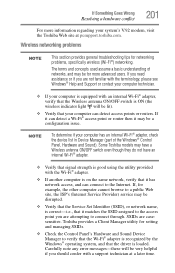
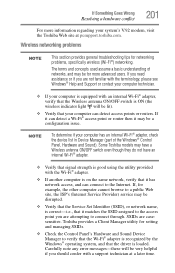
... wireless indicator light will be disrupted.
❖ Verify that the Service Set Identifier (SSID), or network name, is correct-i.e., that your computer has an internal Wi-Fi® adapter, check the device list in Device Manager (part of networks, and may be for networking problems, specifically wireless (Wi-Fi®) networking.
The terms and concepts...
User Guide - Page 203
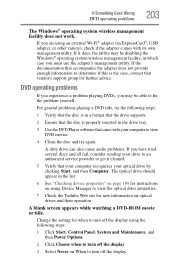
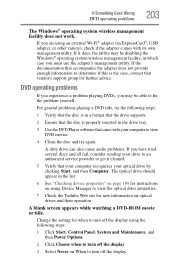
... for instructions on When to turn off the display.
DVD operating problems
If you experience a problem playing DVDs, you must use the adapter's management utility. The optical drive should appear in which case you may be able to view the optical drive properties.
7 Check the Toshiba Web site for further advice.
Change the setting for...
User Guide - Page 250
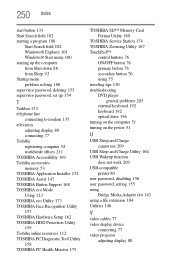
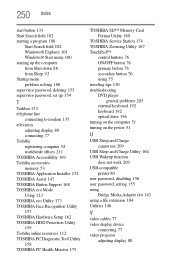
... Startup menu problem solving 186 supervisor password, deleting 155 supervisor password, set up 154
T
Taskbar 133 telephone line
connecting to modem 135 television
adjusting display 80 connecting 77 Toshiba registering computer 52 worldwide offices 211 TOSHIBA Accessibility 169 Toshiba accessories memory 53 TOSHIBA Application Installer 152 TOSHIBA Assist 147 TOSHIBA Button Support 168 TOSHIBA eco...
Toshiba Satellite U500-ST5302 Reviews
Do you have an experience with the Toshiba Satellite U500-ST5302 that you would like to share?
Earn 750 points for your review!
We have not received any reviews for Toshiba yet.
Earn 750 points for your review!
