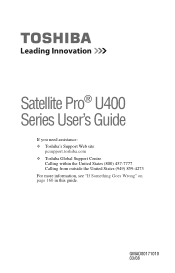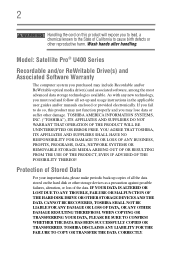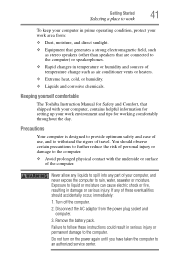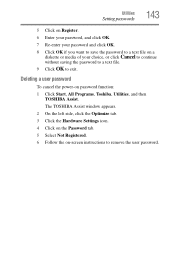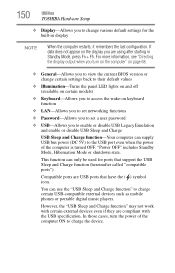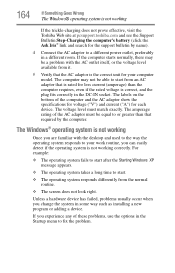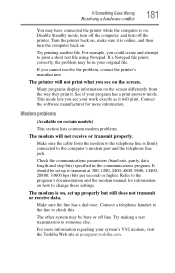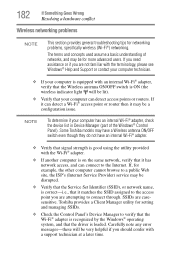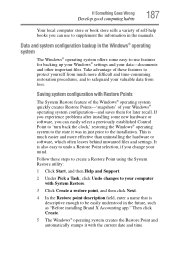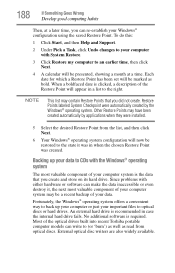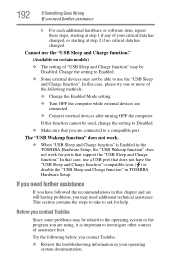Toshiba Satellite Pro U400-S1001X Support and Manuals
Get Help and Manuals for this Toshiba item

View All Support Options Below
Free Toshiba Satellite Pro U400-S1001X manuals!
Problems with Toshiba Satellite Pro U400-S1001X?
Ask a Question
Free Toshiba Satellite Pro U400-S1001X manuals!
Problems with Toshiba Satellite Pro U400-S1001X?
Ask a Question
Popular Toshiba Satellite Pro U400-S1001X Manual Pages
Toshiba Satellite Pro U400-S1001X Reviews
We have not received any reviews for Toshiba yet.