Toshiba Satellite Pro U400-SP2804R Support and Manuals
Get Help and Manuals for this Toshiba item
This item is in your list!

View All Support Options Below
Free Toshiba Satellite Pro U400-SP2804R manuals!
Problems with Toshiba Satellite Pro U400-SP2804R?
Ask a Question
Free Toshiba Satellite Pro U400-SP2804R manuals!
Problems with Toshiba Satellite Pro U400-SP2804R?
Ask a Question
Popular Toshiba Satellite Pro U400-SP2804R Manual Pages
User Guide - Page 1
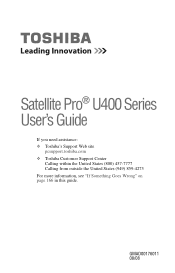
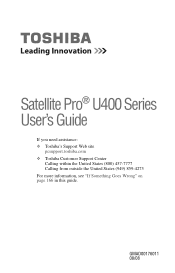
GMAD00176011 08/08
Satellite Pro® U400 Series User's Guide
If you need assistance: ❖ Toshiba's Support Web site
pcsupport.toshiba.com ❖ Toshiba Customer Support Center
Calling within the United States (800) 457-7777 Calling from outside the United States (949) 859-4273 For more information, see "If Something Goes Wrong" on page 166 in this guide.
User Guide - Page 2
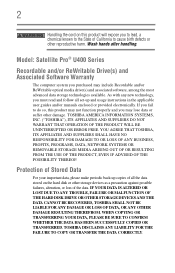
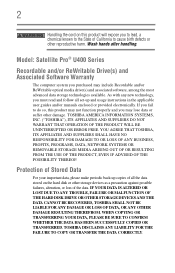
... COPIED OR TRANSFERRED. TOSHIBA AMERICA INFORMATION SYSTEMS, INC. ("TOSHIBA"), ITS AFFILIATES AND SUPPLIERS DO NOT WARRANT THAT OPERATION OF THE PRODUCT WILL BE UNINTERRUPTED OR ERROR FREE. 2
Handling the cord on the hard disk or other storage devices as a precaution against possible failures, alteration, or loss of the data. Model: Satellite Pro® U400 Series
Recordable and...
User Guide - Page 5
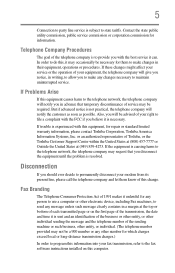
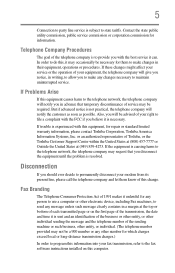
.... or an authorized representative of Toshiba, or the Toshiba Customer Support Center within the United States at (800) 457-7777 or Outside the United States at the top or bottom of each transmitted page or on this computer. 5
Connection to party line service is subject to the fax software instructions installed on the first page of...
User Guide - Page 27


...Trademarks
Satellite Pro and ConfigFree are trademarks or registered trademarks of Sony Corporation. Microsoft, Outlook, Windows, and Windows Vista are either registered trademarks or trademarks of Toshiba's commitment... trademarks of this product may be regulated due to preserving the environment, Toshiba supports various trade-in and recycling programs. Visit www.ToshibaDirect.com and select ...
User Guide - Page 103
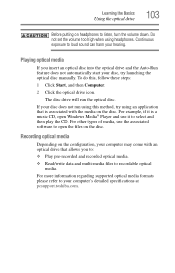
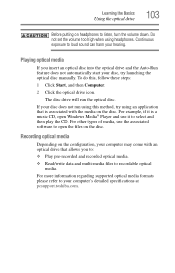
... a music CD, open the files on headphones to loud sound can harm your computer's detailed specifications at pcsupport.toshiba.com. For more information regarding supported optical media formats please refer to select and then play the CD. Do not set the volume too high when using this , follow these steps:
1 Click Start, and then...
User Guide - Page 153
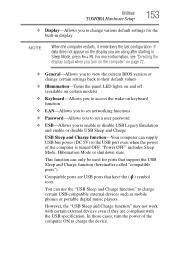
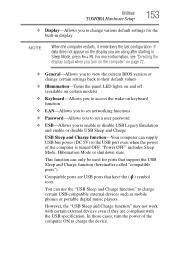
...specification. In those cases, turn on the computer" on page 72.
❖ General-Allows you to view the current BIOS version or change various default settings for ports that have the ( ) symbol icon. Utilities
TOSHIBA Hardware Setup... they are USB ports that support the USB Sleep and Charge ...set networking functions
❖ Password-Allows you to set a user password
❖ USB-Allows you...
User Guide - Page 170
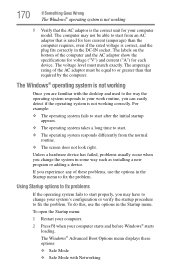
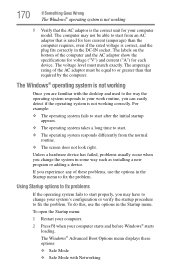
... computer and the AC adaptor show the specifications for voltage ("V") and current ("A") for ...model. The amperage rating of the AC adaptor must match exactly.
The voltage level must be able to fix the problem. If you may not be equal to fix the problem. Using Startup options to fix problems...problems, use the options in some way such as installing a new program or adding a device.
User Guide - Page 185
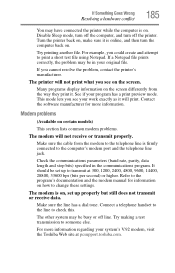
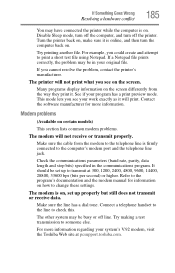
... visit the Toshiba Web site at 300, 1200, 2400, 4800, 9600, 14400, 28800, 33600 bps (bits per second) or higher. Refer to the program's documentation and the modem manual for more ... handset to the line to change these settings.
For example, you cannot resolve the problem, contact the printer's manufacturer. If a Notepad file prints correctly, the problem may be busy or off the printer....
User Guide - Page 186
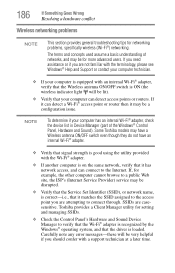
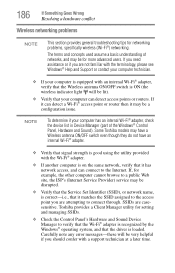
.... Toshiba provides a Client Manager utility for more advanced users. 186
If Something Goes Wrong
Resolving a hardware conflict
Wireless networking problems
NOTE
This section provides general troubleshooting tips for example, the other computer cannot browse to connect through. Carefully note any error messages-these will be disrupted.
❖ Verify that the Service Set Identifier...
User Guide - Page 188
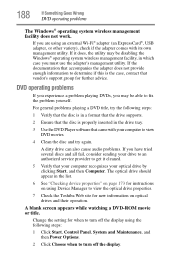
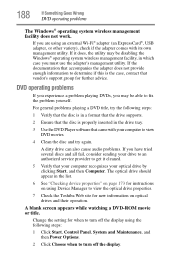
... Windows® operating system wireless management facility, in a format that the drive supports.
2 Ensure that the disc is the case, contact that the disc is ... service provider to view the optical drive properties.
7 Check the Toshiba Web site for instructions on optical drives and their operation.
Change the setting for further advice. For general problems playing...
User Guide - Page 192
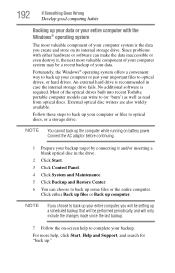
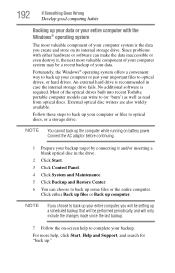
... of the optical drives built into recent Toshiba portable computer models can write to (or 'burn') as well as read from optical discs.
Since problems with the Windows® operating system
The... , click Start, Help and Support, and search for "back up a scheduled backup that will be a recent backup of your computer system is the data you will be setting up ." Fortunately, the Windows®...
User Guide - Page 194
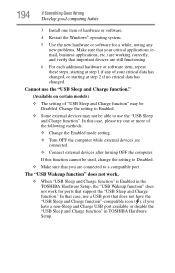
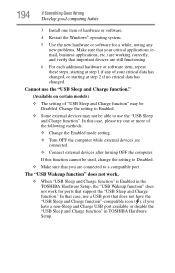
...at step 1 if any new problems. Make sure that your critical applications (email, business applications, etc.) are working correctly, and verify that support the "USB Sleep and Charge ..." is Enabled in TOSHIBA Hardware Setup.
194
If Something Goes Wrong
Develop good computing habits
3 Install one or more of the following methods.
❖ Change the Enabled mode setting.
❖ Turn ...
User Guide - Page 200


...Card launches your Bluetooth® settings.
TOSHIBA Zooming utility For more information, refer to "TOSHIBA Hardware Setup" on page 152. Disc Creator utility This Application Card launches the TOSHIBA Disc Creator utility.
TOSHIBA Hardware Setup utility For more information, refer to "TOSHIBA Zooming Utility" on page 156. NOTE Not all models. ConfigFree utility
For more information...
User Guide - Page 231


... optical discs
handling 102 inserting 101
removing 104 optical drive
problems 181 troubleshooting 181 using 99 optical media recording 103 other documentation 39 overlay keys 93
P
password deleting a supervisor 146 disabling a user 148 setting a user 147 supervisor set up 145 types 144
passwords instant, using 144 setting 144
port RGB 71
power computer will not start 167...
User Guide - Page 233
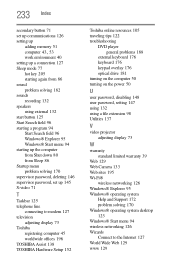
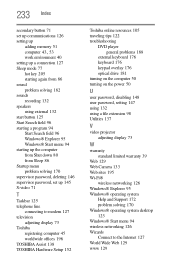
...Startup menu problem solving 170 supervisor password, deleting 146 supervisor password, set up 145 S-video 71
T
Taskbar 125 telephone line
connecting to modem 127 television
adjusting display 73 Toshiba
registering computer 45 worldwide offices 196 TOSHIBA Assist 138 TOSHIBA Hardware Setup 152
Toshiba online resources 105 traveling tips 122 troubleshooting
DVD player general problems 188
external...
Toshiba Satellite Pro U400-SP2804R Reviews
Do you have an experience with the Toshiba Satellite Pro U400-SP2804R that you would like to share?
Earn 750 points for your review!
We have not received any reviews for Toshiba yet.
Earn 750 points for your review!
