Toshiba Satellite Pro U400 PSU41C-RW20BC Support and Manuals
Get Help and Manuals for this Toshiba item
This item is in your list!

View All Support Options Below
Free Toshiba Satellite Pro U400 PSU41C-RW20BC manuals!
Problems with Toshiba Satellite Pro U400 PSU41C-RW20BC?
Ask a Question
Free Toshiba Satellite Pro U400 PSU41C-RW20BC manuals!
Problems with Toshiba Satellite Pro U400 PSU41C-RW20BC?
Ask a Question
Popular Toshiba Satellite Pro U400 PSU41C-RW20BC Manual Pages
Users Manual Canada; English - Page 2


...copyrights or personal rights. Under the copyright laws, this manual's production. TOSHIBA Satellite U400 / Satellite Pro U400 / PORTÉGÉ M800 Series Portable Personal Computer User's Manual
First edition March 2008
Ownership and copyright of this manual cannot be reproduced in any form without notice.
TOSHIBA assumes no liability for accuracy.
Please remember to the public...
Users Manual Canada; English - Page 9


...TOSHIBA Corporation or an authorized representative of TOSHIBA Corporation. In order to maintain uninterrupted service. If these changes might affect your service...discontinue service.
If the telephone company notes a problem, they should complete the setup of... procedures. In the event repairs are notified, you will... as possible. User's Manual
ix
Telephone company procedures
The...
Users Manual Canada; English - Page 14


...service or the shop where you purchased the product. If all U.S. If every computer purchased by pressing the power button. xiv
User's Manual...model may not stick depending on reports against non-Telecom New Zealand Specifications. $112.50 is labeled with new ENERGY STAR qualified models,...invoice for both AC power and battery modes.
is set to enter the low-power Sleep Mode which shuts ...
Users Manual Canada; English - Page 25


... (DVD Super Multi drive supporting DVD±R DL 4-20 TOSHIBA Disc Creator 4-21 When Using Ulead DVD MovieFactory for TOSHIBA 4-22 How to make ...Settings 4-26 Modem Selection 4-26 Dialing Properties 4-26 Connecting 4-26 Disconnecting 4-27 Using the FM tuner 4-28 Wireless communications 4-28 Wireless LAN 4-29 Security 4-29 Bluetooth Stack for Windows by TOSHIBA (depends on the model...
Users Manual Canada; English - Page 27


... Memory expansion 8-7 Installing a memory module 8-7 Removing a memory module 8-9 Additional battery pack 8-10 Additional AC adaptor 8-10 External monitor 8-11 HDMI 8-11 Setting for display video on HDMI 8-12 Settings for audio on HDMI 8-12 i.LINK (IEEE1394 8-12 Precautions 8-13 Connecting 8-13 Disconnecting 8-14 Security lock 8-14
Chapter 9
Troubleshooting Problem solving process...
Users Manual Canada; English - Page 29


... devices and troubleshooting.
This powerful notebook computer provides excellent expansion capability, including multimedia devices, and it is an overview of computers or if you are uncommon or unique to familiarize yourself with this manual by -step instructions on configuring your computer, basic operations and care, using your TOSHIBA Satellite U400 / Satellite Pro U400 / PORTÉ...
Users Manual Canada; English - Page 33
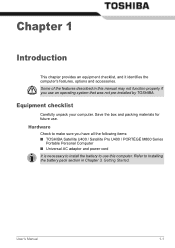
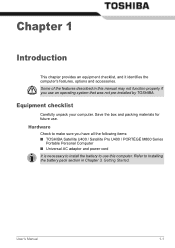
... function properly if you have all the following items: ■ TOSHIBA Satellite U400 / Satellite Pro U400 / PORTÉGÉ M800 Series
Portable Personal Computer ■ Universal AC adaptor and power cord It is necessary to install the battery to Installing the battery pack section in this computer.
User's Manual
1-1 Save the box and packing materials for future use an...
Users Manual Canada; English - Page 34


...■ Satellite U400 / Satellite Pro U400 / PORTÉGÉ M800 Series Personal Computer User Information Guide
■ Microsoft® Windows Vista™ manual package (Provided with some models)
■ International Limited Warranty (ILW) Instruction (This instruction is preinstalled: ■ Microsoft® Windows Vista™ ■ Microsoft Internet Explorer ■ TOSHIBA Value...
Users Manual Canada; English - Page 44


... manual, help and services. HW Setup
This program lets you customize your hardware settings according to the way you can be changed. This utility controls the buttion operation of password security, supervisor and user, are available to prevent unauthorized access to access its specific function. In use .
Introduction
TOSHIBA Accessibility
TOSHIBA Button Support
The TOSHIBA...
Users Manual Canada; English - Page 45
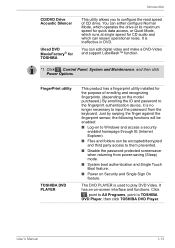
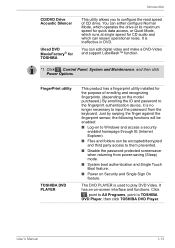
... configure the read speed of enrolling and recognizing fingerprints. (depending on the model purchased.) By enrolling the ID and password to the fingerprint authentication device, it is ineffective in DVD. FingerPrint utility
TOSHIBA DVD PLAYER
This product has a fingerprint utility installed for CD audio and which can lessen operational noise.
You can either configure...
Users Manual Canada; English - Page 163


... appear.
5. BIOS setup will terminate and the computer will need to a professional deletion service
Real Time Clock
Problem
The BIOS setting and system date/time are still unable to your software's documentation.
Remapping involves reassigning the meaning of such data. Confirmation message will boot up.
2. To ensure your dealer. User's Manual
9-7 Refer to use of...
Users Manual Canada; English - Page 170


... on installing memory modules. Remove the memory module.
5. Troubleshooting
Problem
Procedure
External devices
Some external devices may not work when
connected to the
connected to
function" does not work. [Enabled] in the HW Setup, the "USB WakeUp
function" does not work for ports that support the
USB Sleep and Charge function.
Turn off the power.
2. Replace...
Users Manual Canada; English - Page 190


...E-2
User's Manual Legal Footnotes
■ use your computer product only under recommended conditions.
Read additional restrictions in Chapter 9 Troubleshooting for more ...specific computer model please refer to TOSHIBA support section in your computer documentation or visit the TOSHIBA website at www.pcsupport.toshiba.com for other factors. Contact TOSHIBA technical service and support...
Users Manual Canada; English - Page 200


...manually pressing marked keys.
Each keystroke activates a switch that lets you provide to a computer, communication device or other peripheral device from it. L:
L1 cache: Level one cycle per second. HW Setup: A TOSHIBA utility that transmits a specific code to the processor.
interface: 1) Hardware and/or software components of a system used to set... devices. instruction: Statements...
Detailed Specs for Satellite Pro U400 PSU41C-RW20BC English - Page 1


... LAN (WiFi Link 4965) Integrated 1.3 Megapixel Web Camera for Video over IP Integrated microphone for one (2) year parts and labour Limited International Warranty. Read additional restrictions under recommended conditions. U400-RW2
_____
Model: i Satellite Pro U400 PSU41C-RW20BC ƒ Intel® Pentium® Dual-Core Processor T2390 -
1.86GHz, 13.3" WXGA TFT w/ TruBrite™, 2GB DDR2...
Toshiba Satellite Pro U400 PSU41C-RW20BC Reviews
Do you have an experience with the Toshiba Satellite Pro U400 PSU41C-RW20BC that you would like to share?
Earn 750 points for your review!
We have not received any reviews for Toshiba yet.
Earn 750 points for your review!
