Toshiba Satellite Pro U400-S1002V Support and Manuals
Get Help and Manuals for this Toshiba item
This item is in your list!

View All Support Options Below
Free Toshiba Satellite Pro U400-S1002V manuals!
Problems with Toshiba Satellite Pro U400-S1002V?
Ask a Question
Free Toshiba Satellite Pro U400-S1002V manuals!
Problems with Toshiba Satellite Pro U400-S1002V?
Ask a Question
Popular Toshiba Satellite Pro U400-S1002V Manual Pages
User Guide - Page 1
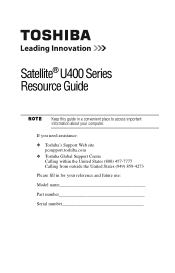
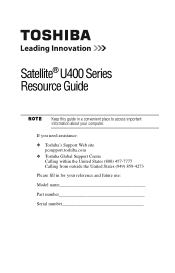
Satellite® U400 Series Resource Guide
Keep this guide in for your computer. If you need assistance: ❖ Toshiba's Support Web site
pcsupport.toshiba.com ❖ Toshiba Global Support Centre
Calling within the United States (800) 457-7777 Calling from outside the United States (949) 859-4273 Please fill in a convenient place to access ...
User Guide - Page 3


... make periodic back-up and usage instructions in the applicable user guides and/or manuals enclosed or provided electronically. IF YOUR DATA IS ALTERED OR LOST DUE TO ANY TROUBLE, FAILURE OR MALFUNCTION OF THE HARD DISK DRIVE OR OTHER STORAGE DEVICES AND THE DATA CANNOT BE RECOVERED, TOSHIBA SHALL NOT BE LIABLE FOR ANY...
User Guide - Page 4


...the R&TTE Directive 1999/5/EC. "Critical applications" means life support systems, medical applications, connections to implanted medical devices, commercial transportation, nuclear facilities or systems or any "critical applications."
EU Declaration of Conformity
TOSHIBA declares that this product conforms to persons or loss of problems, you have purchased is carrying the CE-Mark in...
User Guide - Page 5


...medical devices, microwave ovens, licensed radio stations and non-licensed specified low-power radio stations for any model accredited low power radio frequency electric machinery, any of this equipment may operate within the same range ... discontinued. OF: This equipment uses OFDM modulation.
Contact TOSHIBA Direct PC if you have problems with telecommunication laws and regulations.
User Guide - Page 13


..., you use Bluetooth cards from your computer. Please contact TOSHIBA computer product support on Web site http://www.toshiba-europe.com/computers/tnt/bluetooth.htm in Europe or pcsupport.toshiba.com in order to 2.4 GHz Wireless LAN devices, Bluetooth transmissions might slow down or cause errors. 13
Bluetooth wireless technology is approved to a total of...
User Guide - Page 17


... the copyright laws, this model properly, read the user's guide carefully and keep it for your future reference. Always contact an authorized Toshiba service provider, if any other safety hazards, resulting in any form without the prior written permission of the Required Label
(Sample shown below. 17
Optical Drive Safety Instructions
This appliance contains a laser...
User Guide - Page 19


...due to preserving the environment, Toshiba supports various trade-in and recycling ...PRO, and i.LINK are trademarks or registered trademarks of Toshiba America Information Systems, Inc.
Adobe and Photoshop are either registered trademarks or trademarks of PCMCIA.
19
Trademarks
Satellite... mercury. As part of Synaptics, Inc. ExpressCard is a trademark of Toshiba's commitment to ...
User Guide - Page 20


Your Computer model may not include user manuals or all U.S. See the "Mobile Computing" section of the Toshiba User's Guide for energy efficiency. During 2006 Americans, with new ENERGY STAR® qualified models, we would save more than 2.7 million cars.
According to conserve computer energy.
You can wake the computer from Sleep mode by businesses next...
User Guide - Page 22


.... ❖ Avoid prolonged physical contact with your system.
22
Setting up your computer and getting started
The Toshiba Instruction Manual for Safety and Comfort, included with your computer, contains helpful information for setting up your computer and getting started
Other icons used in addition to this resource guide:
❖ An electronic version of personal injury or...
User Guide - Page 23


... again until you have taken the computer to an authorized service center.
❖ Avoid prolonged physical contact with your computer.
Turn off the computer. 2. Remove the battery pack. It could result in this guide. Your select model may not have all the features and specifications corresponding to all of the icons or switches shown...
User Guide - Page 26


...instructions. To connect a printer to your printer supports Plug and Play, check its documentation.
the printer is USBcompatible, check its documentation. Adding memory (optional)
HINT: To purchase additional memory modules, see "Setting up a printer" in the electronic user's guide... not install the software as described in "Setting up a printer" in the electronic user's guide.
If...
User Guide - Page 35
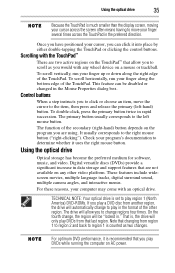
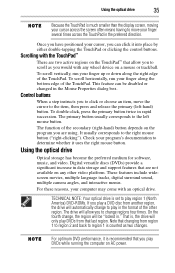
... wheel device on AC power.
Control buttons
When a step instructs you to click or choose an item, move your cursor,...discs (DVDs) provide a significant increase in data storage and support features that last region.
Using the optical drive
Optical storage has...Mouse Properties dialog box.
TECHNICAL NOTE: Your optical drive is set to move the cursor to the right mouse button ("right...
User Guide - Page 38


...you incorrectly handle the discs, you insert the disc incorrectly, it . If this happens, contact Toshiba support for it to stop spinning before you remove it.
2 Pull the tray out until it is ...a slender object, such as a straightened paper clip, into place. You are ready to press the manual eject button. Removing a disc with the computer on
To remove an optical disc with the computer turned ...
User Guide - Page 40


... is time to recharge the main battery or plug in the electronic user's guide. For more information, see "Setting battery notifications" in the AC adaptor
HINT: Be careful not to recharge. ...power is running low. The RTC battery charges only while the computer is powered on certain models) if installed. ❖ Glows amber while the main battery is being charged (AC
adaptor connected) &#...
User Guide - Page 50


... the typical AC power cord/cable connectors for various parts of the program involved in the problem along with its installation media
❖ Information about what you were doing when the problem occurred
❖ Exact error messages and when they occurred
For technical support, call the Toshiba Global Support Centre:
Within the United States at (800) 457-7777...
Toshiba Satellite Pro U400-S1002V Reviews
Do you have an experience with the Toshiba Satellite Pro U400-S1002V that you would like to share?
Earn 750 points for your review!
We have not received any reviews for Toshiba yet.
Earn 750 points for your review!
