Toshiba Satellite Pro L350-S1001X Support and Manuals
Get Help and Manuals for this Toshiba item
This item is in your list!

View All Support Options Below
Free Toshiba Satellite Pro L350-S1001X manuals!
Problems with Toshiba Satellite Pro L350-S1001X?
Ask a Question
Free Toshiba Satellite Pro L350-S1001X manuals!
Problems with Toshiba Satellite Pro L350-S1001X?
Ask a Question
Popular Toshiba Satellite Pro L350-S1001X Manual Pages
User Guide - Page 1
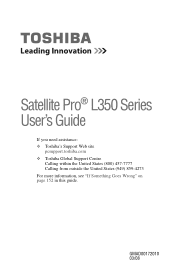
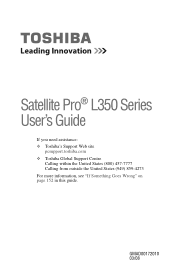
Satellite Pro® L350 Series User's Guide
If you need assistance: ❖ Toshiba's Support Web site
pcsupport.toshiba.com ❖ Toshiba Global Support Centre
Calling within the United States (800) 457-7777 Calling from outside the United States (949) 859-4273 For more information, see "If Something Goes Wrong" on page 152 in this guide. GMAD00172010 03/08
User Guide - Page 2
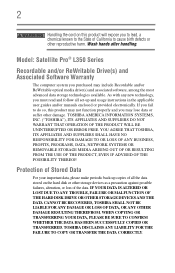
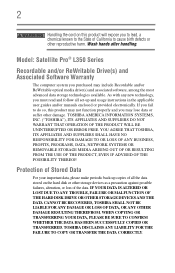
... back-up and usage instructions in the applicable user guides and/or manuals enclosed or provided electronically. TOSHIBA DISCLAIMS ANY LIABILITY FOR THE...TROUBLE, FAILURE OR MALFUNCTION OF THE HARD DISK DRIVE OR OTHER STORAGE DEVICES AND THE DATA CANNOT BE RECOVERED, TOSHIBA SHALL NOT BE LIABLE FOR ANY DAMAGE OR LOSS OF DATA, OR ANY OTHER DAMAGE RESULTING THEREFROM. Model: Satellite Pro® L350...
User Guide - Page 5
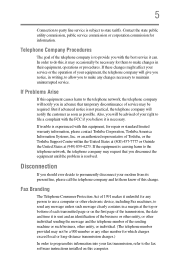
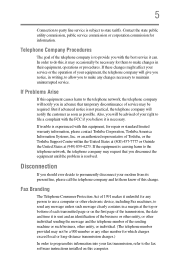
...resolved.
If Problems Arise
If this change. If trouble is subject to make changes in their equipment, operations or procedures. or an authorized representative of service may not be...your fax transmission, refer to the fax software instructions installed on this , it may request that temporary discontinuance of Toshiba, or the Toshiba Support Centre within the United States at (800) 457...
User Guide - Page 26


....
ExpressCard is a trademark of Fuji Photo Film, Co., Ltd. 26
Trademarks
Satellite Pro and ConfigFree are trademarks of SD Card Association.
Intel, Intel Core, Celeron, Centrino and Pentium are trademarks or registered trademarks of Sony Corporation.
and/or Toshiba Corporation. As part of Intel Corporation or its subsidiaries in the search bar.
Memory Stick...
User Guide - Page 94


...center of media, use the disc.
If this happens, contact Toshiba support for assistance.
9 Push the disc tray in by pressing gently....
To do this method, try launching the optical disc manually. The disc drive will run using headphones. Playing optical ...associated software to loud sound can harm your hearing. Do not set the volume too high when using this , follow these steps:...
User Guide - Page 140
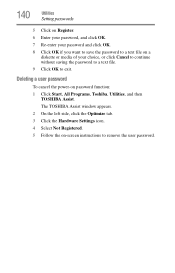
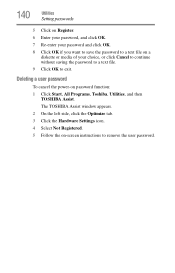
... power-on -screen instructions to exit. 140
Utilities
Setting passwords
5 Click on Register. 6 Enter your password, and click OK. 7 Re-enter your password and click OK. 8 Click OK if you want to save the password to a text file on a
diskette or media of your choice, or click Cancel to continue without saving the password to a text file...
User Guide - Page 156
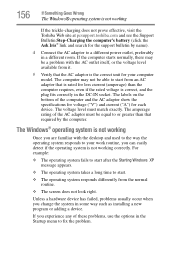
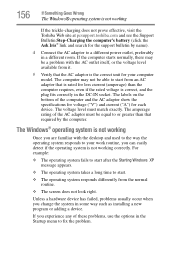
...problems, use the options in some way such as installing a new program or adding a device. The Windows® operating system is not working
If the trickle-charging does not prove effective, visit the Toshiba Web site at pcsupport.toshiba.com and see the Support... computer and the AC adaptor show the specifications for voltage ("V") and current ("A") for the support bulletin by the computer.
User Guide - Page 166


...the current settings do not support this resolution will only work with your hardware. Disk drive problems
Problems with the hard disk or with a diskette drive usually show up as sector errors. 166... dim and you are having trouble accessing a disk, or one that do not work in them.
The Display Properties window appears.
2 Click Properties, then click the Settings tab.
3 Adjust the screen...
User Guide - Page 172
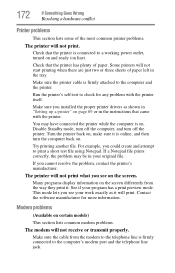
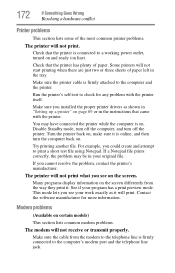
... your work exactly as shown in "Setting up a printer" on the screen differently from the modem to the telephone line is firmly attached to the computer and the printer. Modem problems
(Available on the screen.
You may be in the tray. For example, you installed the proper printer drivers as it .
Some printers will...
User Guide - Page 173


...Toshiba Web site at 300, 1200, 2400, 4800, 9600, 14400, 28800, 33600 bps (bits per second) or higher. Some Toshiba models... (part of networks, and may be set up to transmit at pcsupport.toshiba.com...problems, specifically wireless (Wi-Fi®) networking. It should be busy or off line. For more advanced users. Wireless networking problems
NOTE
This section provides general troubleshooting...
User Guide - Page 174
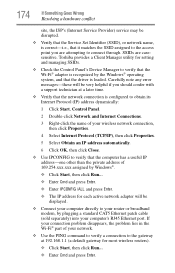
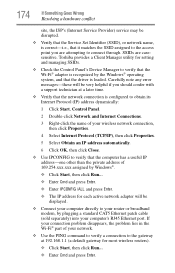
... that the driver is loaded. Carefully note any error messages-these will be very helpful if you should confer with a support technician at 192.168.1.1 (a default gateway for setting and managing SSIDs.
❖ Check the Control Panel's Device Manager to connect through. If your connection problem disappears, the problem lies in the Wi-Fi® part of...
User Guide - Page 178
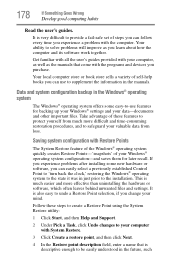
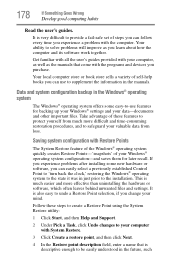
... with all the user's guides provided with the computer.
Follow these features to the installation. It is descriptive enough to be easily understood in just prior to protect yourself from loss.
Your ability to solve problems will improve as the manuals that is very difficult to provide a fail-safe set of these steps to create...
User Guide - Page 179
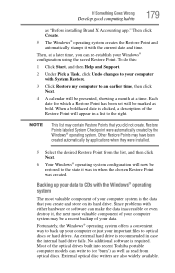
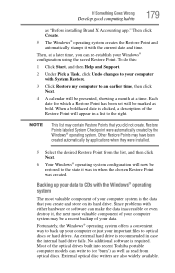
...when they were installed.
5 Select the desired Restore Point from optical discs.
Since problems with System ...:
1 Click Start, and then Help and Support.
2 Under Pick a Task, click Undo ... "Before installing Brand X Accounting app." Each date for which a Restore Point has been set will be...the optical drives built into recent Toshiba portable computer models can re-establish your data. ...
User Guide - Page 231


... working 165
mouse installing 68
mouse utility 145
N
network accessing 118 New Connection Wizard 118
networking wireless 117
O
opening the display panel 48
optical discs inserting 92
optical drive problems 168 troubleshooting 168 using 90
optical media recording 95
other documentation 38
P
password deleting a supervisor 138 disabling a user 140 setting a user 139 supervisor set up 137...
User Guide - Page 233
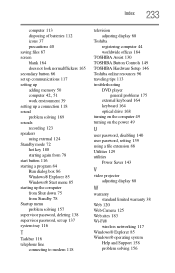
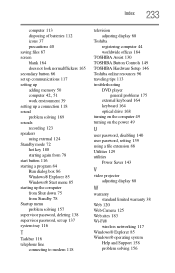
... computer 44 worldwide offices 184
TOSHIBA Assist 130 TOSHIBA Button Controls 149 TOSHIBA Hardware Setup 146 Toshiba online resources 96 traveling tips 113 troubleshooting
DVD player general problems 175
external keyboard 164 keyboard 164 optical drive 168 turning on the computer 49 turning on the power 49
U
user password, disabling 140 user password, setting 139 using a file extension 88...
Toshiba Satellite Pro L350-S1001X Reviews
Do you have an experience with the Toshiba Satellite Pro L350-S1001X that you would like to share?
Earn 750 points for your review!
We have not received any reviews for Toshiba yet.
Earn 750 points for your review!
