Toshiba Satellite Pro L670-EZ1710 Support and Manuals
Get Help and Manuals for this Toshiba item
This item is in your list!

View All Support Options Below
Free Toshiba Satellite Pro L670-EZ1710 manuals!
Problems with Toshiba Satellite Pro L670-EZ1710?
Ask a Question
Free Toshiba Satellite Pro L670-EZ1710 manuals!
Problems with Toshiba Satellite Pro L670-EZ1710?
Ask a Question
Popular Toshiba Satellite Pro L670-EZ1710 Manual Pages
User Guide - Page 1
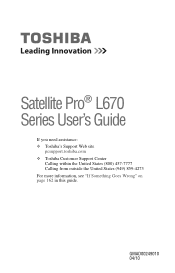
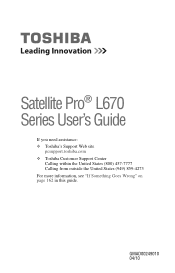
GMAD00249010 04/10 Satellite Pro® L670 Series User's Guide
If you need assistance: ❖ Toshiba's Support Web site
pcsupport.toshiba.com ❖ Toshiba Customer Support Center
Calling within the United States (800) 457-7777 Calling from outside the United States (949) 859-4273 For more information, see "If Something Goes Wrong" on page 162 in this guide.
User Guide - Page 2
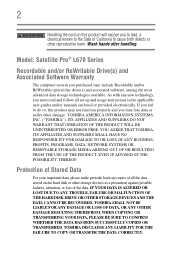
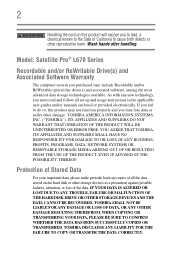
... known to the State of all set-up copies of California to cause birth defects or other reproductive harm. TOSHIBA AMERICA INFORMATION SYSTEMS, INC. ("TOSHIBA"), ITS AFFILIATES AND SUPPLIERS DO NOT WARRANT THAT OPERATION OF THE PRODUCT WILL BE UNINTERRUPTED OR ERROR FREE. Wash hands after handling. Model: Satellite Pro® L670 Series
Recordable and/or ReWritable Drive...
User Guide - Page 5
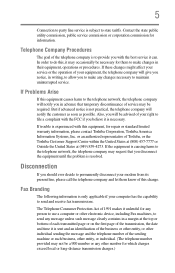
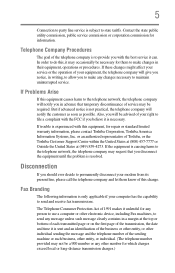
...service is subject to send and receive fax transmissions. If Problems Arise
If this , it may occasionally be required. If trouble is necessary.
If these changes might affect your service...of Toshiba, or the Toshiba Customer Support Center ...service commission or corporation commission for repair or standard limited warranty information, please contact Toshiba Corporation, Toshiba...
User Guide - Page 27
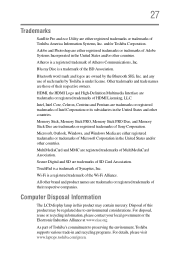
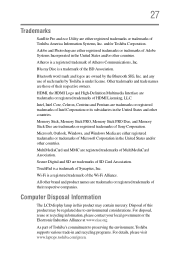
.... 27
Trademarks
Satellite Pro and eco Utility...please visit www.laptops.toshiba.com/green....Toshiba supports various trade-in this product may contain mercury. Atheros is a registered trademark of MultiMediaCard Association. Microsoft, Outlook, Windows, and Windows Media are owned by Toshiba is under license. and/or Toshiba Corporation. Memory Stick, Memory Stick PRO, Memory Stick PRO...
User Guide - Page 32
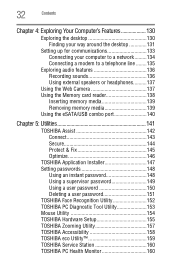
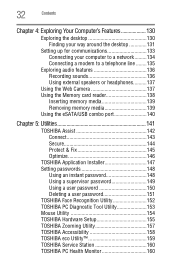
...TOSHIBA Application Installer 147 Setting passwords 148
Using an instant password 148 Using a supervisor password 149 Using a user password 150 Deleting a user password 151 TOSHIBA Face Recognition Utility 152 TOSHIBA PC Diagnostic Tool Utility 153 Mouse Utility 154 TOSHIBA Hardware Setup 155 TOSHIBA Zooming Utility 157 TOSHIBA Accessibility 158 TOSHIBA eco Utility 159 TOSHIBA Service...
User Guide - Page 39


... optional service programs to all those features. To stay current on your computer, and for an entire product Series. For accessory information, visit Toshiba's Web site at pcsupport.toshiba.com. If you have a problem or need to contact Toshiba, see "If Something Goes Wrong" on page 162.
Service options
Toshiba offers a full line of the user's guide (this guide.
User Guide - Page 44
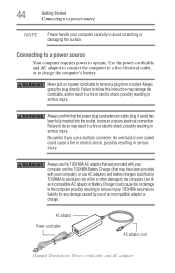
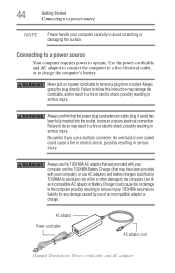
... Connecting to a power source
Your computer requires power to charge the computer's battery.
Failure to follow this instruction may result in a fire or electric shock, possibly resulting in serious injury. Always use a multiple connector. TOSHIBA assumes no liability for any risk of an incompatible AC adaptor or Battery Charger could cause a fire or...
User Guide - Page 151
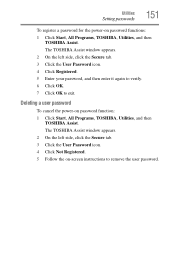
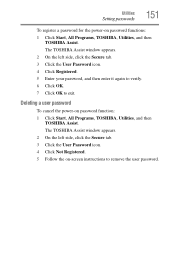
... the Secure tab. 3 Click the User Password icon. 4 Click Registered. 5 Enter your password, and then enter it again to verify. 6 Click OK. 7 Click OK to remove the user password.
Deleting a user password
To cancel the power-on password functions: 1 Click Start, All Programs, TOSHIBA, Utilities, and then
TOSHIBA Assist. Utilities
Setting passwords
151
To register a password for the power-on...
User Guide - Page 160
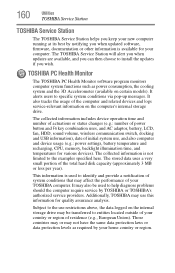
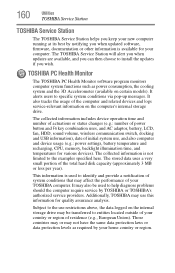
... of initial system use this information for your TOSHIBA computer. The stored data uses a very small portion of residence (e.g., European Union). Those countries may or may also be transferred to install the updates if you when updated software, firmware, documentation or other information is used to help diagnose problems should the computer require service by your country...
User Guide - Page 166
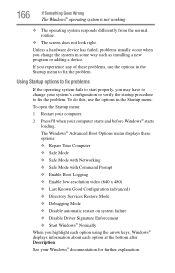
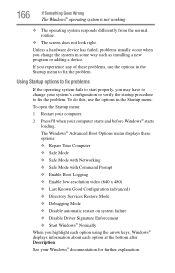
... from the normal routine.
❖ The screen does not look right. If you change your system's configuration or verify the startup procedure to fix the problem. To do this, use the options in some way such as installing a new program or adding a device.
The Windows® Advanced Boot Options menu displays these...
User Guide - Page 177
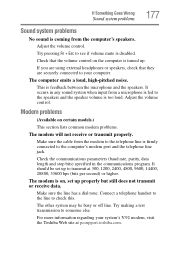
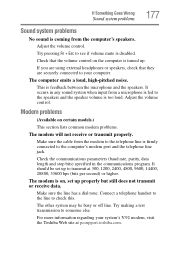
... are using external headphones or speakers, check that the volume control on the computer is turned up properly but still does not transmit or receive data. This is on certain models.)
This section lists common modem problems.
The modem will not receive or transmit properly. Modem problems
(Available on , set up to transmit at pcsupport.toshiba...
User Guide - Page 178
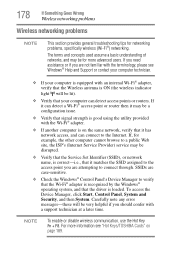
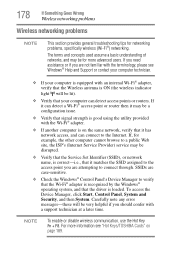
... networking problems, specifically wireless (Wi-Fi®) networking. If you need assistance or if you are attempting to connect through.
NOTE
To enable or disable wireless communication, use the Hot Key Fn + F8. Carefully note any error messages-these will be lit).
❖ Verify that it may be disrupted.
❖ Verify that the Service Set Identifier...
User Guide - Page 184
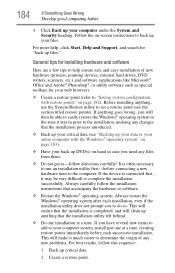
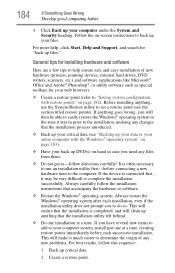
... and software
Here are a few tips to help , click Start, Help and Support, and search for your computer system, install just one installation at a time, creating restore points immediately before connecting a new hardware item to the installation, undoing any new problems. For best results, follow directions carefully! 184
If Something Goes Wrong
Develop good computing...
User Guide - Page 191
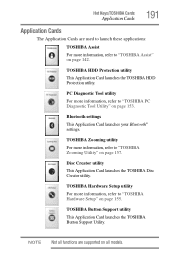
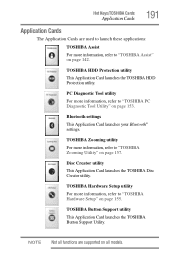
... Bluetooth® settings.
PC Diagnostic Tool utility
For more information, refer to "TOSHIBA PC Diagnostic Tool Utility" on all functions are used to launch these applications:
TOSHIBA Assist For more information, refer to "TOSHIBA Zooming Utility" on page 157. TOSHIBA Hardware Setup utility
For more information, refer to "TOSHIBA Hardware Setup" on page 142. TOSHIBA HDD Protection...
User Guide - Page 222


...error messages
problem with display settings/ current settings not working with hardware 172
warning resume failure 164 Error-checking 173 eSATA
connecting to the eSATA/USB combo port 185
eSATA/USB combo port Using 140
using...
using 103 files
backing up 97, 104
file names 103 printing 103 restore 105 saving 102 using a file extension 103 function keys 98
H
headphones using 137
Help and Support ...
Toshiba Satellite Pro L670-EZ1710 Reviews
Do you have an experience with the Toshiba Satellite Pro L670-EZ1710 that you would like to share?
Earn 750 points for your review!
We have not received any reviews for Toshiba yet.
Earn 750 points for your review!
