Toshiba Satellite Pro L670-EZ1715D Support and Manuals
Get Help and Manuals for this Toshiba item
This item is in your list!

View All Support Options Below
Free Toshiba Satellite Pro L670-EZ1715D manuals!
Problems with Toshiba Satellite Pro L670-EZ1715D?
Ask a Question
Free Toshiba Satellite Pro L670-EZ1715D manuals!
Problems with Toshiba Satellite Pro L670-EZ1715D?
Ask a Question
Popular Toshiba Satellite Pro L670-EZ1715D Manual Pages
User Guide - Page 1
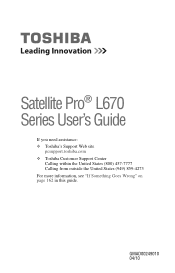
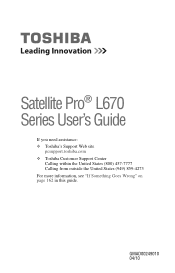
GMAD00249010 04/10 Satellite Pro® L670 Series User's Guide
If you need assistance: ❖ Toshiba's Support Web site
pcsupport.toshiba.com ❖ Toshiba Customer Support Center
Calling within the United States (800) 457-7777 Calling from outside the United States (949) 859-4273 For more information, see "If Something Goes Wrong" on page 162 in this guide.
User Guide - Page 2
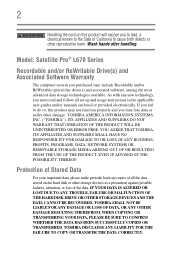
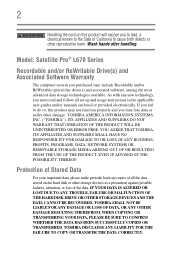
...instructions in the applicable user guides and/or manuals enclosed or provided electronically. 2
Handling the cord on the hard disk or other damage. IF YOUR DATA IS ALTERED OR LOST DUE TO ANY TROUBLE, FAILURE OR MALFUNCTION OF THE HARD DISK DRIVE OR OTHER STORAGE DEVICES AND THE DATA CANNOT BE RECOVERED, TOSHIBA...State of the data. Model: Satellite Pro® L670 Series
Recordable and/or ...
User Guide - Page 5
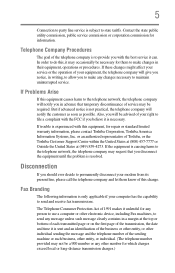
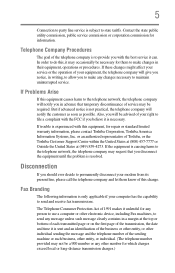
...repair or standard limited warranty information, please contact Toshiba Corporation, Toshiba America Information Systems, Inc.
Disconnection
If you to make changes in advance that you disconnect the equipment until the problem is experienced with the best service... service.
If trouble is resolved. or an authorized representative of Toshiba, or the Toshiba Customer Support Center...
User Guide - Page 27
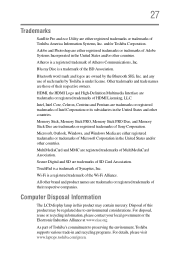
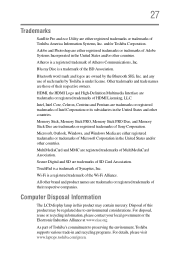
... trademarks or registered trademarks of their respective owners.
As part of Toshiba's commitment to preserving the environment, Toshiba supports various trade-in this product may contain mercury.
Other trademarks and trade names are trademarks or registered trademarks of Sony Corporation. Memory Stick, Memory Stick PRO, Memory Stick PRO Duo, and Memory Stick Duo are those of...
User Guide - Page 32
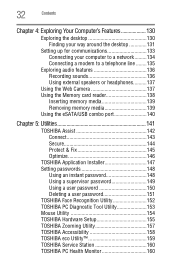
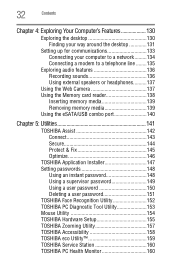
...TOSHIBA Application Installer 147 Setting passwords 148
Using an instant password 148 Using a supervisor password 149 Using a user password 150 Deleting a user password 151 TOSHIBA Face Recognition Utility 152 TOSHIBA PC Diagnostic Tool Utility 153 Mouse Utility 154 TOSHIBA Hardware Setup 155 TOSHIBA Zooming Utility 157 TOSHIBA Accessibility 158 TOSHIBA eco Utility 159 TOSHIBA Service...
User Guide - Page 75
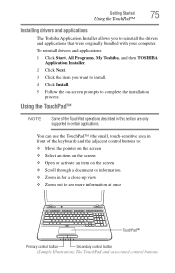
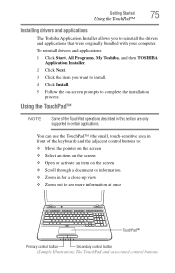
..., All Programs, My Toshiba, and then TOSHIBA
Application Installer. 2 Click Next. 3 Click the item you to reinstall the drivers and applications that were originally bundled with your computer. You can use the TouchPad™ (the small, touch-sensitive area in front of the TouchPad operations described in this section are only supported in for a close...
User Guide - Page 147


Utilities
TOSHIBA Application Installer
147
TOSHIBA Application Installer
The TOSHIBA Application Installer allows you want to install.
(Sample Image) TOSHIBA Application Installer selection screen 4 Click Install, then follow the on-screen prompts to reinstall the drivers and applications that were originally bundled with your computer. To reinstall drivers and applications:
1 Click Start, ...
User Guide - Page 151
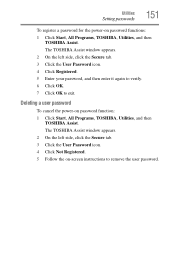
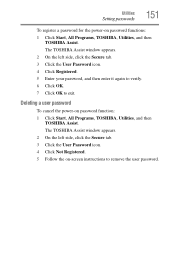
... the Secure tab. 3 Click the User Password icon. 4 Click Registered. 5 Enter your password, and then enter it again to verify. 6 Click OK. 7 Click OK to remove the user password. Deleting a user password
To cancel the power-on password functions: 1 Click Start, All Programs, TOSHIBA, Utilities, and then
TOSHIBA Assist.
Utilities
Setting passwords
151
To register a password for the power-on...
User Guide - Page 160
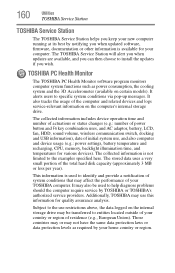
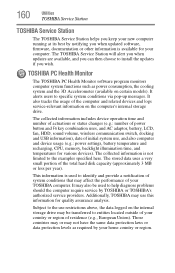
...TOSHIBA PC Health Monitor software program monitors computer system functions such as required by TOSHIBA or TOSHIBA's authorized service providers. Subject to the examples specified here. The TOSHIBA Service Station will alert you when updates are available, and you can then choose to specific system conditions via pop-up messages.
160
Utilities
TOSHIBA Service Station
TOSHIBA Service...
User Guide - Page 166
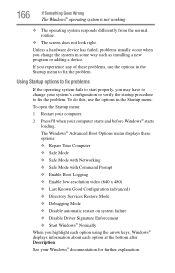
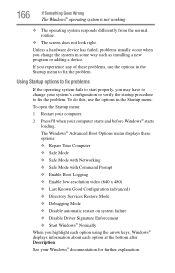
...; Repair Your Computer ❖ Safe Mode ❖ Safe Mode with Networking ❖ Safe Mode with Command Prompt ❖ Enable Boot Logging ❖ Enable low-resolution video (640 x 480) ❖ Last Known Good Configuration (advanced) ❖ Directory Services Restore Mode ❖ Debugging Mode ❖ Disable automatic restart on system failure ❖ Disable Driver Signature...
User Guide - Page 177
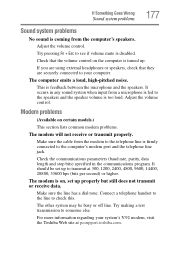
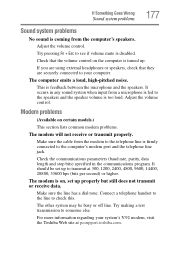
...a test transmission to see if volume mute is firmly connected to your system's V.92 modem, visit the Toshiba Web site at 300, 1200, 2400, 4800, 9600, 14400, 28800, 33600 bps (bits per second...control on the computer is on certain models.)
This section lists common modem problems.
The modem will not receive or transmit properly. The other system may be set up to check this.
The modem ...
User Guide - Page 178
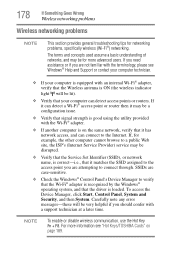
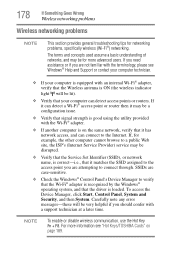
...be for networking problems, specifically wireless (Wi-Fi®) networking.
To access the Device Manager, click Start, Control Panel, System and Security, and then System. 178
If Something Goes Wrong
Wireless networking problems
Wireless networking problems
NOTE
This section provides general troubleshooting tips for more information see Windows® Help and Support or contact your...
User Guide - Page 184
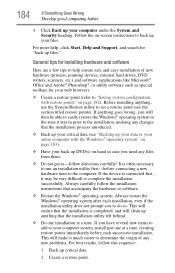
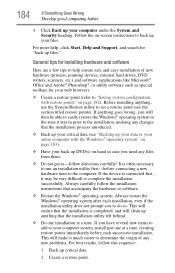
...difficult to complete the installation successfully. General tips for installing hardware and software
Here are a few tips to help , click Start, Help and Support, and search for ...hand in prior to the installation, undoing any new problems. For best results, follow the installation instructions that the installation utility left behind.
❖ Do one installation at a time, creating restore...
User Guide - Page 191
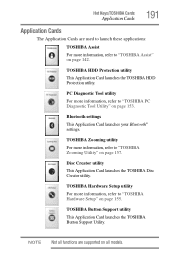
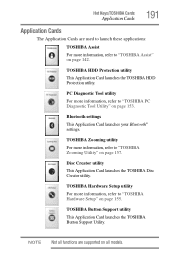
...
The Application Cards are supported on all models.
TOSHIBA HDD Protection utility
This Application Card launches the TOSHIBA HDD Protection utility. TOSHIBA Button Support utility
This Application Card launches the TOSHIBA Button Support Utility.
TOSHIBA Zooming utility
For more information, refer to "TOSHIBA Zooming Utility" on page 155.
TOSHIBA Hardware Setup utility
For more...
User Guide - Page 222


...trouble accessing a drive 173
running slow 174 display
does not look normal/flickers 172 external monitor not working 172 display devices external 79 display output settings 81 display panel opening 47 display problems...error messages
problem with display settings/ current settings not working with hardware 172
warning resume failure 164 Error...using 137
Help and Support Windows® operating system...
Toshiba Satellite Pro L670-EZ1715D Reviews
Do you have an experience with the Toshiba Satellite Pro L670-EZ1715D that you would like to share?
Earn 750 points for your review!
We have not received any reviews for Toshiba yet.
Earn 750 points for your review!
