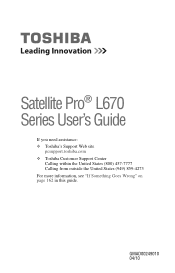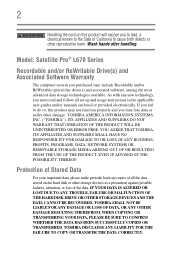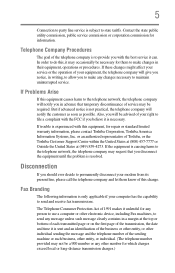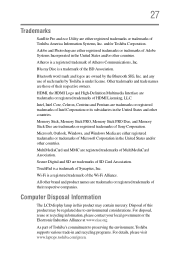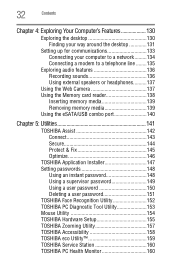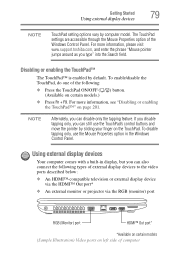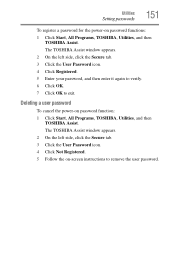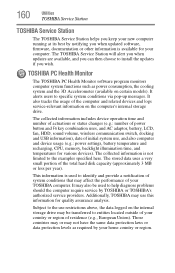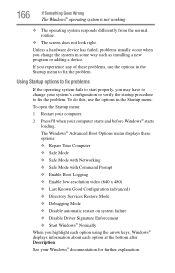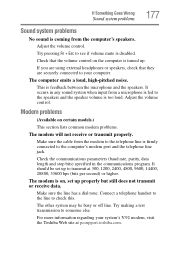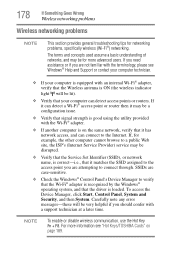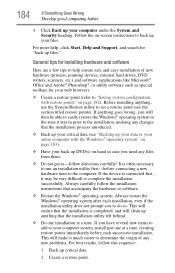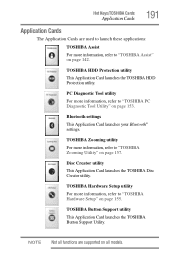Toshiba Satellite Pro L670-EZ1712 Support and Manuals
Get Help and Manuals for this Toshiba item

View All Support Options Below
Free Toshiba Satellite Pro L670-EZ1712 manuals!
Problems with Toshiba Satellite Pro L670-EZ1712?
Ask a Question
Free Toshiba Satellite Pro L670-EZ1712 manuals!
Problems with Toshiba Satellite Pro L670-EZ1712?
Ask a Question
Popular Toshiba Satellite Pro L670-EZ1712 Manual Pages
Toshiba Satellite Pro L670-EZ1712 Reviews
We have not received any reviews for Toshiba yet.