Toshiba Satellite Pro L670 PSK3BC-00800Q Support and Manuals
Get Help and Manuals for this Toshiba item
This item is in your list!

View All Support Options Below
Free Toshiba Satellite Pro L670 PSK3BC-00800Q manuals!
Problems with Toshiba Satellite Pro L670 PSK3BC-00800Q?
Ask a Question
Free Toshiba Satellite Pro L670 PSK3BC-00800Q manuals!
Problems with Toshiba Satellite Pro L670 PSK3BC-00800Q?
Ask a Question
Popular Toshiba Satellite Pro L670 PSK3BC-00800Q Manual Pages
Users Manual Canada; English - Page 1
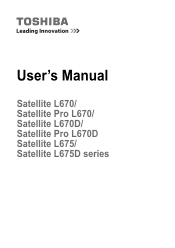
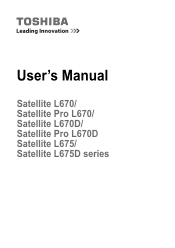
User's Manual
Satellite L670/ Satellite Pro L670/ Satellite L670D/ Satellite Pro L670D Satellite L675/ Satellite L675D series
Users Manual Canada; English - Page 4
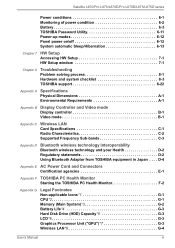
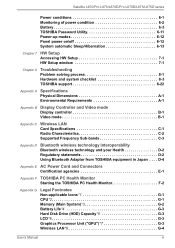
... LAN*8 G-4
User's Manual
iv Satellite L670/Pro L670/L670D/Pro L670D/L675/L675D series
Power conditions 6-1 Monitoring of power condition 6-2 Battery 6-3 TOSHIBA Password Utility 6-11 Power-up modes 6-12 Panel power on/off 6-12 System automatic Sleep/Hibernation 6-13
Chapter 7 HW Setup Accessing HW Setup 7-1 HW Setup window 7-1
Chapter 8
Troubleshooting Problem solving process...
Users Manual Canada; English - Page 6
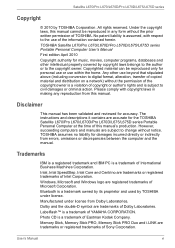
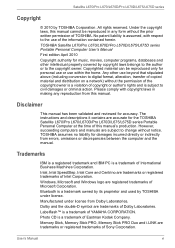
...copyright or author's rights and is assumed, with copyright laws in any reproduction from errors, omissions or discrepancies between the computer and the manual.
Satellite L670/Pro L670/L670D/Pro L670D/L675/L675D series
Copyright
© 2010 by TOSHIBA under license from Dolby Laboratories. TOSHIBA Satellite L670/Pro L670/L670D/Pro L670D/L675/L675D series Portable Personal Computer User...
Users Manual Canada; English - Page 11


...Specific switch settings or software setup are required for more than two redial attempts are experiencing problems with the additional requirements conditional in the first instance.
Satellite L670/Pro L670/L670D/Pro...break register recall) function is subject to conform with the Black Listed code, set the interval between the individual PSTNs provided in different countries/regions the ...
Users Manual Canada; English - Page 13
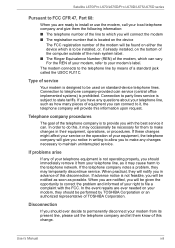
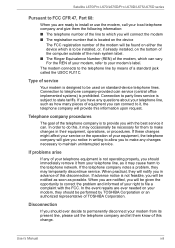
... to telephone company-provided coin service (central office implemented systems) is not feasible, you will give them the following information: ■ The telephone number of the line to which can . Satellite L670/Pro L670/L670D/Pro L670D/L675/L675D series
Pursuant to FCC CFR 47, Part 68:
When you are ready to install or use the modem, call...
Users Manual Canada; English - Page 27
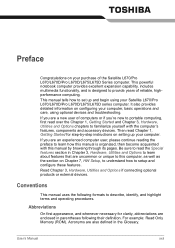
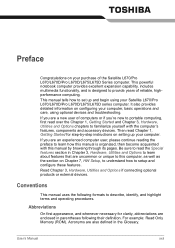
... yourself with this manual by -step instructions on configuring your computer, basic operations and care, using your computer. Then read the Special features section in Chapter 3, Hardware, Utilities and Options to learn how this computer, as well as the section on Chapter 7, HW Setup, to understand how to set up your Satellite L670/Pro L670/L670D/Pro L670D/L675...
Users Manual Canada; English - Page 34
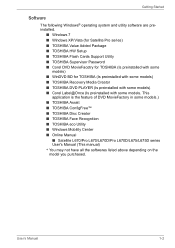
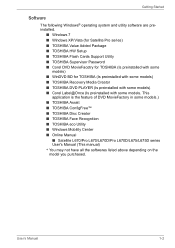
...; Windows XP/Vista (for Satellite Pro series) ■ TOSHIBA Value Added Package ■ TOSHIBA HW Setup ■ TOSHIBA Flash Cards Support Utility ■ TOSHIBA Supervisor Password ■ Corel DVD MovieFacotry for TOSHIBA (Is preinstalled with some
models) ■ WinDVD BD for TOSHIBA (Is preinstalled with some models) ■ TOSHIBA Recovery Media Creator ■ TOSHIBA DVD PLAYER (Is...
Users Manual Canada; English - Page 145
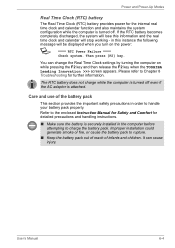
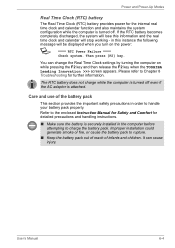
... change the Real Time Clock settings by turning the computer on the power:
S **** RTC Power Failure ****
Check system. User's Manual
6-4 Please refer to charge the battery pack.
Refer to the enclosed Instruction Manual for Safety and Comfort for detailed precautions and handling instructions.
■ Make sure the battery is securely installed in order to rupture.
■...
Users Manual Canada; English - Page 166
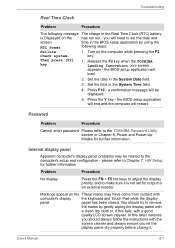
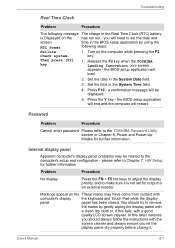
....
Then press [F2] key.
1. Press the Y key - Password
Problem
Procedure
Cannot enter password Please refer to set for further information. Troubleshooting
Real Time Clock
Problem
Procedure
The following message The charge in the Real Time Clock (RTC) battery
is not set the date and
screen:
time in the BIOS setup application by gently wiping the display panel with...
Users Manual Canada; English - Page 175
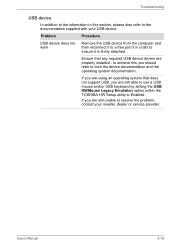
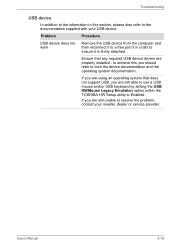
... support USB, you are properly installed - If you are still able to use a USB mouse and/or USB keyboard by setting the USB KB/Mouse Legacy Emulation option within the TOSHIBA HW Setup utility to the documentation supplied with your reseller, dealer or service provider.
to achieve this section, please also refer to Enabled. User's Manual
8-16 Troubleshooting...
Users Manual Canada; English - Page 178
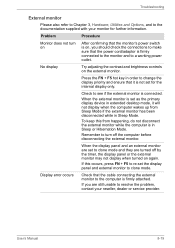
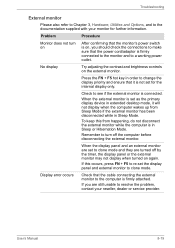
... on again.
When the display panel and an external monitor are set for further information. Check to resolve the problem, contact your monitor for the internal display only.
If you should check the connections to the computer is on the external monitor. Troubleshooting
External monitor
Please also refer to Chapter 3, Hardware, Utilities and...
Users Manual Canada; English - Page 202
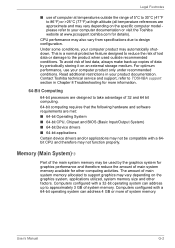
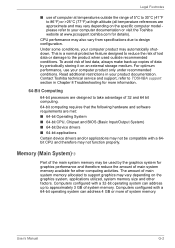
... product may also vary from specifications due to the product when used by periodically storing it on an external storage medium.
Contact Toshiba technical service and support, refer to support graphics may not function properly.
Under some conditions, your product documentation. Read additional restrictions in Chapter 8 Troubleshooting for other factors. To avoid...
Users Manual Canada; English - Page 213
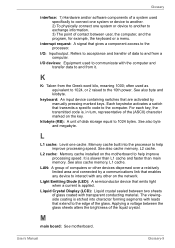
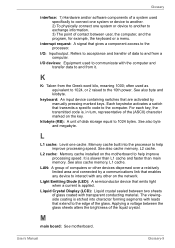
... dispersed over a relatively limited area and connected by manually pressing marked keys. Light Emitting Diode (LED): A...motherboard to the 10th power. L2 cache: Memory cache installed on the key. Refers to acceptance and transfer of glass... signal that transmits a specific code to and from the Greek word kilo, meaning 1000;
For each key, the transmitted code is etched into the ...
Users Manual Canada; English - Page 221


...18
T
TOSHIBA Assist 3-13 TOSHIBA ConfigFree 3-13 TOSHIBA DVD-RAM Utility 3-13 TOSHIBA Disc Creator 3-13, 4-18 TOSHIBA HDD/SSD Alert Utility 3-
15 TOSHIBA Mic Effect 3-13 TOSHIBA PC Diagnostic Tool 3-11 TOSHIBA Service Station 3-15 TOSHIBA Value Added Package 3-
11 TOSHIBA Zooming Utility 3-11
U
USB FDD Kit 3-29 USB device
problems 8-16 USB floppy diskette drive
problems 8-11
User's Manual
Index...
Detailed Specs for Satellite Pro L670 PSK3BC-00800Q English - Page 1
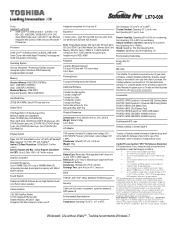
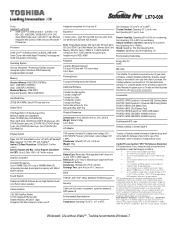
... Service visit www.toshiba.ca/warranty
Accessories
PA3575C-1PRP Dynadock U Universal USB Docking Station PA3778C-1PRP Dynadock V Universal USB Docking Station PA3817U-1BRS 6 Cell Battery Pack PA3819U-1BRS 12Cell Battery Pack PA3710U-1BTM Bluetooth v2.1+EDR USB Adaptor PA3676U-1M2G 2GB DDR3 1066MHz memory PA3677U-1M4G 4GB DDR3 1066MHz memory
Part Number/UPC code
PSK3BC-00800Q...
Toshiba Satellite Pro L670 PSK3BC-00800Q Reviews
Do you have an experience with the Toshiba Satellite Pro L670 PSK3BC-00800Q that you would like to share?
Earn 750 points for your review!
We have not received any reviews for Toshiba yet.
Earn 750 points for your review!
