Toshiba Satellite Pro L670 PSK3BC-01C01V Support and Manuals
Get Help and Manuals for this Toshiba item
This item is in your list!

View All Support Options Below
Free Toshiba Satellite Pro L670 PSK3BC-01C01V manuals!
Problems with Toshiba Satellite Pro L670 PSK3BC-01C01V?
Ask a Question
Free Toshiba Satellite Pro L670 PSK3BC-01C01V manuals!
Problems with Toshiba Satellite Pro L670 PSK3BC-01C01V?
Ask a Question
Popular Toshiba Satellite Pro L670 PSK3BC-01C01V Manual Pages
Users Manual Canada; English - Page 1
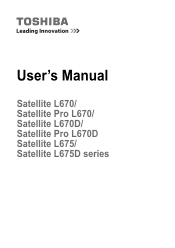
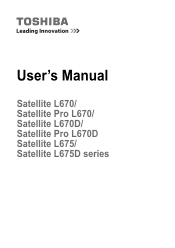
User's Manual
Satellite L670/ Satellite Pro L670/ Satellite L670D/ Satellite Pro L670D Satellite L675/ Satellite L675D series
Users Manual Canada; English - Page 4
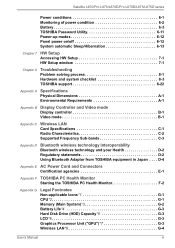
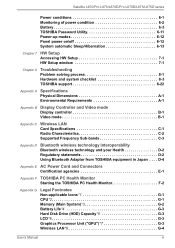
... LAN*8 G-4
User's Manual
iv Satellite L670/Pro L670/L670D/Pro L670D/L675/L675D series
Power conditions 6-1 Monitoring of power condition 6-2 Battery 6-3 TOSHIBA Password Utility 6-11 Power-up modes 6-12 Panel power on/off 6-12 System automatic Sleep/Hibernation 6-13
Chapter 7 HW Setup Accessing HW Setup 7-1 HW Setup window 7-1
Chapter 8
Troubleshooting Problem solving process...
Users Manual Canada; English - Page 6
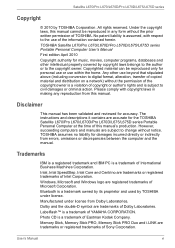
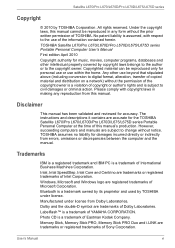
....
Windows, Microsoft and Windows logo are trademarks or registered trademarks of TOSHIBA. User's Manual
vi Satellite L670/Pro L670/L670D/Pro L670D/L675/L675D series
Copyright
© 2010 by TOSHIBA under license from errors, omissions or discrepancies between the computer and the manual. TOSHIBA Satellite L670/Pro L670/L670D/Pro L670D/L675/L675D series Portable Personal Computer User...
Users Manual Canada; English - Page 11


...Manual
xi
It is subject to use the modem in EG 201 121. Japan's Telecommunications Business Law permits up to differences between redials at one minute or longer.
If more details. Satellite L670/Pro L670/L670D/Pro...004
Specific switch settings or software setup are experiencing problems ...sections of the user guide for conformity to ... the Black Listed code, set the interval between...
Users Manual Canada; English - Page 13
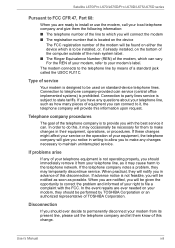
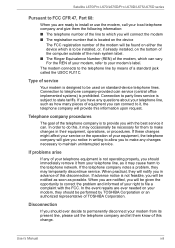
... network. If advance notice is prohibited. Satellite L670/Pro L670/L670D/Pro L670D/L675/L675D series
Pursuant to FCC CFR 47, Part 68:
When you are ready to install or use the modem, call the telephone company and let them know of a standard jack called the USOC RJ11C. In the event repairs are ever needed on the bottom...
Users Manual Canada; English - Page 27
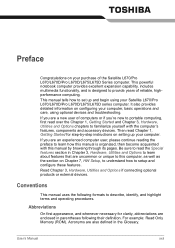
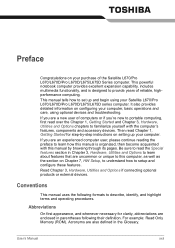
...manual by -step instructions on setting up and begin using optional devices and troubleshooting.
If you are an experienced computer user, please continue reading the preface to provide years of reliable, highperformance computing.
If you are a new user of the Satellite L670/Pro L670/L670D/Pro...and Options chapters to setup and configure these features.
This manual tells how to ...
Users Manual Canada; English - Page 34
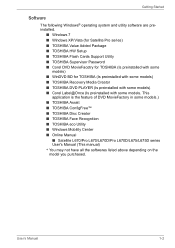
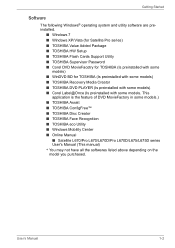
...; Windows XP/Vista (for Satellite Pro series) ■ TOSHIBA Value Added Package ■ TOSHIBA HW Setup ■ TOSHIBA Flash Cards Support Utility ■ TOSHIBA Supervisor Password ■ Corel DVD MovieFacotry for TOSHIBA (Is preinstalled with some
models) ■ WinDVD BD for TOSHIBA (Is preinstalled with some models) ■ TOSHIBA Recovery Media Creator ■ TOSHIBA DVD PLAYER (Is...
Users Manual Canada; English - Page 145
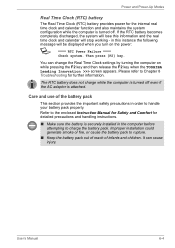
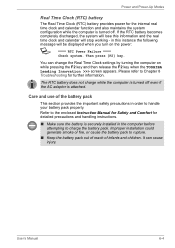
in order to Chapter 8 Troubleshooting for further information. Please refer to handle your battery pack properly. Care and use of infants and children. Refer to the enclosed Instruction Manual for Safety and Comfort for detailed precautions and handling instructions.
■ Make sure the battery is securely installed in the computer before attempting to rupture.
■ Keep...
Users Manual Canada; English - Page 166
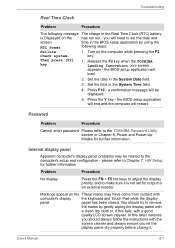
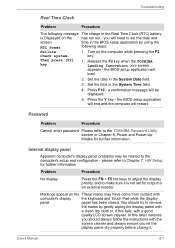
... may be displayed.
5. Release the F2 key when the TOSHIBA Leading Innovation >>> screen
appears - the BIOS setup application will end and the computer will
load.
2.
Password
Problem
Procedure
Cannot enter password Please refer to Chapter 7, HW Setup, for further information.
You should always follow the instructions with the
screen cleaner and always ensure you will be...
Users Manual Canada; English - Page 175
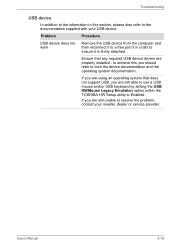
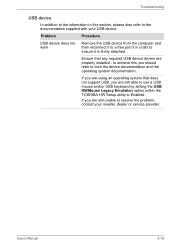
... it is firmly attached. Troubleshooting
USB device
In addition to the information in order to Enabled. User's Manual
8-16 Ensure that does not support USB, you are still able to use a USB mouse and/or USB keyboard by setting the USB KB/Mouse Legacy Emulation option within the TOSHIBA HW Setup utility to ensure it in...
Users Manual Canada; English - Page 178
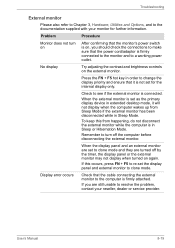
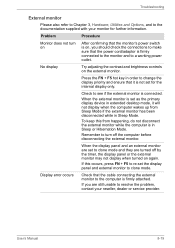
... FN + F5 to re-set to clone mode. Press the FN + F5 hot key in Sleep Mode.
Remember to turn on
After confirming that the monitor's power switch is connected.
User's Manual
8-19
Troubleshooting
External monitor
Please also refer to Chapter 3, Hardware, Utilities and Options, and to resolve the problem, contact your monitor for...
Users Manual Canada; English - Page 202
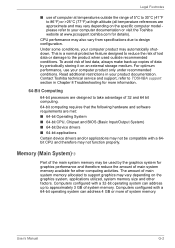
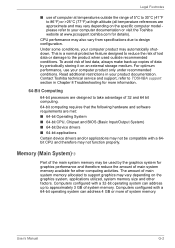
... of lost data or damage to support graphics may vary depending on the specific computer model please refer to design configuration.
This is a normal protective feature designed to reduce the risk of lost data, always make back-up to TOSHIBA support section in your product documentation. Contact Toshiba technical service and support, refer to approximately 3 GB of main...
Users Manual Canada; English - Page 213
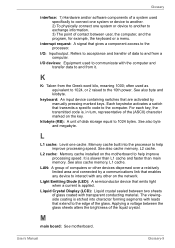
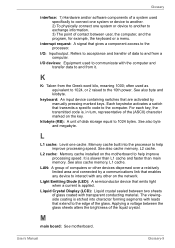
...glass coated with any other devices dispersed over a relatively limited area and connected by manually pressing marked keys. kilobyte (KB): A unit of contact between the glass sheets ... faster than main memory. L2 cache: Memory cache installed on the network. interrupt request: A signal that transmits a specific code to interact with transparent conducting material. Memory cache built...
Users Manual Canada; English - Page 221


...18
T
TOSHIBA Assist 3-13 TOSHIBA ConfigFree 3-13 TOSHIBA DVD-RAM Utility 3-13 TOSHIBA Disc Creator 3-13, 4-18 TOSHIBA HDD/SSD Alert Utility 3-
15 TOSHIBA Mic Effect 3-13 TOSHIBA PC Diagnostic Tool 3-11 TOSHIBA Service Station 3-15 TOSHIBA Value Added Package 3-
11 TOSHIBA Zooming Utility 3-11
U
USB FDD Kit 3-29 USB device
problems 8-16 USB floppy diskette drive
problems 8-11
User's Manual
Index...
Detailed Specs for Satellite Pro L670 PSK3BC-01C01V English - Page 1


... Service visit www.toshiba.ca/warranty
Accessories
PA3575C-1PRP Dynadock U Universal USB Docking Station PA3778C-1PRP Dynadock V Universal USB Docking Station PA3817U-1BRS 6 Cell Battery Pack PA3819U-1BRS 12Cell Battery Pack PA3710U-1BTM Bluetooth v2.1+EDR USB Adaptor PA3676U-1M2G 2GB DDR3 1066MHz memory PA3677U-1M4G 4GB DDR3 1066MHz memory
Part Number/UPC code
PSK3BC-01C01V...
Toshiba Satellite Pro L670 PSK3BC-01C01V Reviews
Do you have an experience with the Toshiba Satellite Pro L670 PSK3BC-01C01V that you would like to share?
Earn 750 points for your review!
We have not received any reviews for Toshiba yet.
Earn 750 points for your review!
