Toshiba Satellite M45-S2651 Support and Manuals
Get Help and Manuals for this Toshiba item
This item is in your list!

View All Support Options Below
Free Toshiba Satellite M45-S2651 manuals!
Problems with Toshiba Satellite M45-S2651?
Ask a Question
Free Toshiba Satellite M45-S2651 manuals!
Problems with Toshiba Satellite M45-S2651?
Ask a Question
Popular Toshiba Satellite M45-S2651 Manual Pages
User Manual - Page 1
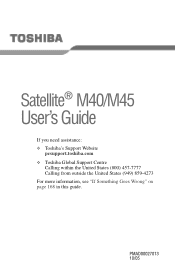
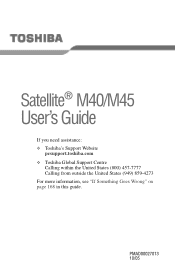
Satellite® M40/M45
User's Guide
If you need assistance: ❖ Toshiba's Support Website
pcsupport.toshiba.com ❖ Toshiba Global Support Centre
Calling within the United States (800) 457-7777 Calling from outside the United States (949) 859-4273 For more information, see "If Something Goes Wrong" on page 168 in this guide. PMAD00027013 10/05
User Manual - Page 2
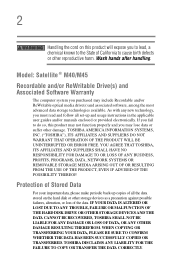
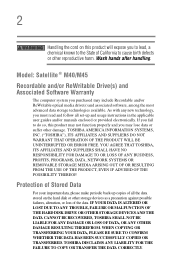
... UNINTERRUPTED OR ERROR FREE. Protection of Stored Data
For your important data, please make periodic back-up copies of all the data stored on this product may not function properly and you must read and follow all set-up and usage instructions in the applicable user guides and/or manuals enclosed or provided electronically.
TOSHIBA DISCLAIMS...
User Manual - Page 5
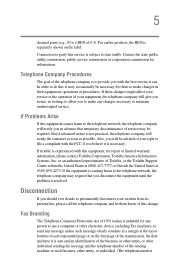
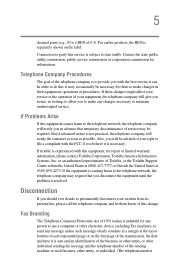
...Contact the state public utility commission, public service commission or corporation commission for repair or limited warranty information, please contact Toshiba Corporation, Toshiba America Information Systems, Inc. But if advanced notice is to provide you with the best service it can. or an authorized representative of Toshiba, or the Toshiba Support Centre within the United States at (800...
User Manual - Page 25


... Toshiba service provider, if any repair or adjustment is classified as a CLASS 1 LASER PRODUCT. To use of the required label
(Sample shown below. Location of this product, please read this model properly, read the user's guide carefully and keep it for future reference. You could damage the drive. 25
DVD-ROM, multi-function drive safety instructions...
User Manual - Page 106
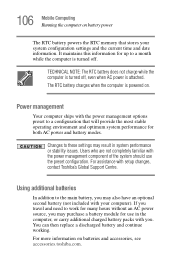
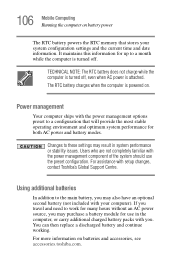
... computer). Power management
Your computer ships with setup changes, contact Toshiba's Global Support Centre. Changes to the main battery, you may result in the computer, or carry additional charged battery packs with you. Using additional batteries
In addition to these settings may purchase a battery module for both AC power and battery modes. For more information on . TECHNICAL NOTE...
User Manual - Page 127


...) ports. 127 Exploring Your Computer's Features Setting up the dialog box with information specific to that the modem is connected to the default settings. If you are having trouble connecting through the modem, you need to determine the current COM port name and possibly change it displays an error message.
To find out which port...
User Manual - Page 130


... documentation or your network administrator.
Your system may come with common Wi-Fi® networking problems, see "Wireless networking problems" on how to set up a wireless connection, refer to the On position. NOTE
When the Wi-Fi antenna ... is on, the wireless indicator light located on how to set up a wireless connection, refer to purchase additional software, external hardware or...
User Manual - Page 154


... user password supports the instant and power-on an optional USB mouse or trackball. An instant password has no effect on password functions.
Prevents unauthorized users from accessing certain functions such as Toshiba Hardware Setup. When setting up under the supervisor password.
❖ The supervisor password must be deleted and then re-entered after the supervisor password is...
User Manual - Page 172
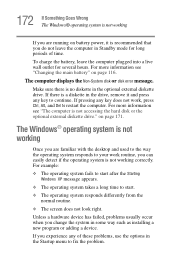
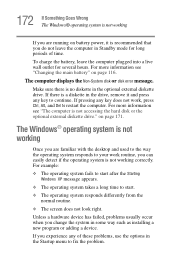
... no diskette in some way such as installing a new program or adding a device. If pressing any key to continue.
Unless a hardware device has failed, problems usually occur when you experience any of time... and Del to restart the computer. To charge the battery, leave the computer plugged into a live wall outlet for long periods of these problems, use the options in the drive, remove it is...
User Manual - Page 173


...
❖ Enable VGA Mode
❖ Last known good configuration (your most recent settings that worked)
❖ Directory Services Restore Mode (Windows® domain controllers only)
❖ Debugging Mode ❖ Start...Press F8 when your system's configuration or verify the startup procedure to fix the problem. 173 If Something Goes Wrong
The Windows® operating system is connected to...
User Manual - Page 185
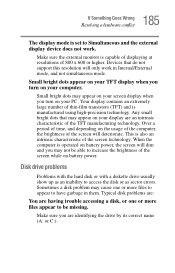
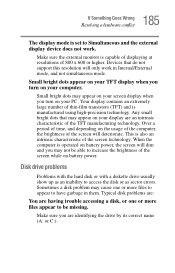
... is set to access the disk or as sector errors.
Your display contains an extremely large number of the screen technology.
This is also an intrinsic characteristic of thin-film transistors (TFT) and is capable of displaying at resolutions of the screen will only work . Typical disk problems are:
You are having trouble accessing...
User Manual - Page 189
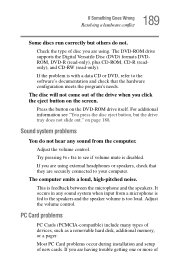
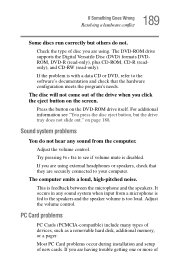
... disc will not come out of the drive when you are having trouble getting one or more of disc you are using . If you ...the type of
Sound system problems
You do not. Adjust the volume control.
Most PC Card problems occur during installation and setup of devices, such as a removable hard disk, additional memory, or a pager. The DVD-ROM drive supports the Digital Versatile Disc (DVD...
User Manual - Page 195
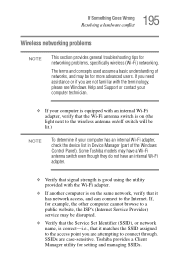
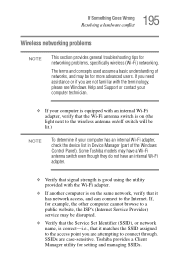
... Windows Help and Support or contact your computer technician.
❖ If your computer has an internal Wi-Fi adapter, check the device list in Device Manager (part of the Windows Control Panel). If you need assistance or if you are case-sensitive. Some Toshiba models may be disrupted.
❖ Verify that the Service Set Identifier (SSID...
User Manual - Page 198
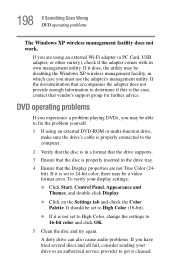
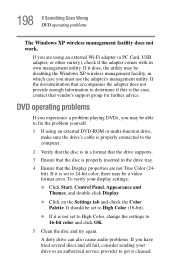
...problems. If you may be a video format error. If it is set to 24-bit color, there may be set to High Color, change the settings to the computer.
2 Verify that the disc is in a format that the drive supports.
3 Ensure that vendor's support... disc and try again. To verify your drive to an authorized service provider to fix the problem yourself.
1 If using an external Wi-Fi adapter (a PC ...
User Manual - Page 202
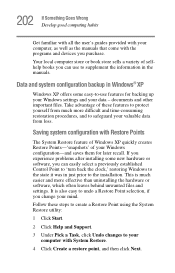
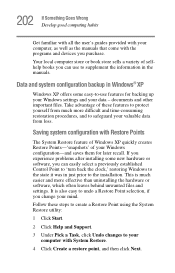
... was in the manuals.
It is much more effective than uninstalling the hardware or software, which often leaves behind unwanted files and settings. If you change your mind. Follow these features to protect yourself from loss.
This is also easy to undo a Restore Point selection, if you experience problems after installing some easy-to...
Toshiba Satellite M45-S2651 Reviews
Do you have an experience with the Toshiba Satellite M45-S2651 that you would like to share?
Earn 750 points for your review!
We have not received any reviews for Toshiba yet.
Earn 750 points for your review!
