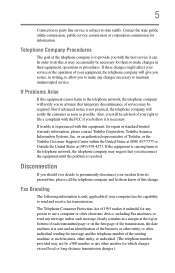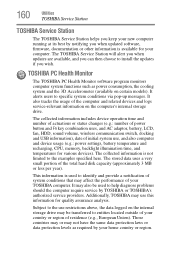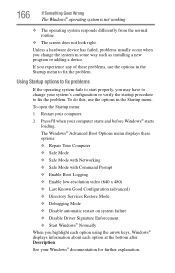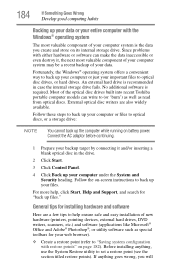Toshiba Satellite L630-BT2N15 Support and Manuals
Get Help and Manuals for this Toshiba item

View All Support Options Below
Free Toshiba Satellite L630-BT2N15 manuals!
Problems with Toshiba Satellite L630-BT2N15?
Ask a Question
Free Toshiba Satellite L630-BT2N15 manuals!
Problems with Toshiba Satellite L630-BT2N15?
Ask a Question
Popular Toshiba Satellite L630-BT2N15 Manual Pages
Toshiba Satellite L630-BT2N15 Reviews
We have not received any reviews for Toshiba yet.