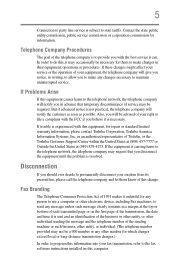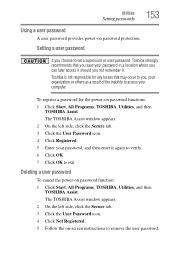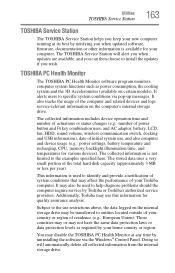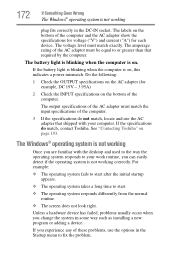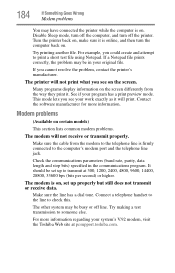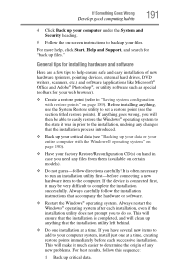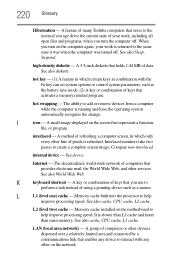Toshiba Satellite L515 Support and Manuals
Get Help and Manuals for this Toshiba item

View All Support Options Below
Free Toshiba Satellite L515 manuals!
Problems with Toshiba Satellite L515?
Ask a Question
Free Toshiba Satellite L515 manuals!
Problems with Toshiba Satellite L515?
Ask a Question
Most Recent Toshiba Satellite L515 Questions
Can I Get A Service Manual Of Toshiba L515-s4010
I want to clean my laptop fan and heatsink. Can you please help me in this issue
I want to clean my laptop fan and heatsink. Can you please help me in this issue
(Posted by raevmartin 5 years ago)
Command Key To Reinstall
what command key i should use to reinstall window 7 on my satellite L515-S4960
what command key i should use to reinstall window 7 on my satellite L515-S4960
(Posted by lifeamgood2001 11 years ago)
Does Toshiba
L515-s4010 Have A Microphone
Does Toshiba L515-s4010 laptop have a built-in microphone?
Does Toshiba L515-s4010 laptop have a built-in microphone?
(Posted by tigistuteklu 11 years ago)
How To Remove The Bios Password From Satellite L515-s4925
(Posted by tonypepes 11 years ago)
Toshiba Satellite L515 Videos
Popular Toshiba Satellite L515 Manual Pages
Toshiba Satellite L515 Reviews
We have not received any reviews for Toshiba yet.