Toshiba Satellite L355-S7834 Support and Manuals
Get Help and Manuals for this Toshiba item
This item is in your list!

View All Support Options Below
Free Toshiba Satellite L355-S7834 manuals!
Problems with Toshiba Satellite L355-S7834?
Ask a Question
Free Toshiba Satellite L355-S7834 manuals!
Problems with Toshiba Satellite L355-S7834?
Ask a Question
Popular Toshiba Satellite L355-S7834 Manual Pages
User Guide - Page 2
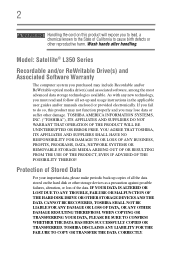
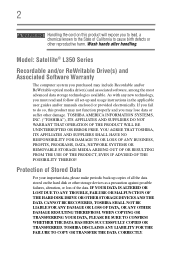
...all set-up... harm.
TOSHIBA DISCLAIMS ANY LIABILITY FOR THE FAILURE TO COPY OR TRANSFER THE DATA CORRECTLY.
Model: Satellite® ...instructions in the applicable user guides and/or manuals enclosed or provided electronically. IF YOUR DATA IS ALTERED OR LOST DUE TO ANY TROUBLE, FAILURE OR MALFUNCTION OF THE HARD DISK DRIVE OR OTHER STORAGE DEVICES AND THE DATA CANNOT BE RECOVERED, TOSHIBA...
User Guide - Page 5
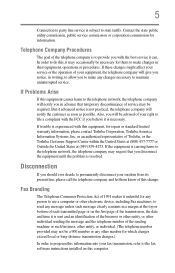
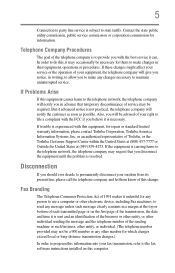
...instructions installed on the first page of the transmission, the date and time it may not be a 900 number or any message unless such message clearly contains in their equipment, operations or procedures. Telephone Company Procedures
The goal of service may be required.
If Problems...computer. If trouble is sent ...service or the operation of Toshiba, or the Toshiba Customer Support...
User Guide - Page 12
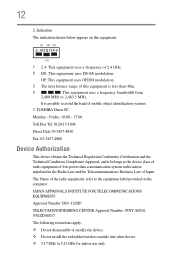
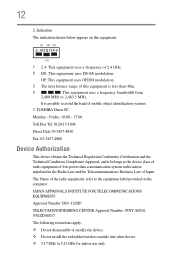
...stipulated in the Radio Law and the Telecommunications Business Law of mobile object identification systems.
3. TOSHIBA Direct PC
Monday - Indication The indication shown below appears on the computer
JAPAN APPROVALS INSTITUTE ...disassemble or modify the device. ❖ Do not install the embedded wireless module into other device. ❖ 5.17 GHz to avoid the band of Japan.
12
2.
User Guide - Page 24
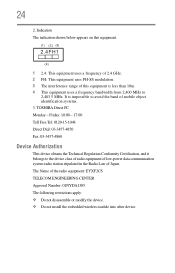
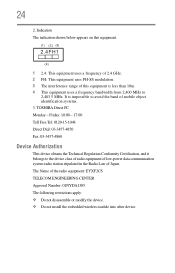
... ENGINEERING CENTER Approval Number: 01NYDA1305 The following restrictions apply: ❖ Do not disassemble or modify the device. ❖ Do not install the embedded wireless module into other device. Friday: 10:00 - 17:00 Toll Free Tel: 0120-15-1048 Direct Dial: 03-3457-4850 Fax: 03-3457-4868
Device Authorization
This device...
User Guide - Page 32
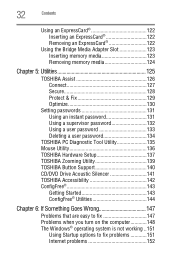
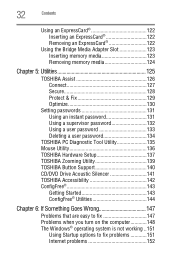
... Assist 126 Connect 127 Secure 128 Protect & Fix 129 Optimize 130
Setting passwords 131 Using an instant password 131 Using a supervisor password 132 Using a user password 133 Deleting a user password 134
TOSHIBA PC Diagnostic Tool Utility 135 Mouse Utility 136 TOSHIBA Hardware Setup 137 TOSHIBA Zooming Utility 139 TOSHIBA Button Support 140 CD/DVD Drive Acoustic Silencer 141...
User Guide - Page 41
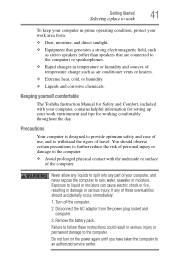
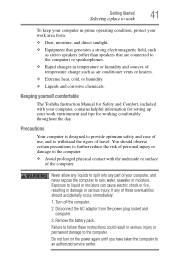
..., contains helpful information for setting up your work area from...part of your work environment and tips for Safety and Comfort, included with the underside or surface of use, and to an authorized service center.
Precautions
Your computer is designed to provide optimum safety and ease of the computer. Remove the battery pack.
Keeping yourself comfortable
The Toshiba Instruction Manual...
User Guide - Page 43
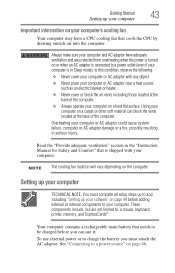
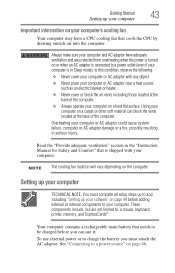
... can block the vents located at the base of the computer.
Setting up your computer
TECHNICAL NOTE: You must complete all setup steps up to and including "Setting up your computer
Important information on your computer's cooling fan
Your... make sure your computer. Read the "Provide adequate ventilation" section in the "Instruction Manual for Safety and Comfort" that is in serious injury.
User Guide - Page 91
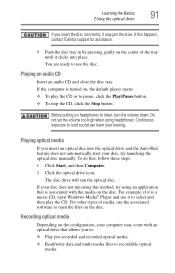
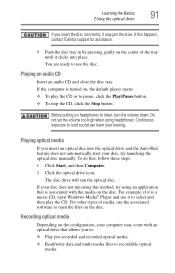
...with the media on , the default player opens. ❖ To play the CD. Do not set the volume too high when using an application that is associated with an optical drive that allows you... do this method, try launching the optical disc manually. For other types of the tray until it is turned on the disc.
If this happens, contact Toshiba support for assistance.
9 Push the disc tray in by...
User Guide - Page 134


... the user password.
134
Utilities
Setting passwords
To register a password for the power-on password function: 1 Click Start, All Programs, Toshiba, Utilities, and then
TOSHIBA Password Utility. Deleting a user password
To cancel the power-on password functions:
1 Click Start, All Programs, Toshiba, Utilities, and then TOSHIBA Password Utility. The TOSHIBA Password Utility window appears...
User Guide - Page 151
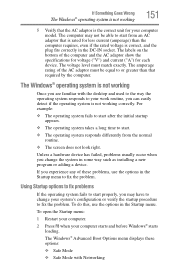
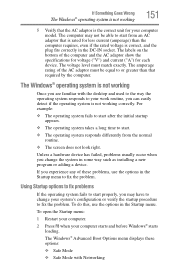
...model. Unless a hardware device has failed, problems usually occur when you change your computer starts and before Windows® starts loading.
Using Startup options to fix problems...the plug fits correctly in some way such as installing a new program or adding a device. The ...any of the computer and the AC adaptor show the specifications for voltage ("V") and current ("A") for less current ...
User Guide - Page 166
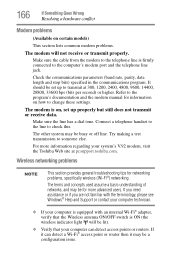
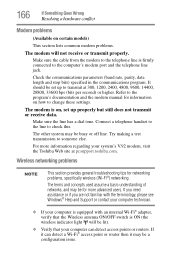
...to the program's documentation and the modem manual for information on , set up properly but still does not transmit or...bps (bits per second) or higher. It should be set up to transmit at pcsupport.toshiba.com.
Wireless networking problems
NOTE
This section provides general troubleshooting tips for networking problems, specifically wireless (Wi-Fi®) networking. The terms and ...
User Guide - Page 167
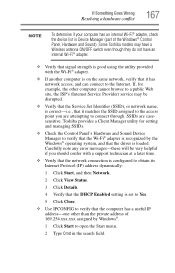
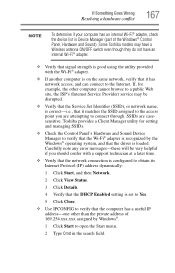
Some Toshiba models may be very helpful if you are casesensitive. Carefully note any error messages-these will be disrupted.
❖ Verify that the Service Set Identifier...part of 169.254.xxx.xxx assigned by Windows®.
1 Click Start to the Internet. SSIDs are attempting to verify that the driver is set to Yes.
5 Click Close.
❖ Use IPCONFIG to connect through. Toshiba...
User Guide - Page 169
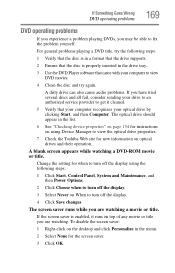
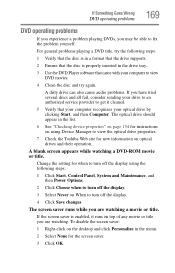
... drive by clicking Start, and then Computer. Change the setting for when to turn off the display using Device Manager to get it cleaned.
5 Verify that came with your drive to an authorized service provider to view the optical drive properties.
7 Check the Toshiba Web site for new information on When to view...
User Guide - Page 180
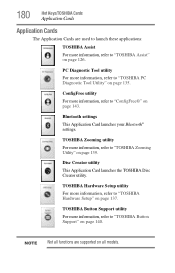
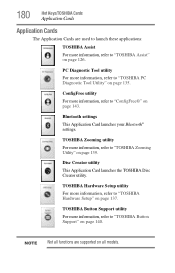
... Card launches your Bluetooth® settings. TOSHIBA Zooming utility For more information, refer to "TOSHIBA PC Diagnostic Tool Utility" on page 135.
NOTE Not all models.
ConfigFree utility
For more information, refer to "TOSHIBA Assist" on page 126. 180
Hot Keys/TOSHIBA Cards
Application Cards
Application Cards
The Application Cards are supported on all functions are used...
User Guide - Page 213
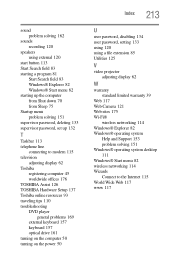
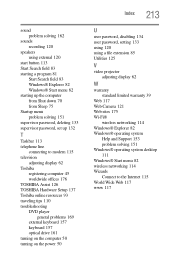
... 75 Startup menu problem solving 151 supervisor password, deleting 133 supervisor password, set up 132
T
Taskbar 113 telephone line
connecting to modem 115 television
adjusting display 62 Toshiba
registering computer 45 worldwide offices 176 TOSHIBA Assist 126 TOSHIBA Hardware Setup 137 Toshiba online resources 93 traveling tips 110 troubleshooting DVD player
general problems 169 external keyboard...
Toshiba Satellite L355-S7834 Reviews
Do you have an experience with the Toshiba Satellite L355-S7834 that you would like to share?
Earn 750 points for your review!
We have not received any reviews for Toshiba yet.
Earn 750 points for your review!
