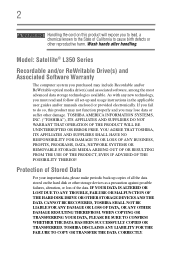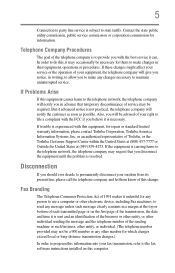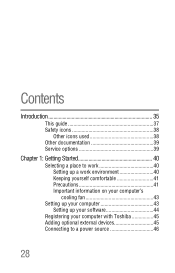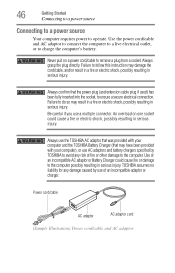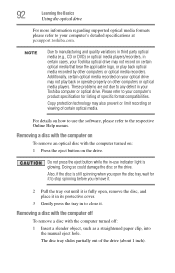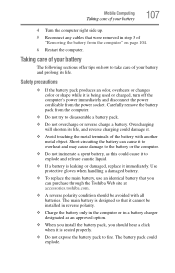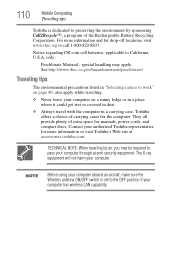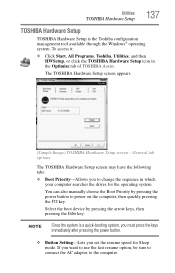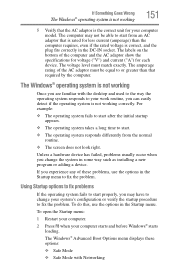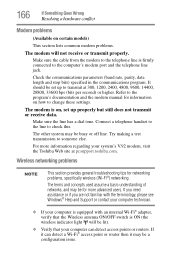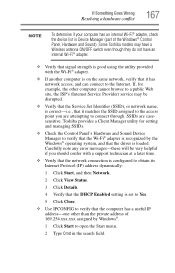Toshiba Satellite L355-S7907 Support and Manuals
Get Help and Manuals for this Toshiba item

View All Support Options Below
Free Toshiba Satellite L355-S7907 manuals!
Problems with Toshiba Satellite L355-S7907?
Ask a Question
Free Toshiba Satellite L355-S7907 manuals!
Problems with Toshiba Satellite L355-S7907?
Ask a Question
Popular Toshiba Satellite L355-S7907 Manual Pages
Toshiba Satellite L355-S7907 Reviews
We have not received any reviews for Toshiba yet.