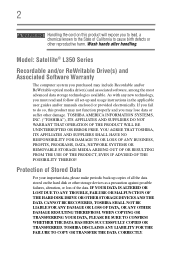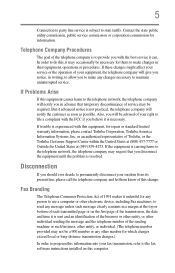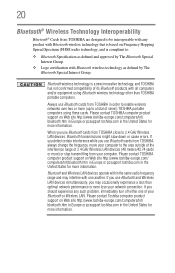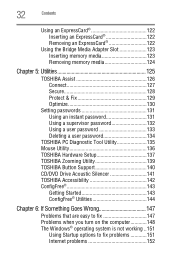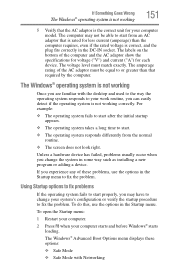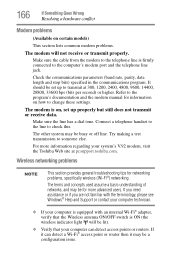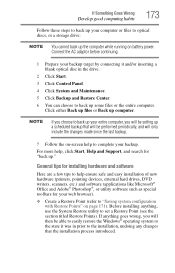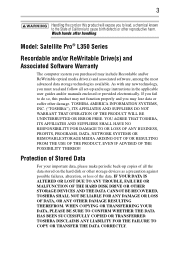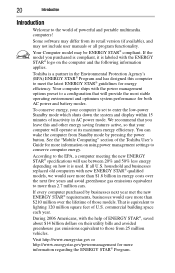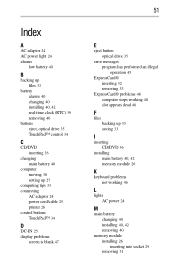Toshiba Satellite L355-S7915 Support and Manuals
Get Help and Manuals for this Toshiba item

View All Support Options Below
Free Toshiba Satellite L355-S7915 manuals!
Problems with Toshiba Satellite L355-S7915?
Ask a Question
Free Toshiba Satellite L355-S7915 manuals!
Problems with Toshiba Satellite L355-S7915?
Ask a Question
Toshiba Satellite L355-S7915 Videos
Popular Toshiba Satellite L355-S7915 Manual Pages
Toshiba Satellite L355-S7915 Reviews
We have not received any reviews for Toshiba yet.