Toshiba Satellite L355-S7817 Support and Manuals
Get Help and Manuals for this Toshiba item
This item is in your list!

View All Support Options Below
Free Toshiba Satellite L355-S7817 manuals!
Problems with Toshiba Satellite L355-S7817?
Ask a Question
Free Toshiba Satellite L355-S7817 manuals!
Problems with Toshiba Satellite L355-S7817?
Ask a Question
Popular Toshiba Satellite L355-S7817 Manual Pages
User's Guide for Satellite L350/L355 - Page 2


... make periodic back-up and usage instructions in the applicable user guides and/or manuals enclosed or provided electronically. IF YOUR DATA IS ALTERED OR LOST DUE TO ANY TROUBLE, FAILURE OR MALFUNCTION OF THE HARD DISK DRIVE OR OTHER STORAGE DEVICES AND THE DATA CANNOT BE RECOVERED, TOSHIBA SHALL NOT BE LIABLE FOR ANY...
User's Guide for Satellite L350/L355 - Page 5


...repair or limited warranty information, please contact Toshiba Corporation, Toshiba America Information Systems, Inc.
In order to the fax software instructions installed on the first page of service... representative of your service or the operation of Toshiba, or the Toshiba Support Centre within the ...trouble is experienced with the FCC if you disconnect the equipment until the problem...
User's Guide for Satellite L350/L355 - Page 27


...Chapter 2: Learning the Basics 75
Computing tips 75 Using the keyboard 77
Character keys 77 Ctrl, Fn, and Alt keys 77...computer off 90 Caring for optical discs 91 Toshiba's online resources 91
Chapter 3: Mobile Computing 92
Toshiba's energy-saver design 92 Running the computer on battery power 93
Battery Notice 93 Power management 94 Using additional batteries 94 Charging batteries 95
User's Guide for Satellite L350/L355 - Page 29
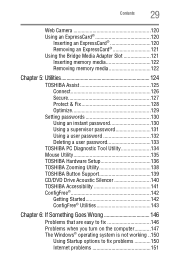
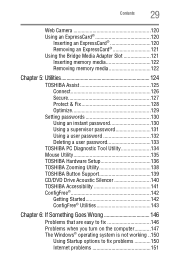
... Assist 125 Connect 126 Secure 127 Protect & Fix 128 Optimize 129
Setting passwords 130 Using an instant password 130 Using a supervisor password 131 Using a user password 132 Deleting a user password 133
TOSHIBA PC Diagnostic Tool Utility 134 Mouse Utility 135 TOSHIBA Hardware Setup 136 TOSHIBA Zooming Utility 138 TOSHIBA Button Support 139 CD/DVD Drive Acoustic Silencer 140...
User's Guide for Satellite L350/L355 - Page 32


... other energy saving features active, so that will operate at its maximum energy efficiency. If the model you go. With your Toshiba notebook computer, your computer is labeled with the power management options preset to meet the latest ENERGY STAR® guidelines for both AC power and battery modes. Introduction
Welcome to conserve computer energy.
32
User's Guide for Satellite L350/L355 - Page 38
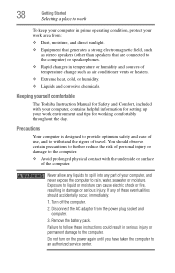
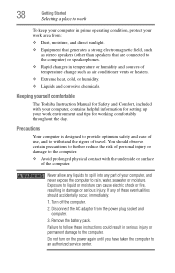
Remove the battery pack. Keeping yourself comfortable
The Toshiba Instruction Manual for working comfortably throughout the day.
Exposure to withstand ... for setting up your work area from the power plug socket and computer.
3.
Never allow any liquids to spill into any of these instructions could result in serious injury or permanent damage to an authorized service center....
User's Guide for Satellite L350/L355 - Page 43
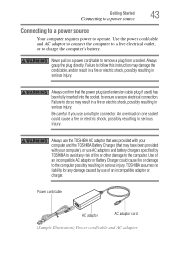
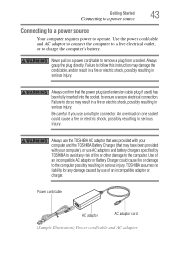
...instruction may damage the cord/cable, and/or result in a fire or electric shock, possibly resulting in serious injury. Use of fire or other damage to the computer.
Failure to do so may have been provided with your computer), or use AC adaptors and battery chargers...use the TOSHIBA AC adaptor that was provided with your computer and the TOSHIBA Battery Charger (that the power plug (and...
User's Guide for Satellite L350/L355 - Page 94
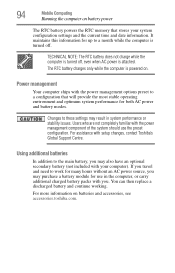
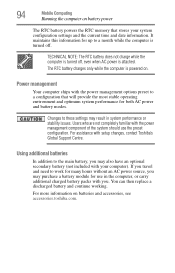
... to work for many hours without an AC power source, you may result in the computer, or carry additional charged battery packs with setup changes, contact Toshiba's Global Support Centre. You can then replace a discharged battery and continue working. For more information on batteries and accessories, see accessories.toshiba.com.
Using additional batteries
In addition to a month while the...
User's Guide for Satellite L350/L355 - Page 106
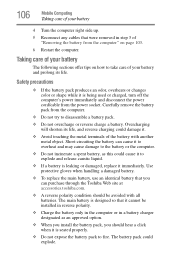
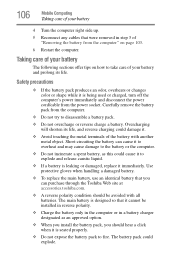
Overcharging will shorten its life. Use protective gloves when handling a damaged battery.
❖ To replace the main battery, use an identical battery that were removed in a battery charger designated as this could explode. Safety precautions
❖ If the battery pack produces an odor, overheats or changes color or shape while it .
❖ Avoid touching the metal terminals of...
User's Guide for Satellite L350/L355 - Page 133
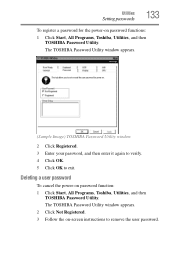
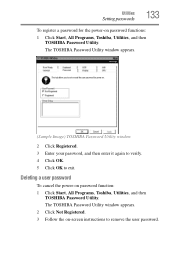
...
1 Click Start, All Programs, Toshiba, Utilities, and then TOSHIBA Password Utility. Utilities
Setting passwords
133
To register a password for the power-on -screen instructions to exit. Deleting a user password
To cancel the power-on password function: 1 Click Start, All Programs, Toshiba, Utilities, and then
TOSHIBA Password Utility. The TOSHIBA Password Utility window appears.
(Sample Image...
User's Guide for Satellite L350/L355 - Page 150
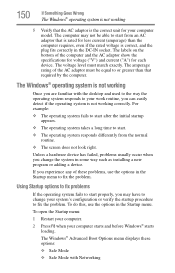
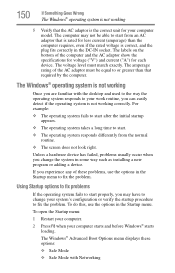
...AC adaptor that is rated for less current (amperage) than that the AC...problems usually occur when you may not be equal to fix the problem. If you experience any of the computer and the AC adaptor show the specifications...Options menu displays these problems, use the options... The amperage rating of the AC adaptor must match exactly.
150... way such as installing a new program or adding...
User's Guide for Satellite L350/L355 - Page 165
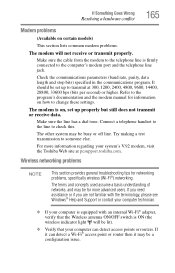
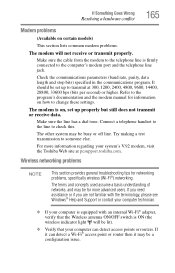
...manual for networking problems, specifically wireless (Wi-Fi®) networking. The modem is firmly connected to the telephone line is on, set... adapter,...Support or contact your computer technician.
❖ If your system's V.92 modem, visit the Toshiba Web site at 300, 1200, 2400, 4800, 9600, 14400, 28800, 33600 bps (bits per second) or higher. It should be set up to change these settings...
User's Guide for Satellite L350/L355 - Page 211
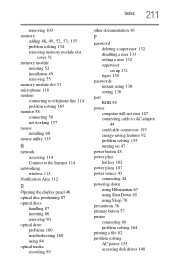
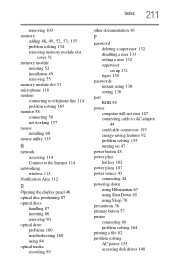
... 114 problem solving 165 monitor 58 connecting 58 not working 157 mouse installing 60 ...problems 160 troubleshooting 160 using 84 optical media recording 89
other documentation 36
P
password deleting a supervisor 132 disabling a user 133 setting a user 132 supervisor set up 131 types 130
passwords instant, using 130 setting 130
port RGB 58
power computer will not start 147 connecting cable to AC...
User's Guide for Satellite L350/L355 - Page 212
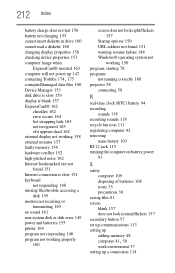
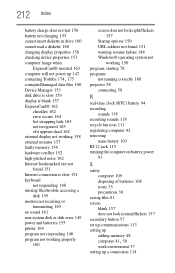
... noise 162 Internet bookmarked site not found 151 Internet connection is slow 151 keyboard not responding 148 missing files/trouble accessing a disk 159 modem not receiving or transmitting 165 no sound 161 non-system disk or disk error 149 power and batteries 155 printer 164 program not responding 146 program not working properly 160
screen...
User's Guide for Satellite L350/L355 - Page 213


...
registering computer 42 worldwide offices 176 TOSHIBA Assist 125 TOSHIBA Hardware Setup 136 Toshiba online resources 91 traveling tips 109 troubleshooting DVD player
general problems 168 external keyboard 156 keyboard 156 optical drive 160
Index 213
turning on the computer 47 turning on the power 47
U
user password, disabling 133 user password, setting 132 using 118 using a file extension 82...
Toshiba Satellite L355-S7817 Reviews
Do you have an experience with the Toshiba Satellite L355-S7817 that you would like to share?
Earn 750 points for your review!
We have not received any reviews for Toshiba yet.
Earn 750 points for your review!
