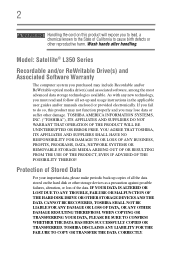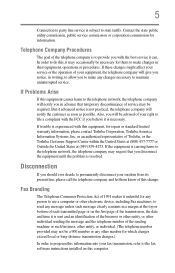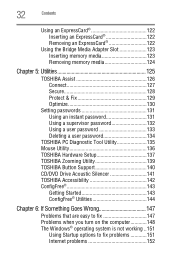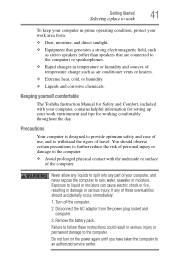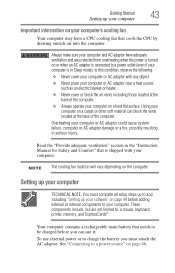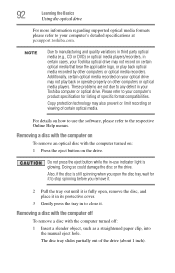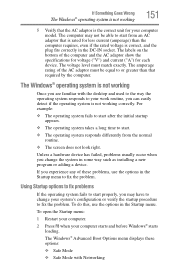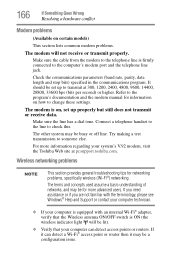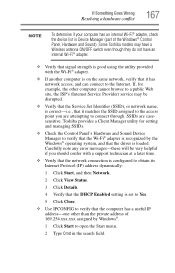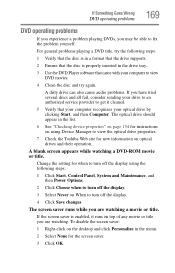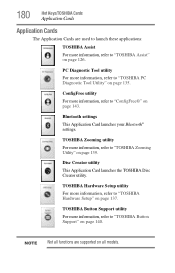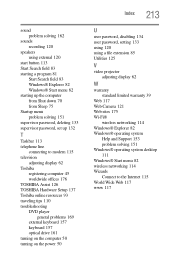Toshiba Satellite L355-S7900 Support and Manuals
Get Help and Manuals for this Toshiba item

View All Support Options Below
Free Toshiba Satellite L355-S7900 manuals!
Problems with Toshiba Satellite L355-S7900?
Ask a Question
Free Toshiba Satellite L355-S7900 manuals!
Problems with Toshiba Satellite L355-S7900?
Ask a Question
Popular Toshiba Satellite L355-S7900 Manual Pages
Toshiba Satellite L355-S7900 Reviews
We have not received any reviews for Toshiba yet.