Toshiba Satellite A500-ST6644 Support and Manuals
Get Help and Manuals for this Toshiba item
This item is in your list!

View All Support Options Below
Free Toshiba Satellite A500-ST6644 manuals!
Problems with Toshiba Satellite A500-ST6644?
Ask a Question
Free Toshiba Satellite A500-ST6644 manuals!
Problems with Toshiba Satellite A500-ST6644?
Ask a Question
Popular Toshiba Satellite A500-ST6644 Manual Pages
User Manual - Page 1
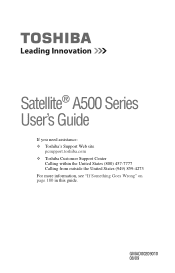
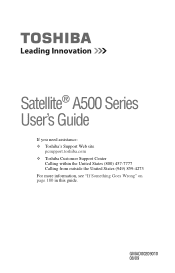
GMAD00209010 08/09
Satellite® A500 Series User's Guide
If you need assistance: ❖ Toshiba's Support Web site
pcsupport.toshiba.com ❖ Toshiba Customer Support Center
Calling within the United States (800) 457-7777 Calling from outside the United States (949) 859-4273 For more information, see "If Something Goes Wrong" on page 180 in this guide.
User Manual - Page 2
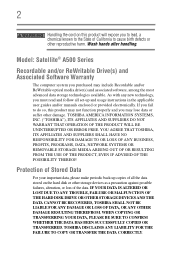
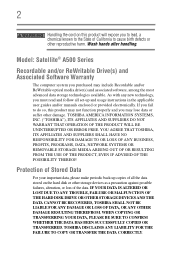
... make periodic back-up and usage instructions in the applicable user guides and/or manuals enclosed or provided electronically. IF YOUR DATA IS ALTERED OR LOST DUE TO ANY TROUBLE, FAILURE OR MALFUNCTION OF THE HARD DISK DRIVE OR OTHER STORAGE DEVICES AND THE DATA CANNOT BE RECOVERED, TOSHIBA SHALL NOT BE LIABLE FOR ANY...
User Manual - Page 5
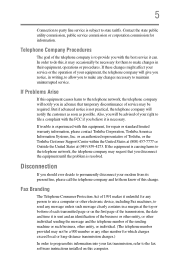
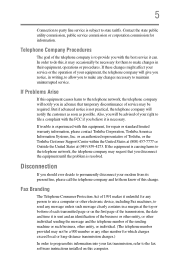
... instructions installed on the first page of service may be a 900 number or any changes necessary to maintain uninterrupted service. Disconnection
If you disconnect the equipment until the problem... party line service is not practical, the telephone company will notify the customer as soon as possible.
or an authorized representative of Toshiba, or the Toshiba Customer Support Center within ...
User Manual - Page 34
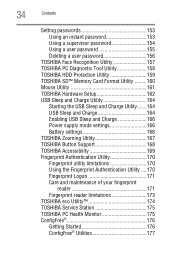
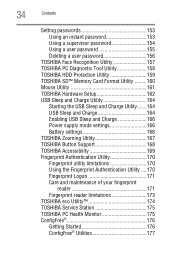
... Format Utility .........160 Mouse Utility 161 TOSHIBA Hardware Setup 162 USB Sleep and Charge Utility 164
Starting the USB Sleep and Charge Utility.......164 USB Sleep and Charge 164 Enabling USB Sleep and Charge 166 Power supply mode settings 166 Battery settings 166 TOSHIBA Zooming Utility 167 TOSHIBA Button Support 168 TOSHIBA Accessibility 169 Fingerprint Authentication Utility 170...
User Manual - Page 41
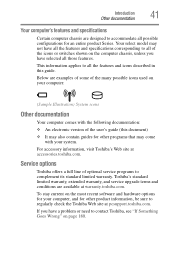
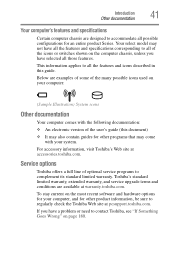
... icons described in this document) ❖ It may also contain guides for an entire product Series.
Toshiba's standard limited warranty, extended warranty, and service upgrade terms and conditions are available at warranty.toshiba.com.
Introduction Other documentation
41
Your computer's features and specifications
Certain computer chassis are designed to accommodate all those features.
User Manual - Page 97
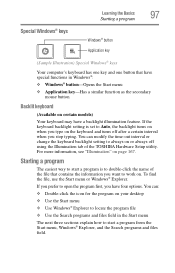
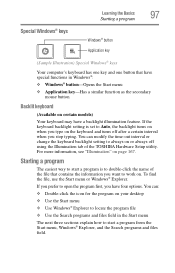
...Application key-Has a similar function as the secondary
mouse button
Backlit keyboard
(Available on certain models)
Your keyboard may have four options. If you prefer to open the program first, you...feature. If the keyboard backlight setting is to double-click the name of the TOSHIBA Hardware Setup utility. Starting a program
The easiest way to start a program is set to Auto, the backlight turns...
User Manual - Page 109
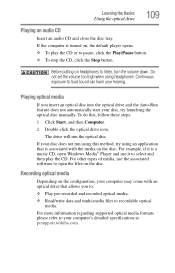
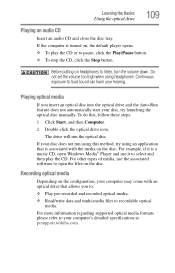
...'s detailed specifications at pcsupport.toshiba.com. For...will run using headphones.
For more information regarding supported optical media formats please refer to pause, click ... To do this method, try launching the optical disc manually.
Playing optical media
If you to:
❖ Play...disc does not run the optical disc. Do not set the volume too high when using this , follow these...
User Manual - Page 134
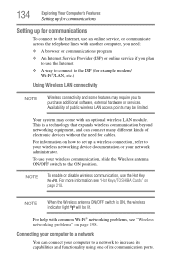
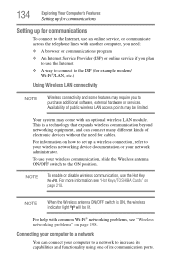
... of public wireless LAN access points may come with common Wi-Fi® networking problems, see "Hot Keys/TOSHIBA Cards" on page 198.
For information on how to set up for communications
To connect to the Internet, use an online service, or communicate across the telephone lines with another computer, you to purchase additional...
User Manual - Page 156
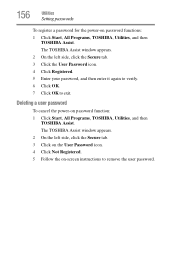
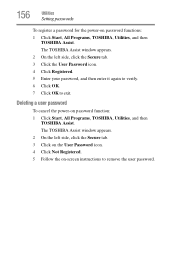
... Click on the User Password icon. 4 Click Not Registered. 5 Follow the on-screen instructions to exit.
156
Utilities
Setting passwords
To register a password for the power-on password function: 1 Click Start, All Programs, TOSHIBA, Utilities, and then
TOSHIBA Assist. Deleting a user password
To cancel the power-on password functions: 1 Click Start, All Programs, TOSHIBA, Utilities, and then...
User Manual - Page 175
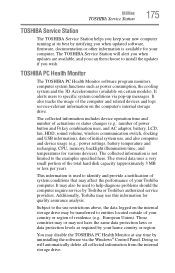
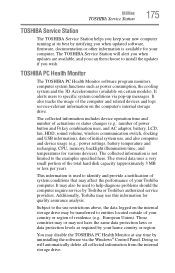
... Monitor at its best by notifying you when updated software, firmware, documentation or other information is available for quality assurance analysis. Doing so will alert you when updates are available, and you can then choose to help diagnose problems should the computer require service by Toshiba or Toshiba's authorized service providers.
You may not have the same data...
User Manual - Page 184
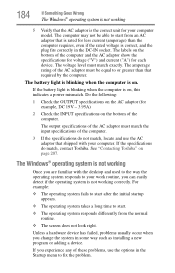
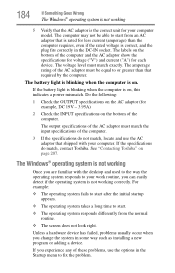
...model. If the battery light is blinking when the computer is on. Do the following:
1 Check the OUTPUT specifications on the bottom of the computer.
3 If the specifications do match, contact Toshiba. Unless a hardware device has failed, problems... such as installing a new program or adding a device. The labels on the bottom of the computer and the AC adaptor show the specifications for voltage ...
User Manual - Page 198
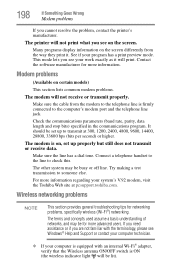
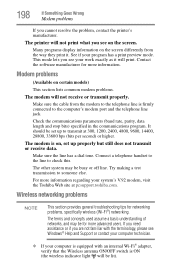
... is equipped with an internal Wi-Fi® adapter, verify that the Wireless antenna ON/OFF switch is on certain models)
This section lists common modem problems.
The modem will be for networking problems, specifically wireless (Wi-Fi®) networking.
The other system may be lit). If you need assistance or if you cannot...
User Manual - Page 199
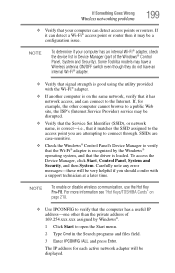
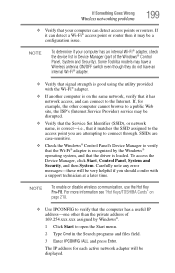
...® adapter.
❖ Verify that signal strength is good using the utility provided with a support technician at a later time.
SSIDs are attempting to connect through. Carefully note any error messages-these will be disrupted.
❖ Verify that the Service Set Identifier (SSID), or network name, is correct-i.e., that the Wi-Fi® adapter is...
User Manual - Page 204
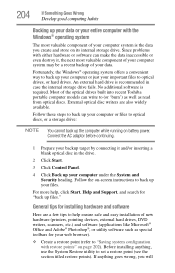
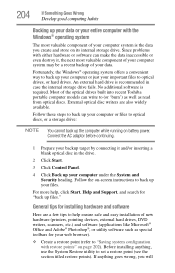
... instructions to optical discs, or a storage drive:
NOTE You cannot back up the computer while running on battery power. For more help ensure safe and easy installation of...problems with the Windows® operating system
The most valuable component of your data. Most of your computer system may be a recent backup of the optical drives built into recent Toshiba portable computer models...
User Manual - Page 247
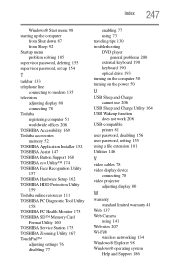
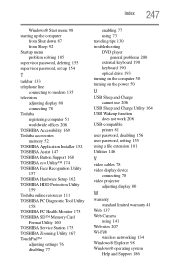
...TOSHIBA Hardware Setup 162 TOSHIBA HDD Protection Utility 159 Toshiba online resources 111 TOSHIBA PC Diagnostic Tool Utility 158 TOSHIBA PC Health Monitor 175 TOSHIBA SD™ Memory Card Format Utility 160 TOSHIBA Service Station 175 TOSHIBA Zooming Utility 167 TouchPad™ adjusting settings 76 disabling 77
enabling 77 using 73 traveling tips 130 troubleshooting DVD player
general problems...
Toshiba Satellite A500-ST6644 Reviews
Do you have an experience with the Toshiba Satellite A500-ST6644 that you would like to share?
Earn 750 points for your review!
We have not received any reviews for Toshiba yet.
Earn 750 points for your review!
