Toshiba Satellite A500-ST6647 Support and Manuals
Get Help and Manuals for this Toshiba item
This item is in your list!

View All Support Options Below
Free Toshiba Satellite A500-ST6647 manuals!
Problems with Toshiba Satellite A500-ST6647?
Ask a Question
Free Toshiba Satellite A500-ST6647 manuals!
Problems with Toshiba Satellite A500-ST6647?
Ask a Question
Popular Toshiba Satellite A500-ST6647 Manual Pages
User Manual - Page 1
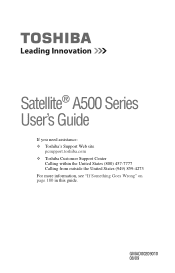
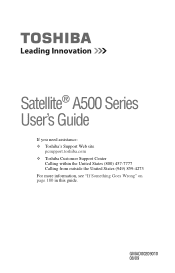
GMAD00209010 08/09 Satellite® A500 Series User's Guide
If you need assistance: ❖ Toshiba's Support Web site
pcsupport.toshiba.com ❖ Toshiba Customer Support Center
Calling within the United States (800) 457-7777 Calling from outside the United States (949) 859-4273 For more information, see "If Something Goes Wrong" on page 180 in this guide.
User Manual - Page 2
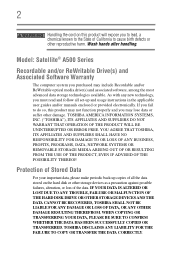
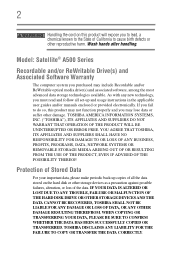
...DUE TO ANY TROUBLE, FAILURE OR MALFUNCTION OF THE HARD DISK DRIVE OR OTHER STORAGE DEVICES AND THE DATA CANNOT BE RECOVERED, TOSHIBA SHALL NOT ...instructions in the applicable user guides and/or manuals enclosed or provided electronically. Model: Satellite® A500 Series
Recordable and/or ReWritable Drive(s) and Associated Software Warranty
The computer system you must read and follow all set...
User Manual - Page 5
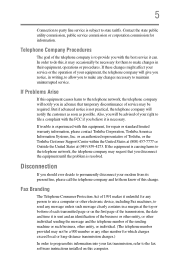
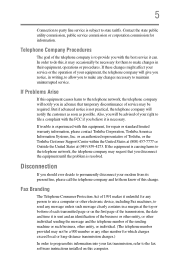
... transmission, refer to the fax software instructions installed on the first page of each transmitted page or on this computer. If these changes might affect your service or the operation of this change.
Contact the state public utility commission, public service commission or corporation commission for information. If Problems Arise
If this equipment causes harm...
User Manual - Page 34
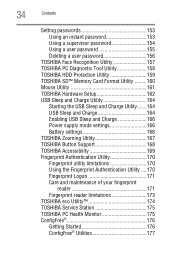
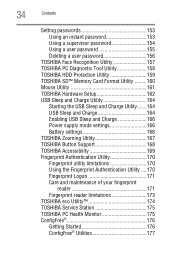
34
Contents
Setting passwords 153 Using an instant password 153 Using a supervisor password 154 Using a user password 155 Deleting a user password 156
TOSHIBA Face Recognition Utility 157 TOSHIBA PC Diagnostic Tool Utility 158 TOSHIBA HDD Protection Utility 159 TOSHIBA SD™ Memory Card Format Utility .........160 Mouse Utility 161 TOSHIBA Hardware Setup 162 USB Sleep and Charge ...
User Manual - Page 41
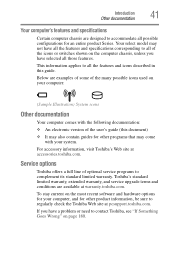
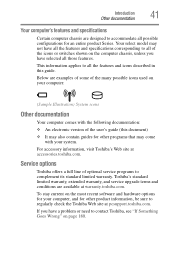
..., unless you have all the features and specifications corresponding to all those features.
Service options
Toshiba offers a full line of the many possible icons used on page 180.
If you have selected all of the user's guide (this guide. Your select model may not have a problem or need to contact Toshiba, see "If Something Goes Wrong" on your...
User Manual - Page 43
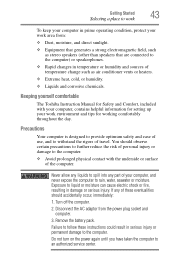
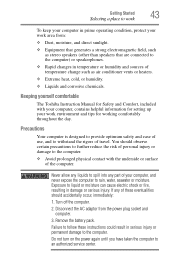
Keeping yourself comfortable
The Toshiba Instruction Manual for Safety and Comfort, included with the underside or surface of temperature change such as stereo ... the computer.
❖ Avoid prolonged physical contact with your computer, contains helpful information for setting up your computer, and never expose the computer to an authorized service center. If any part of travel.
User Manual - Page 45


... and are not limited to a power outlet (even if your computer is in the "Instruction Manual for Safety and Comfort" that cools the CPU by drawing outside air into the computer....45
Setting up your software" on page 51 before you must complete all setup steps up to and including "Setting up your computer. Read the "Provide adequate ventilation" section in Sleep mode). Setting up...
User Manual - Page 109
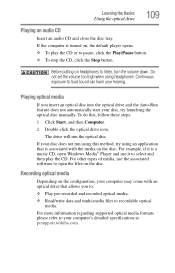
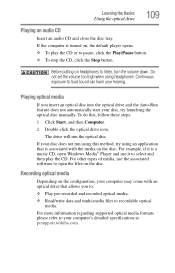
... the disc. For more information regarding supported optical media formats please refer to loud sound can harm your hearing.
Playing optical media
If you insert an optical disc into the optical drive and the Auto-Run feature does not automatically start your computer's detailed specifications at pcsupport.toshiba.com. For example, if it...
User Manual - Page 156
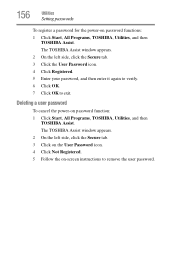
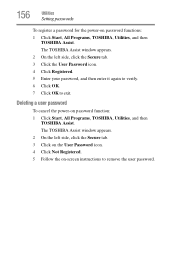
... Click OK to remove the user password. 156
Utilities
Setting passwords
To register a password for the power-on password function: 1 Click Start, All Programs, TOSHIBA, Utilities, and then
TOSHIBA Assist. Deleting a user password
To cancel the power-on password functions: 1 Click Start, All Programs, TOSHIBA, Utilities, and then
TOSHIBA Assist.
The TOSHIBA Assist window appears. 2 On the...
User Manual - Page 175
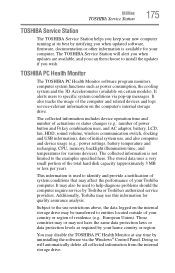
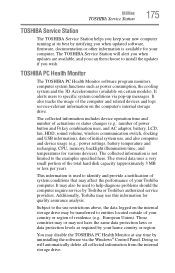
... computer. It alerts users to install the updates if you wish. Additionally, Toshiba may disable the TOSHIBA PC Health Monitor at its best by notifying you when updated software, firmware, documentation or other information is available for your computer. You may use , and also computer and device usage (e.g.: power settings, battery temperature and recharging, CPU, memory, backlight...
User Manual - Page 184
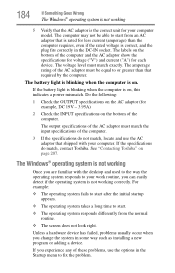
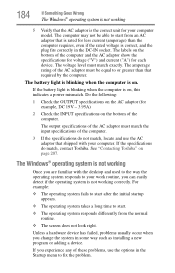
... of the computer.
3 If the specifications do match, contact Toshiba. The Windows® operating system is on the bottom of the AC adaptor must match exactly. The labels on , this indicates a power mismatch. Unless a hardware device has failed, problems usually occur when you are familiar with your computer model. The amperage rating of the...
User Manual - Page 198
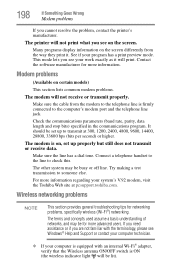
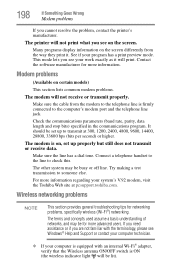
... transmit properly. If you need assistance or if you see on certain models)
This section lists common modem problems.
The modem will be set up to the computer's modem port and the telephone line jack.
Contact the software manufacturer for networking problems, specifically wireless (Wi-Fi®) networking. It should be lit).
Many programs display...
User Manual - Page 199
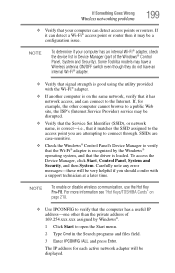
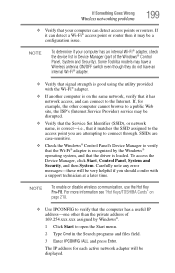
... System and Security). Some Toshiba models may have a
Wireless antenna ... a support technician at a later time. Carefully note any error messages-these...part of 169.254.xxx.xxx assigned by the Windows® operating system, and that the driver....
❖ Verify that the Service Set Identifier (SSID), or network name... Something Goes Wrong
Wireless networking problems
199
❖ Verify that your...
User Manual - Page 204
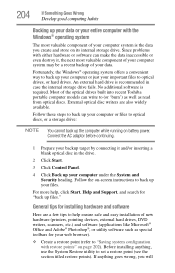
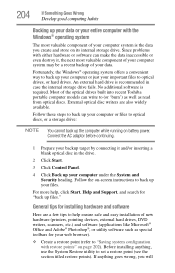
...problems with either hardware or software can write to (or 'burn') as well as special toolbars for your web browser).
❖ Create a restore point (refer to help ensure safe and easy installation...recent Toshiba portable computer models can ...-screen instructions to...Support, and search for installing hardware and software
Here are also widely available. Before installing...files to set a restore...
User Manual - Page 247
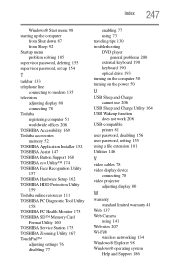
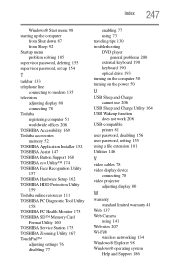
...TOSHIBA Hardware Setup 162 TOSHIBA HDD Protection Utility 159 Toshiba online resources 111 TOSHIBA PC Diagnostic Tool Utility 158 TOSHIBA PC Health Monitor 175 TOSHIBA SD™ Memory Card Format Utility 160 TOSHIBA Service Station 175 TOSHIBA Zooming Utility 167 TouchPad™ adjusting settings 76 disabling 77
enabling 77 using 73 traveling tips 130 troubleshooting DVD player
general problems...
Toshiba Satellite A500-ST6647 Reviews
Do you have an experience with the Toshiba Satellite A500-ST6647 that you would like to share?
Earn 750 points for your review!
We have not received any reviews for Toshiba yet.
Earn 750 points for your review!
