Toshiba Satellite A45-S151 Support and Manuals
Get Help and Manuals for this Toshiba item
This item is in your list!

View All Support Options Below
Free Toshiba Satellite A45-S151 manuals!
Problems with Toshiba Satellite A45-S151?
Ask a Question
Free Toshiba Satellite A45-S151 manuals!
Problems with Toshiba Satellite A45-S151?
Ask a Question
Popular Toshiba Satellite A45-S151 Manual Pages
Toshiba Online Users Guide for Satellite A40/A45 - Page 5
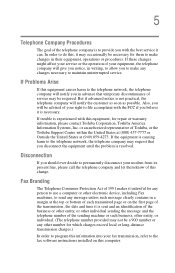
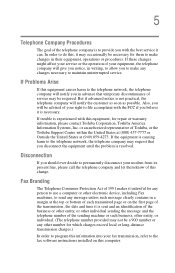
...trouble is experienced with this equipment, for which charges exceed local or long-distance transmission charges.)
In order to program this information into your fax transmission, refer to the fax software instructions installed... with the best service it may be necessary for them know of this computer. or an authorized representative of Toshiba, or the Toshiba Support Centre within the ...
Toshiba Online Users Guide for Satellite A40/A45 - Page 46
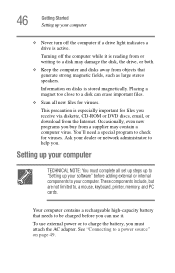
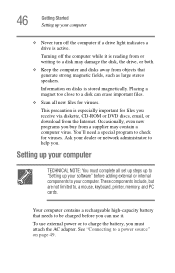
... your software" before you can erase important files.
❖ Scan all set up steps up to "Setting up your dealer or network administrator to check for viruses.
Information on page 49. Setting up your computer
TECHNICAL NOTE: You must attach the AC adapter.
You'll need a special program to help you. Your computer contains a rechargeable...
Toshiba Online Users Guide for Satellite A40/A45 - Page 49
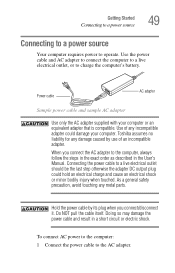
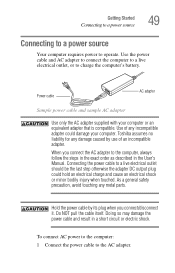
...power source
Your computer requires power to the AC adapter. Use of an incompatible adapter. Connecting the power cable to a live ...Manual.
Hold the power cable by use of any incompatible adapter could hold an electrical charge and cause an electrical shock or minor bodily injury when touched.
Toshiba assumes no liability for any metal parts.
Use the power cable and AC adapter...
Toshiba Online Users Guide for Satellite A40/A45 - Page 50


... the power cable to cause birth defects or other reproductive harm. 50
Getting Started Connecting to a power source
Connecting the power cable to the sample AC adapter Handling the cord on this product will expose you to lead, a chemical known to the State of California to a live , the system indicator panel...
Toshiba Online Users Guide for Satellite A40/A45 - Page 62
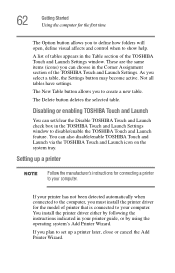
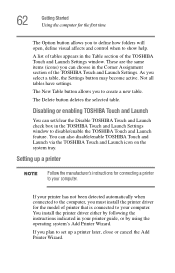
... and Launch check box in your printer guide, or by following the instructions indicated in the TOSHIBA Touch and Launch Settings window to disable/enable the TOSHIBA Touch and Launch feature. 62
Getting Started Using the computer for the first time
The Option button allows you must install the printer driver for connecting a printer to your computer...
Toshiba Online Users Guide for Satellite A40/A45 - Page 118


...toshiba.com.
It may not function efficiently over the expected life of time, the battery will lose its maximum capacity, operate the computer on AC power, either through an AC adapter or a docking station for up to be replaced...memory, which stores your system configuration settings and the current time and date for an extended period, more than on applications, power management settings...
Toshiba Online Users Guide for Satellite A40/A45 - Page 130
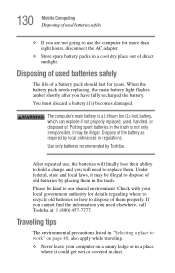
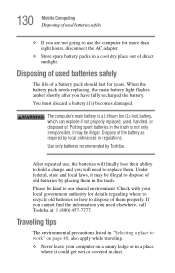
...Toshiba at: 1 (800) 457-7777. Disposing of used , handled, or disposed of the battery as required by local ordinances or regulations. Putting spent batteries in dust.
After repeated use the computer for more than eight hours, disconnect the AC adapter...local laws, it may be kind to replace them properly.
When the battery pack needs replacing, the main battery light flashes amber ...
Toshiba Online Users Guide for Satellite A40/A45 - Page 159


... to use . It also guides you through restoring your system settings for future use some of the screen.
Assume that you cannot figure out how to do not know how. 1 Click Start, then click Help and Support. Lesson 14: If I am lost , what do I do?
Windows® XP Help and Support Center
The Windows®...
Toshiba Online Users Guide for Satellite A40/A45 - Page 184
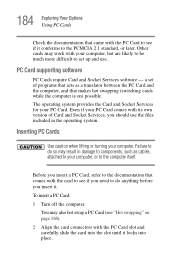
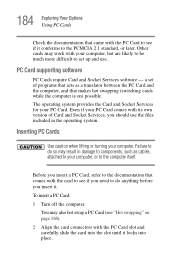
PC Card supporting software
PC Cards require Card and Socket Services software - a set up and use the files included in damage to components, such as a translator ... .
Even if your PC Card comes with your computer, but are likely to be much more difficult to set of Card and Socket Services, you should use . Before you insert it conforms to see "Hot swapping" on ) possible. Inserting PC...
Toshiba Online Users Guide for Satellite A40/A45 - Page 203
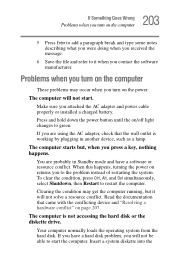
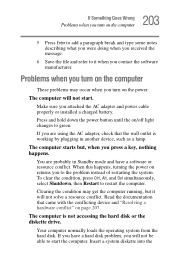
... is working by plugging in Standby mode and have a hard disk problem, you press a key, nothing happens.
Problems when you are probably in another device, such as a lamp. When this happens, turning the power on returns you attached the AC adapter and power cable properly or installed a charged battery. Clearing the condition may occur when you...
Toshiba Online Users Guide for Satellite A40/A45 - Page 205
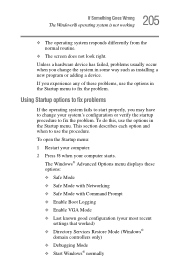
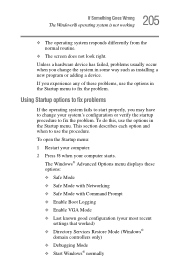
... known good configuration (your computer starts. This section describes each option and when to fix the problem. To open the Startup menu: 1 Restart your computer. 2 Press F8 when your most recent
settings that worked) ❖ Directory Services Restore Mode (Windows®
domain controllers only) ❖ Debugging Mode ❖ Start Windows® normally Using...
Toshiba Online Users Guide for Satellite A40/A45 - Page 269


...problem solving 220 removing 99
computer
cleaning 81 lock 81 moving 81
269 Index
non-system disk or disk error
message 204 not accessing disk drives 204 placement 42 protection 40 running on battery power 117 setting...244
utilities
Connectivity Doctor 242, 245
Device Settings 242, 246 Profile Settings 242, 248 Quick Connect 243, 249
connecting
AC adapter 49 external monitor 76, 170 external ...
Toshiba Online Users Guide for Satellite A40/A45 - Page 270


... limitations 77
display panel
opening 52
Display settings
hot key 181 displaying folder information 169 disposing of used batteries 130 DMA (Direct Memory Access) 208 double-click 56 downloading 178
DVD-ROM
start drive 180 DVD-ROM drive 180
problems 219 removing a disc 99 troubleshooting 211
DVD-ROM or multifunction drive
control buttons 95 eject button 93 inserting...
Toshiba Online Users Guide for Satellite A40/A45 - Page 274


... 208 trouble prevention 227 URL address not found 206 using Startup options 205 warning resume failure 204 Windows XP not working 204 Windows XP will not start 204
programs
closing 147 not running correctly 218 starting 88 Web browsers 176 properties 152
R
recharging
main battery 120
recording
adjusting quality 182 sounds 181 Recovery Media 38...
Toshiba Online Users Guide for Satellite A40/A45 - Page 275


... instant password 233 SelectServ 39
setting
battery alarms 124
setting up
AC adapter 49 communications 100 computer 40, 46, 66 date and time 154 printer 62 TOSHIBA Touch and Launch 61
settings
TOSHIBA Touch and Launch 61
shortcut
creating 148 menu 137
Shut down
using 105 shut down 80 Shut down command 103
sound
.wav files 181 problem solving...
Toshiba Satellite A45-S151 Reviews
Do you have an experience with the Toshiba Satellite A45-S151 that you would like to share?
Earn 750 points for your review!
We have not received any reviews for Toshiba yet.
Earn 750 points for your review!
