Toshiba Satellite 1400-S151 Support and Manuals
Get Help and Manuals for this Toshiba item
This item is in your list!

View All Support Options Below
Free Toshiba Satellite 1400-S151 manuals!
Problems with Toshiba Satellite 1400-S151?
Ask a Question
Free Toshiba Satellite 1400-S151 manuals!
Problems with Toshiba Satellite 1400-S151?
Ask a Question
Popular Toshiba Satellite 1400-S151 Manual Pages
Satellite 1400/1405-S151/S152 Users Guide (PDF) - Page 1
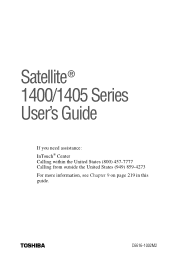
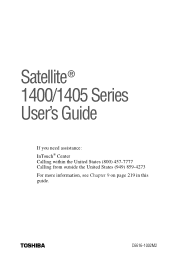
Satellite® 1400/1405 Series User's Guide
If you need assistance: InTouch® Center Calling within the United States (800) 457-7777 Calling from outside the United States (949) 859-4273 For more information, see Chapter 9 on page 219 in this guide. TOSHIBA
C6616-1002M2
Satellite 1400/1405-S151/S152 Users Guide (PDF) - Page 2
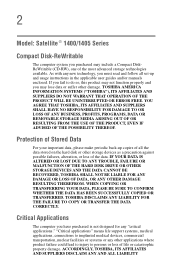
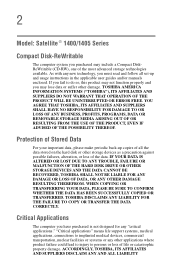
... TOSHIBA, ITS AFFILIATES AND SUPPLIERS DISCLAIM ANY AND ALL LIABILITY Protection of Stored Data
For your important data, please make periodic back-up and usage instructions in the applicable user guides and/or manuals enclosed.
If you fail to implanted medical devices, commercial transportation, nuclear facilities or systems or any "critical applications." 2
Model: Satellite ® 1400...
Satellite 1400/1405-S151/S152 Users Guide (PDF) - Page 5
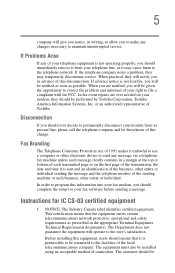
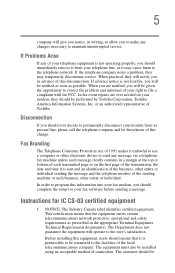
...
If you should be installed using an acceptable method of connection.
In order to program this information into your fax modem, you in advance of this disconnection. Instructions for your fax software before sending a message. The equipment must also be performed by Toshiba Corporation, Toshiba America Information Systems, Inc. If Problems Arise
If any message...
Satellite 1400/1405-S151/S152 Users Guide (PDF) - Page 10


... shown below. (Location of Toshiba.
Copyright
This guide is prohibited. Under the copyright laws, this guide cannot be reproduced in contravention of... trouble with this model properly, read the instruction manual carefully and keep it for your nearest "AUTHORIZED service station." Use of controls or adjustments or performance of the information contained herein. ©2002 by Toshiba...
Satellite 1400/1405-S151/S152 Users Guide (PDF) - Page 18
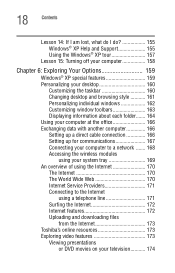
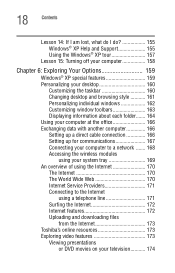
...174; XP Help and Support 155 Using the Windows®...data with another computer 166 Setting up a direct cable connection 166 Setting up for communications 167 Connecting...Service Providers 171 Connecting to the Internet
using a telephone line 171 Surfing the Internet 172 Internet features 172 Uploading and downloading files
from the Internet 173 Toshiba's online resources 173 Exploring video...
Satellite 1400/1405-S151/S152 Users Guide (PDF) - Page 68
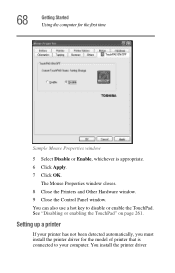
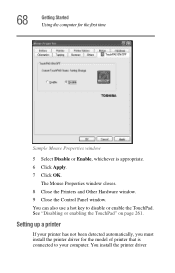
...your printer has not been detected automatically, you must install the printer driver for the first time
Sample Mouse Properties window
5 ...model of printer that is appropriate. 6 Click Apply. 7 Click OK. The Mouse Properties window closes. 8 Close the Printers and Other Hardware window. 9 Close the Control Panel window. Setting up a printer
If your computer. You install the printer driver...
Satellite 1400/1405-S151/S152 Users Guide (PDF) - Page 155
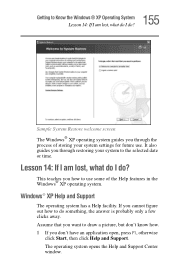
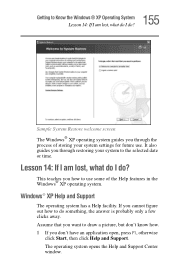
...only a few clicks away.
Sample System Restore welcome screen The Windows® XP operating system guides you cannot figure out how to the selected date or time.
Lesson 14: If I ...? If you through restoring your system settings for future use some of the Help features in the Windows® XP operating system. Windows® XP Help and Support
The operating system has a Help facility...
Satellite 1400/1405-S151/S152 Users Guide (PDF) - Page 167
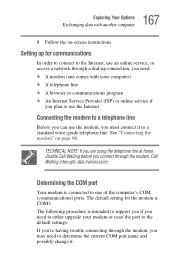
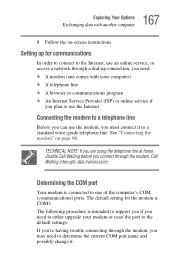
... before you need to either upgrade your computer) ❖ A telephone line ❖ A browser or communications program ❖ An Internet Service Provider (ISP) or online service if
you plan to use... modem" on -screen instructions.
Setting up for the modem is COM3. Call Waiting interrupts data transmission. Determining the COM port
Your modem is intended to support you if you connect ...
Satellite 1400/1405-S151/S152 Users Guide (PDF) - Page 194


... the name here if you to enable or disable the TOSHIBA Console and Internet buttons and the programs associated with a program. TOSHIBA Button Controls
The TOSHIBA Button Controls allow you wish.
194 Toshiba Utilities TOSHIBA Console
This tab enables you to choose an icon for your power usage mode, describe the mode's characteristics and, optionally, associate...
Satellite 1400/1405-S151/S152 Users Guide (PDF) - Page 222
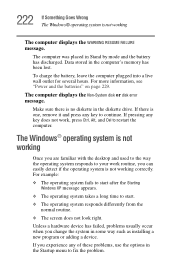
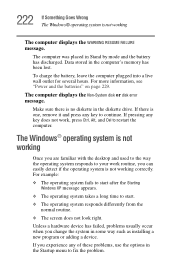
...Power and the batteries" on page 229. The computer displays the Non-System disk or disk error... not look right.
If pressing any of these problems, use the options in the Startup menu to ...you change the system in some way such as installing a new program or adding a device. To charge...no diskette in the diskette drive.
The computer was placed in the computer's memory has been lost. For example...
Satellite 1400/1405-S151/S152 Users Guide (PDF) - Page 241
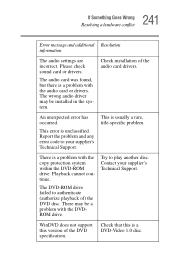
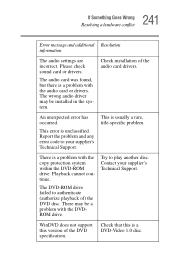
... does not support this is a problem with the audio card or drivers.
This error is usually a rare, title-specific problem. Check that this version of the DVD specification. An unexpected error has occurred.
241 If Something Goes Wrong
Resolving a hardware conflict
Error message and additional Resolution information
The audio settings are incorrect. There is a DVD-Video 1.0 disc...
Satellite 1400/1405-S151/S152 Users Guide (PDF) - Page 244
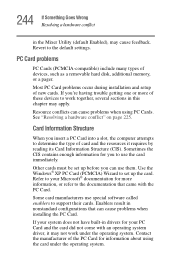
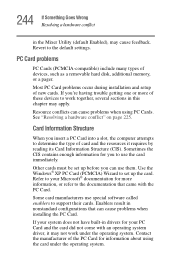
... determine the type of these devices to support their cards.
Revert to set up the card. Card Information Structure
When you to use special software called enablers to work under the operating system.
Most PC Card problems occur during installation and setup of devices, such as a removable hard disk, additional memory, or a pager. Refer to your system...
Satellite 1400/1405-S151/S152 Users Guide (PDF) - Page 286
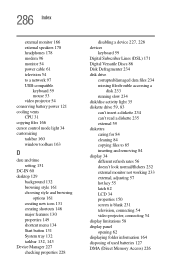
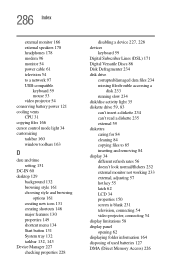
...video projector 54 conserving battery power 121 cooling vents CPU 31 copying files 166 cursor control mode light 34 customizing taskbar 160 window toolbars 163
D
date and time setting...drive
corrupted/damaged data files 234 missing files/trouble accessing a
disk 233 running slow 234 disk/disc activity light 35 diskette drive..., connecting 54 video projector, connecting 54 display limitations 58 display ...
Satellite 1400/1405-S151/S152 Users Guide (PDF) - Page 289
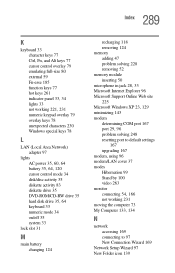
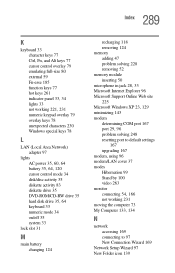
... 118 removing 124 memory adding 47 problem solving 228 removing 52 memory module inserting 50 microphone in jack 28, 33 Microsoft Internet Explorer 96 Microsoft Support Online Web site 225 Microsoft Windows XP 23, 129 minimizing 143 modem determining COM port 167 port 29, 96 problem solving 248 resetting port to default settings
167 upgrading 167 modem...
Satellite 1400/1405-S151/S152 Users Guide (PDF) - Page 291


... PC Card
inserted 246 computer will not power up 221 contacting Toshiba 250 corrupted/damaged data files 234 Device Manager 227 disabling a device 227, 228 disk drive is slow 234 display is blank 231 ...characters 230
missing files/trouble accessing a disk 233
modem not receiving or transmitting 248
no sound 243 non-system disk or disk error 222,
235 PC Card 244
checklist 245 error occurs 246 hot ...
Toshiba Satellite 1400-S151 Reviews
Do you have an experience with the Toshiba Satellite 1400-S151 that you would like to share?
Earn 750 points for your review!
We have not received any reviews for Toshiba yet.
Earn 750 points for your review!
