Toshiba Satellite 1400-S152 Support and Manuals
Get Help and Manuals for this Toshiba item
This item is in your list!

View All Support Options Below
Free Toshiba Satellite 1400-S152 manuals!
Problems with Toshiba Satellite 1400-S152?
Ask a Question
Free Toshiba Satellite 1400-S152 manuals!
Problems with Toshiba Satellite 1400-S152?
Ask a Question
Popular Toshiba Satellite 1400-S152 Manual Pages
Satellite 1400/1405-S151/S152 Users Guide (PDF) - Page 1
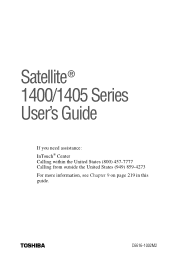
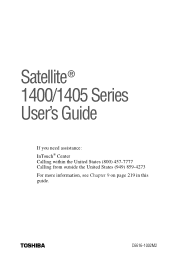
TOSHIBA
C6616-1002M2
Satellite® 1400/1405 Series User's Guide
If you need assistance: InTouch® Center Calling within the United States (800) 457-7777 Calling from outside the United States (949) 859-4273 For more information, see Chapter 9 on page 219 in this guide.
Satellite 1400/1405-S151/S152 Users Guide (PDF) - Page 2
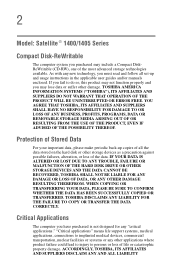
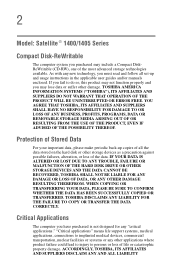
... IS ALTERED OR LOST DUE TO ANY TROUBLE, FAILURE OR MALFUNCTION OF THE HARD DISK DRIVE OR OTHER STORAGE DEVICES AND THE DATA CANNOT BE RECOVERED, TOSHIBA SHALL NOT BE LIABLE FOR ANY DAMAGE OR LOSS OF DATA, OR ANY OTHER DAMAGE RESULTING THEREFROM. 2
Model: Satellite ® 1400/1405 Series
Compact Disk-ReWritable
The computer...
Satellite 1400/1405-S151/S152 Users Guide (PDF) - Page 5
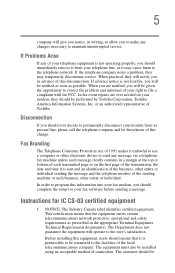
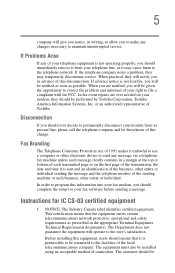
... to correct the problem and informed of your telephone line, as it may temporarily discontinue service. In the event repairs are notified, you...notice is not feasible, you will be
Instructions for your modem, they may cause harm to the telephone network. Before installing this information into your fax modem, you should complete the setup for IC CS-03 certified equipment
1 NOTICE...
Satellite 1400/1405-S151/S152 Users Guide (PDF) - Page 10


... of Toshiba. Export Administration Regulations is assumed, however, with all rights reserved. Under the copyright laws, this model, please contact your future reference. Any export, directly or indirectly, in any trouble with this guide cannot be subject to the use this model properly, read the instruction manual carefully and keep it for your nearest "AUTHORIZED service station...
Satellite 1400/1405-S151/S152 Users Guide (PDF) - Page 18
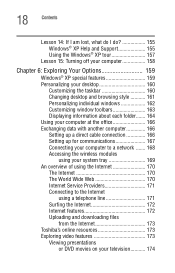
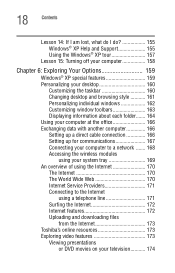
...155 Windows® XP Help and Support 155 Using the Windows® ... Exchanging data with another computer 166 Setting up a direct cable connection 166 Setting up for communications 167 Connecting your ...Service Providers 171 Connecting to the Internet
using a telephone line 171 Surfing the Internet 172 Internet features 172 Uploading and downloading files
from the Internet 173 Toshiba...
Satellite 1400/1405-S151/S152 Users Guide (PDF) - Page 68
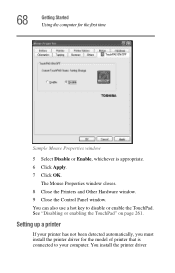
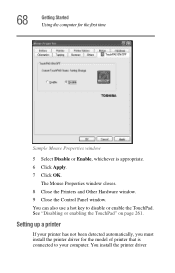
... use a hot key to your computer. Setting up a printer
If your printer has not been detected automatically, you must install the printer driver for the first time
Sample Mouse Properties window
5 Select Disable or Enable, whichever is connected to disable or enable the TouchPad. You install the printer driver The Mouse Properties window closes. 8 Close...
Satellite 1400/1405-S151/S152 Users Guide (PDF) - Page 155
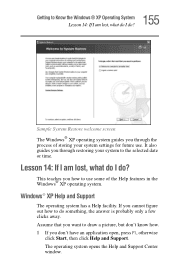
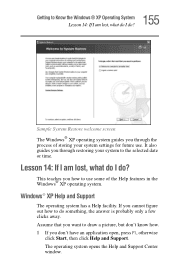
...; XP operating system guides you through restoring your system settings for future use some of storing your system to the selected date or time. It also guides you cannot figure out... is probably only a few clicks away. The operating system opens the Help and Support Center window.
Windows® XP Help and Support
The operating system has a Help facility. Assume that you want to draw a ...
Satellite 1400/1405-S151/S152 Users Guide (PDF) - Page 167
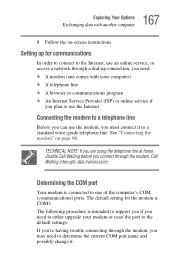
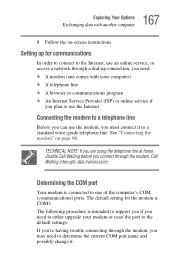
... -screen instructions. Call Waiting interrupts data transmission.
The following procedure is intended to support you if you need : ❖ A modem (one of the computer's COM (communications) ports. Setting up for the modem is connected to determine the current COM port name and possibly change it to the default settings. If you're having trouble connecting...
Satellite 1400/1405-S151/S152 Users Guide (PDF) - Page 222
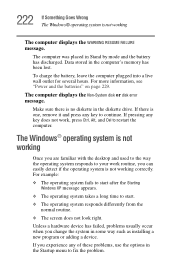
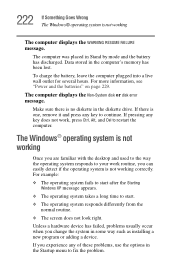
...normal routine.
❖ The screen does not look right. Unless a hardware device has failed, problems usually occur when you can easily detect if the operating system is not working
The computer displays ...there is no diskette in some way such as installing a new program or adding a device. The computer displays the Non-System disk or disk error message.
Data stored in the computer's memory ...
Satellite 1400/1405-S151/S152 Users Guide (PDF) - Page 233
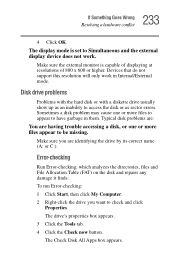
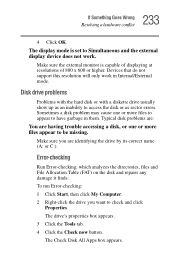
...repairs any damage it finds: To run Error-checking: 1 Click Start, then click My Computer. 2 Right-click the drive you are having trouble accessing a disk, or one or more files appear to be missing.
Disk drive problems
Problems...
Properties.
Make sure the external monitor is set to have garbage in Internal/External mode. Sometimes a disk problem may cause one or more files to appear...
Satellite 1400/1405-S151/S152 Users Guide (PDF) - Page 241
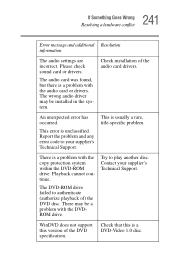
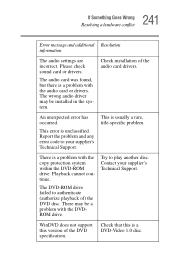
... your supplier's Technical Support. The wrong audio driver may be installed in the system. Report the problem and any error code to play another disc.
There is a DVD-Video 1.0 disc. Check that this version of ) the DVD disc. Check installation of the audio card drivers.
Please check sound card or drivers. This is usually a rare, title-specific problem. 241 If Something...
Satellite 1400/1405-S151/S152 Users Guide (PDF) - Page 244
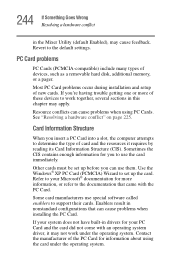
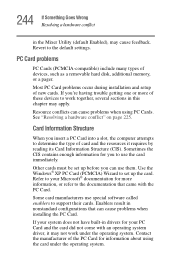
...driver, it requires by reading its Card Information Structure (CIS). Revert to support their cards.
See "Resolving a hardware conflict" on page 225. Use the Windows® XP PC Card (PCMCIA) Wizard to set up the card. Refer to use the card immediately.
If you can cause problems when installing... feedback. Most PC Card problems occur during installation and setup of the PC Card for...
Satellite 1400/1405-S151/S152 Users Guide (PDF) - Page 289
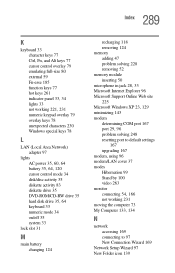
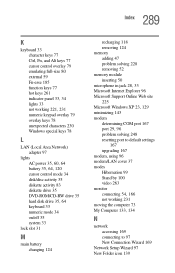
... inserting 50 microphone in jack 28, 33 Microsoft Internet Explorer 96 Microsoft Support Online Web site 225 Microsoft Windows XP 23, 129 minimizing 143 modem determining COM port 167 port 29, 96 problem solving 248 resetting port to default settings
167 upgrading 167 modem, using 96 modem/LAN cover 37 modes Hibernation 99 Stand...
Satellite 1400/1405-S151/S152 Users Guide (PDF) - Page 292
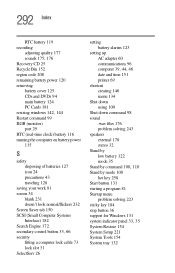
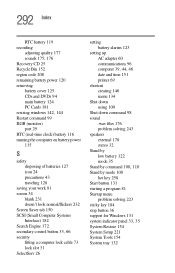
... 176 Recovery CD 25 Recycle Bin 152 region code 208 remaining battery power 120 removing battery cover...fitting a computer lock cable 73 lock slot 31 SelectServ 26
setting battery alarms 123
setting up AC adapter 60 communications 96 computer 39, 44, ... menu problem solving 223 sticky key 184 stop button 36 support for Windows 131 system indicator panel 33, 35 System Restore 154 System Setup 221 ...
Satellite 1400/1405-S151/S152 Users Guide (PDF) - Page 294
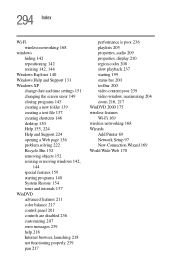
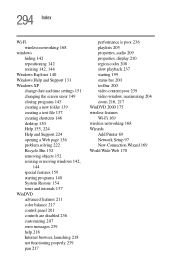
... Windows XP
change date and time settings 151 changing the screen saver 149 closing programs 145 creating a new folder 139 creating a text file 137 creating shortcuts 146 desktop 130 Help 155, 224 Help and Support 224 opening a Web page 136 problem solving 222 Recycle Bin 152 removing objects 152 resizing or moving windows...
Toshiba Satellite 1400-S152 Reviews
Do you have an experience with the Toshiba Satellite 1400-S152 that you would like to share?
Earn 750 points for your review!
We have not received any reviews for Toshiba yet.
Earn 750 points for your review!
