Toshiba Satellite A45-S150 Support and Manuals
Get Help and Manuals for this Toshiba item
This item is in your list!
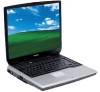
View All Support Options Below
Free Toshiba Satellite A45-S150 manuals!
Problems with Toshiba Satellite A45-S150?
Ask a Question
Free Toshiba Satellite A45-S150 manuals!
Problems with Toshiba Satellite A45-S150?
Ask a Question
Popular Toshiba Satellite A45-S150 Manual Pages
Toshiba Online Users Guide for Satellite A40/A45 - Page 5
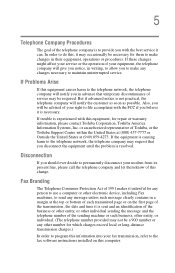
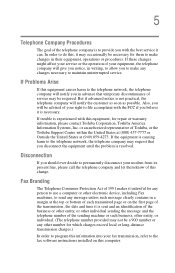
...telephone network, the telephone company may not be advised of your service or the operation of Toshiba, or the Toshiba Support Centre within the United States at (800) 457-7777 or...service may occasionally be required.
If these changes might affect your right to the fax software instructions installed on the first page of the transmission, the date and time it is resolved. If trouble...
Toshiba Online Users Guide for Satellite A40/A45 - Page 46
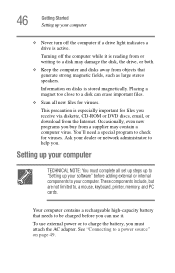
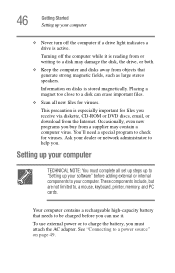
... NOTE: You must attach the AC adapter.
46
Getting Started Setting up your computer
❖ Never turn off the computer while it . To use it is stored magnetically. You'll need a special program to charge the battery, you can erase important files.
❖ Scan all set up steps up to "Setting up your software" before adding...
Toshiba Online Users Guide for Satellite A40/A45 - Page 49
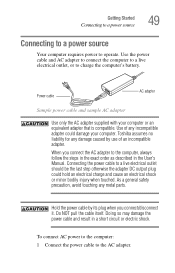
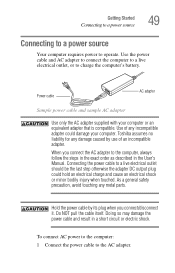
....
Use of an incompatible adapter. As a general safety precaution, avoid touching any metal parts. Connecting the power cable to charge the computer's battery. Power cable
AC adapter
Sample power cable and sample AC adapter
Use only the AC adapter supplied with your computer. Doing so may damage the power cable and result in the User's Manual. When you connect/disconnect...
Toshiba Online Users Guide for Satellite A40/A45 - Page 62
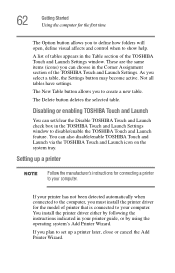
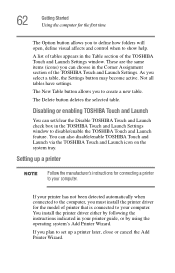
...detected automatically when connected to the computer, you must install the printer driver for the model of the TOSHIBA Touch and Launch Settings window. If you plan to show help. 62
Getting Started... when to set /clear the Disable TOSHIBA Touch and Launch check box in your printer guide, or by following the instructions indicated in the TOSHIBA Touch and Launch Settings window to your ...
Toshiba Online Users Guide for Satellite A40/A45 - Page 118


..., Toshiba recommends that will need to a month while the computer is fully discharged. If the computer is normal for an extended period, more than on AC power, either through an AC adapter or a docking station for all batteries.
In addition, the computer has an internal real-time clock (RTC) battery.
Recharge time varies depending on applications, power management settings...
Toshiba Online Users Guide for Satellite A40/A45 - Page 129
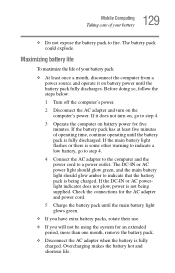
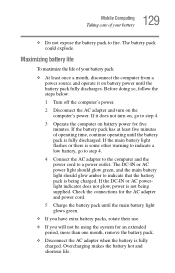
... so, follow the steps below:
1 Turn off the computer's power.
2 Disconnect the AC adapter and turn on battery power for an extended period, more than one month, remove the battery pack.
❖ Disconnect the AC adapter when the battery is fully discharged. If the DC-IN or AC powerlight indicator does not glow, power is some other warning to indicate a low...
Toshiba Online Users Guide for Satellite A40/A45 - Page 130
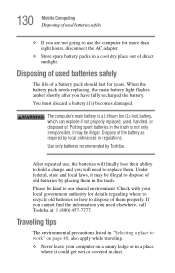
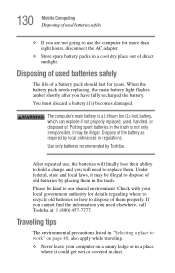
... hours, disconnect the AC adapter.
❖ Store spare battery packs in dust. Traveling tips
The environmental precautions listed in the trash. If you cannot find the information you have fully recharged the battery.
Putting spent batteries in the trash is a Lithium Ion (Li-Ion) battery, which can explode if not properly replaced, used batteries safely
The life of...
Toshiba Online Users Guide for Satellite A40/A45 - Page 159


.... The operating system opens the Help and Support Center window. 2 If you through restoring your system settings for future use some of the screen. 159 Getting to do something, the answer is probably only a few clicks away. It also guides you cannot figure out how to Know the Windows® XP Operating System Lesson 14...
Toshiba Online Users Guide for Satellite A40/A45 - Page 175
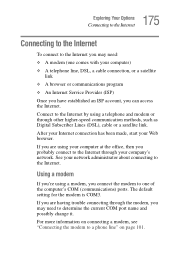
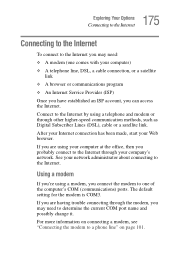
... telephone line, DSL, a cable connection, or a satellite
link
❖ A browser or communications program ❖ An Internet Service Provider (ISP)
Once you have established an ISP account,...to the Internet through your company's network.
The default setting for the modem is COM3.
Connect to the Internet.
... trouble connecting through other higher-speed communication methods, such as Digital Subscriber ...
Toshiba Online Users Guide for Satellite A40/A45 - Page 184
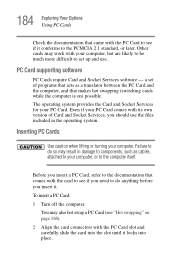
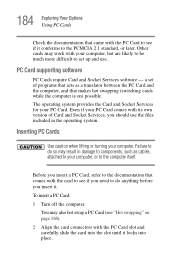
.... You may work with your computer, but are likely to be much more difficult to set of Card and Socket Services, you insert a PC Card, refer to the documentation that makes hot swapping (switching cards... card into the slot until it locks into place. PC Card supporting software
PC Cards require Card and Socket Services software -
Even if your computer. Before you should use . The operating...
Toshiba Online Users Guide for Satellite A40/A45 - Page 203
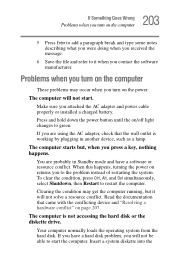
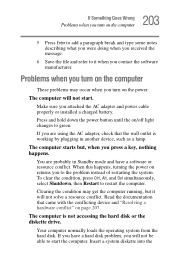
... be able to start . Clearing the condition may occur when you turn on returns you attached the AC adapter and power cable properly or installed a charged battery. The computer is working by plugging in Standby mode and have a hard disk problem, you will not solve a resource conflict. Insert a system diskette into the To clear the condition, press...
Toshiba Online Users Guide for Satellite A40/A45 - Page 205
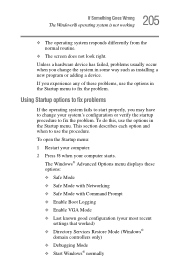
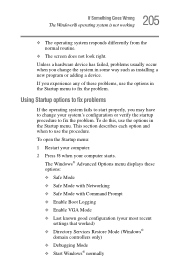
... in some way such as installing a new program or adding a device. To open the Startup menu: 1 Restart your computer. 2 Press F8 when your most recent
settings that worked) ❖ Directory Services Restore Mode (Windows®
domain controllers only) ❖ Debugging Mode ❖ Start Windows® normally
Unless a hardware device has failed, problems usually occur when you...
Toshiba Online Users Guide for Satellite A40/A45 - Page 228


... supplement the information in the guides. Before you call
Since some problems may need additional technical assistance.
For the number of selfhelp books you can use to investigate other sources of assistance first. Or just refer to ask for current information. Try the following before contacting Toshiba:
❖ Review the troubleshooting information in this chapter...
Toshiba Online Users Guide for Satellite A40/A45 - Page 269


...problem solving 220 removing 99
computer
cleaning 81 lock 81 moving 81
269 Index
non-system disk or disk error
message 204 not accessing disk drives 204 placement 42 protection 40 running on battery power 117 setting...245
Device Settings 242, 246 Profile Settings 242, 248 Quick Connect 243, 249
connecting
AC adapter 49 external monitor 76, 170 external speakers 183 modem 101 mouse 75 power cable 50...
Toshiba Online Users Guide for Satellite A40/A45 - Page 275


... 81 instant password 233 SelectServ 39
setting
battery alarms 124
setting up
AC adapter 49 communications 100 computer 40, 46, 66 date and time 154 printer 62 TOSHIBA Touch and Launch 61
settings
TOSHIBA Touch and Launch 61
shortcut
creating 148 menu 137
Shut down
using 105 shut down 80 Shut down command 103
sound
.wav files 181 problem solving...
Toshiba Satellite A45-S150 Reviews
Do you have an experience with the Toshiba Satellite A45-S150 that you would like to share?
Earn 750 points for your review!
We have not received any reviews for Toshiba yet.
Earn 750 points for your review!
