Toshiba Satellite A45-S1301 Support and Manuals
Get Help and Manuals for this Toshiba item
This item is in your list!

View All Support Options Below
Free Toshiba Satellite A45-S1301 manuals!
Problems with Toshiba Satellite A45-S1301?
Ask a Question
Free Toshiba Satellite A45-S1301 manuals!
Problems with Toshiba Satellite A45-S1301?
Ask a Question
Popular Toshiba Satellite A45-S1301 Manual Pages
Toshiba Online Users Guide for Satellite A40/A45 - Page 1
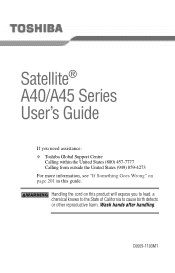
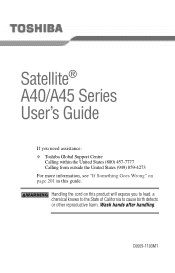
... will expose you need assistance: ❖ Toshiba Global Support Centre
Calling within the United States (800) 457-7777 Calling from outside the United States (949) 859-4273 For more information, see "If Something Goes Wrong" on this guide.
Wash hands after handling. C6669-1103M1
Satellite® A40/A45 Series User's Guide
If you to lead, a chemical...
Toshiba Online Users Guide for Satellite A40/A45 - Page 2
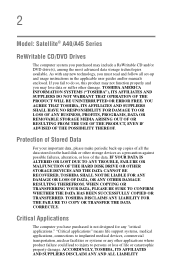
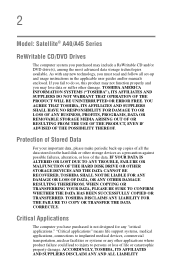
..., please make periodic back-up copies of all set-up and usage instructions in the applicable user guides and/or manuals enclosed. TOSHIBA DISCLAIMS ANY LIABILITY FOR THE FAILURE TO COPY OR... BEEN SUCCESSFULLY COPIED OR TRANSFERRED. ACCORDINGLY, TOSHIBA, ITS AFFILIATES AND SUPPLIERS DISCLAIM ANY AND ALL LIABILITY 2
Model: Satellite® A40/A45 Series
ReWritable CD/DVD Drives
The computer system...
Toshiba Online Users Guide for Satellite A40/A45 - Page 5
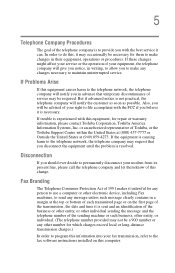
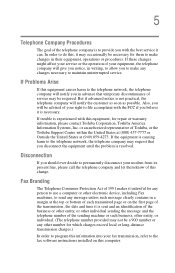
...(949) 859-4273. If trouble is experienced with the FCC if you with the best service it is necessary.
or an authorized representative of Toshiba, or the Toshiba Support Centre within the United States...fax transmission, refer to the fax software instructions installed on the first page of the transmission, the date and time it can. If Problems Arise
If this change. Also, you will...
Toshiba Online Users Guide for Satellite A40/A45 - Page 23


... the U.S. Any export, directly or indirectly, in any trouble with all rights reserved. Export Administration Regulations, and may result in the owner's manual may be reproduced in contravention of the required label
(Sample shown below. Under the copyright laws, this model properly, read the instruction manual carefully and keep it for your nearest "AUTHORIZED service station."
Toshiba Online Users Guide for Satellite A40/A45 - Page 31
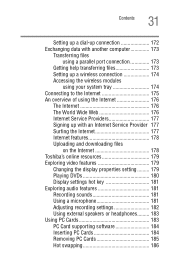
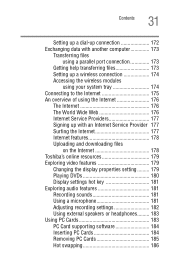
... World Wide Web 176 Internet Service Providers 177 Signing up with an Internet Service Provider 177 Surfing the Internet 177 Internet features 178 Uploading and downloading files
on the Internet 178 Toshiba's online resources 179 Exploring video features 179
Changing the display properties setting ......... 179 Playing DVDs 180 Display settings hot key 181 Exploring audio...
Toshiba Online Users Guide for Satellite A40/A45 - Page 62
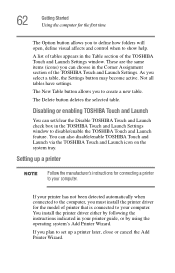
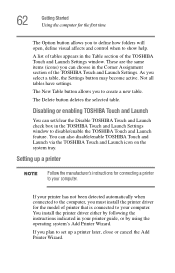
... guide, or by following the instructions indicated in your printer has not been detected automatically when connected to the computer, you must install the printer driver for the model of printer that is connected to disable/enable the TOSHIBA Touch and Launch feature. A list of tables appears in the Table section of the TOSHIBA Touch and Launch Settings...
Toshiba Online Users Guide for Satellite A40/A45 - Page 134


...system desktop include: Toshiba Access-Opens a window with links to : ❖ Start programs ❖ Access Microsoft® Windows® XP operating system
update information ❖ Open recently accessed documents ❖ Adjust system settings
For more specific information on each icon and how to use the Start button to software updates, services and support, and other icons...
Toshiba Online Users Guide for Satellite A40/A45 - Page 159


... system settings for future use some of storing your system to draw a picture, but do not know how. 1 Click Start, then click Help and Support. Lesson 14: If I am lost , what do I do? Windows® XP Help and Support Center
The Windows® XP operating system has a Help and Support facility. It also guides you...
Toshiba Online Users Guide for Satellite A40/A45 - Page 171


...service if
you plan to one of the computer's COM (communications) ports. The default setting for communications
To connect to the Internet, use the Internet
Determining the COM port
Your modem is COM3. To find out which port your modem is intended to support you if you may need to either upgrade... connected to the default settings. If you're having trouble connecting through the modem,...
Toshiba Online Users Guide for Satellite A40/A45 - Page 184
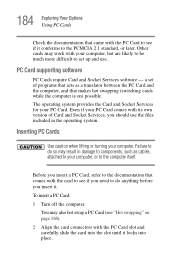
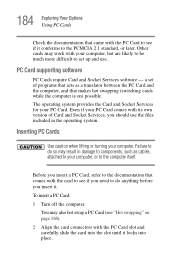
..., but are likely to be much more difficult to set of programs that acts as cables, attached to your PC Card comes with its own version of Card and Socket Services, you insert it.
PC Card supporting software
PC Cards require Card and Socket Services software - Other cards may also hot swap a PC Card...
Toshiba Online Users Guide for Satellite A40/A45 - Page 205
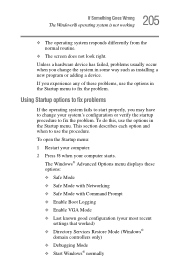
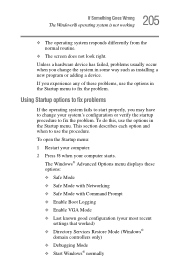
... some way such as installing a new program or adding a device. Unless a hardware device has failed, problems usually occur when you may have to change the system in the Startup menu. To open the Startup menu: 1 Restart your computer. 2 Press F8 when your most recent
settings that worked) ❖ Directory Services Restore Mode (Windows®...
Toshiba Online Users Guide for Satellite A40/A45 - Page 220


... documentation and check that the hardware configuration meets the program's needs. If the problem is in the left window pane. The System Properties window appears. 3 Click the...side of the computer. Secondary IDE Channel DMA setting
To ensure the Secondary IDE Channel DMA setting: 1 Click Start, Control Panel, Printers ...the manual eject button. Never use a narrow object, such as a straightened...
Toshiba Online Users Guide for Satellite A40/A45 - Page 222
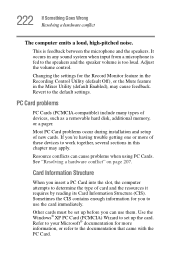
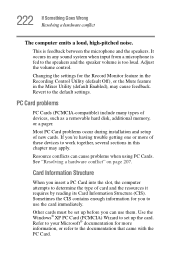
...Card problems occur during installation and setup of devices, such as a removable hard disk, additional memory, or a pager. See "Resolving a hardware conflict" on page 207. Card Information Structure
When you 're having trouble ...the PC Card. Use the Windows® XP PC Card (PCMCIA) Wizard to the default settings. It occurs in the Mixer Utility (default Enabled), may apply. If you insert a PC...
Toshiba Online Users Guide for Satellite A40/A45 - Page 272


...and DVDs 95 PC Cards 184 SD card 186
installing
main battery 125 interference statement 14 Internal mode ... 176 slow connection 206 URL address not found 206 Internet Service Provider (ISP) 177 IRQ (Interrupt Request) 208
K
...Support Online Web site
207 Microsoft Windows XP 132 minimizing 145
modem
determining COM port 171 port 101 problem solving 226
resetting port to default settings
171 upgrading...
Toshiba Online Users Guide for Satellite A40/A45 - Page 275


...instant password 233 SelectServ 39
setting
battery alarms 124
setting up
AC adapter 49 communications 100 computer 40, 46, 66 date and time 154 printer 62 TOSHIBA Touch and Launch 61
settings
TOSHIBA ... 116
Startup menu
problem solving 205 sticky key 189 support for Windows 135 System Restore 158 System Setup 204 System Tools 158 system tools 217
Disk Defragmenter 218 Error-checking 217 system tray...
Toshiba Satellite A45-S1301 Reviews
Do you have an experience with the Toshiba Satellite A45-S1301 that you would like to share?
Earn 750 points for your review!
We have not received any reviews for Toshiba yet.
Earn 750 points for your review!
